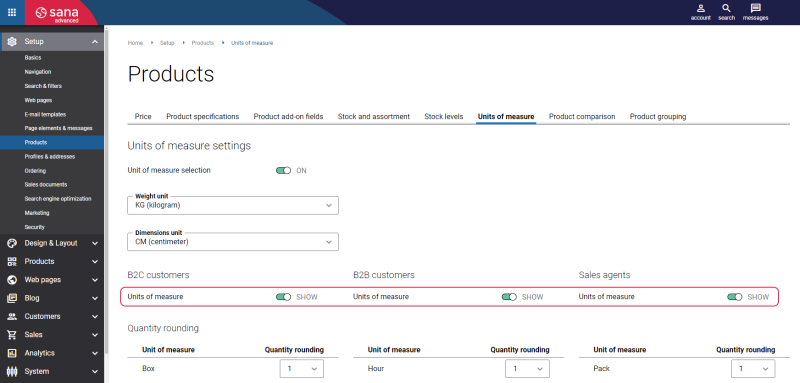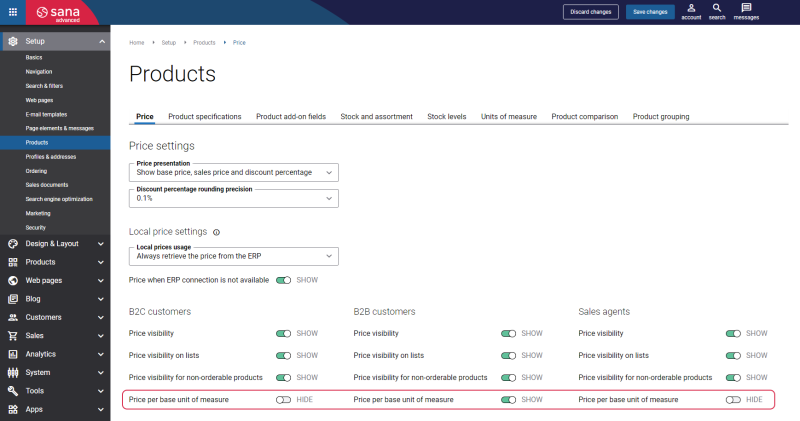Show Product Price and Quantity per Base Unit of Measure
Price and quantity per base unit of measure can be shown in the Product set carousel content element. To show the price and quantity per base unit of measure, you need to enable the necessary settings in Sana Admin and do the necessary configurations in your ERP system.
To show the price and quantity per base unit of measure, follow the steps listed below.
Step 1: In Sana Admin click: Setup > Products > Units of measure. Enable the Units of measure option.
Step 2: In Sana Admin: Setup > Products > Price. Enable the Price per base unit of measure option.
Step 3: In your ERP system configure the default unit of measure different from the base unit of measure for a product.
For more information on how to configure units of measure for products in ERP systems, see the articles listed below.
Microsoft Dynamics NAV: Units of Measure
Microsoft Dynamics AX: Units of Measure
Microsoft Dynamics 365 Business Central: Units of Measure
Microsoft Dynamics 365 for Finance and Operations: Units of Measure
SAP Business One: Units of Measure
SAP ECC: Units of Measure
SAP S/4HANA: Units of Measure