Configure Product Recommender in Sana Admin
The Product recommender content element is available as an app. It can be installed from the Sana App Center. In Sana Admin click: App Center > Apps > Apps Explorer.
When the Product recommender app is installed, you can configure it from any tab on the app details page by clicking on the Configure button ![]() .
.
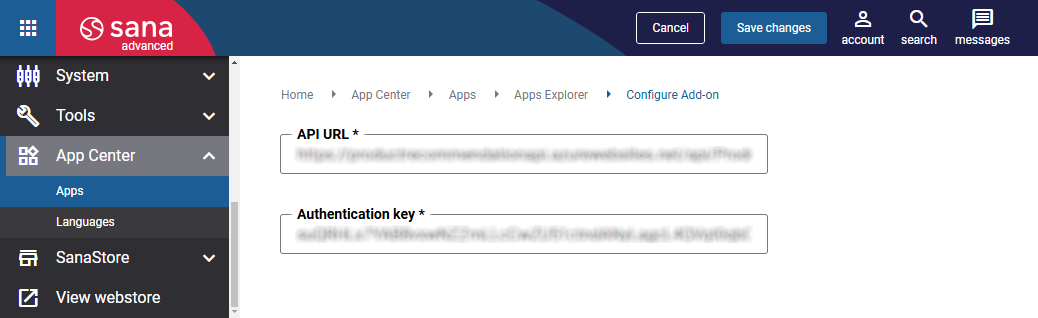
The table below provides the description of the Product recommender app fields.
| Field | Description |
|---|---|
| API URL | Enter the API URL.
Contact your Sana Commerce representative to get the API URL. |
| Authentication key | Enter the authentication key for the API.
Contact your Sana Commerce representative to get the authentication key. |