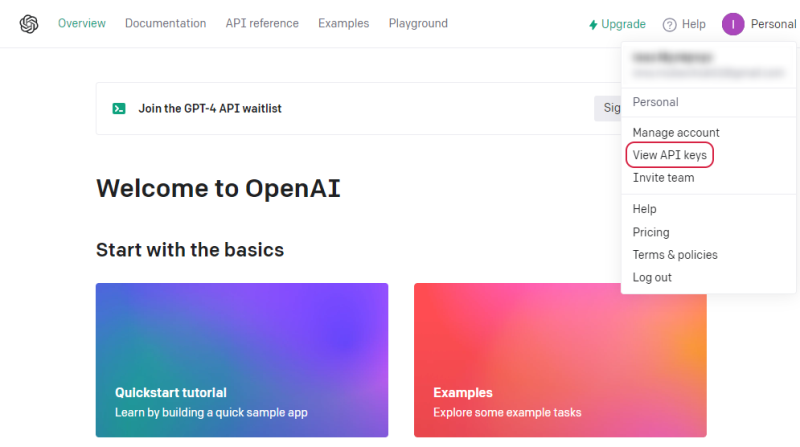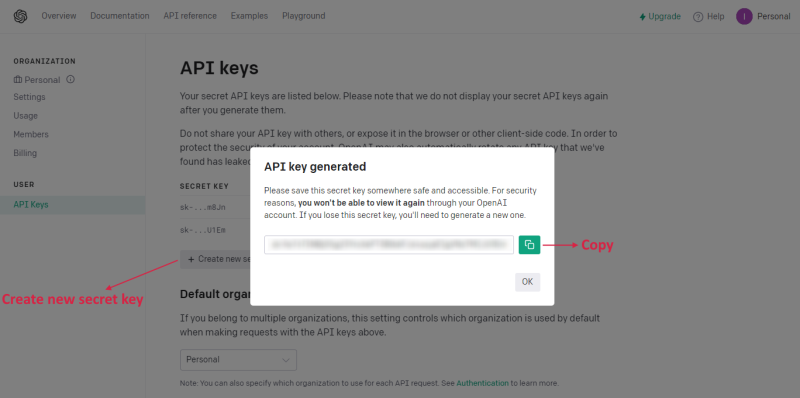Set Up OpenAI Account
To configure the OpenAI Product Description app in Sana, you must have the OpenAI account with all the necessary data.
There are a few prerequisites that you must complete before integrating with OpenAI.
Step 1: Create the OpenAI account or use the existing one if you already have it.
Step 2: Find the API key. This information will be required for the OpenAI configuration in Sana Admin.
In the OpenAI interface, click on the profile icon in the top right corner, select View API Keys.
Click Create new secret key. The API key will be generated. Copy it.