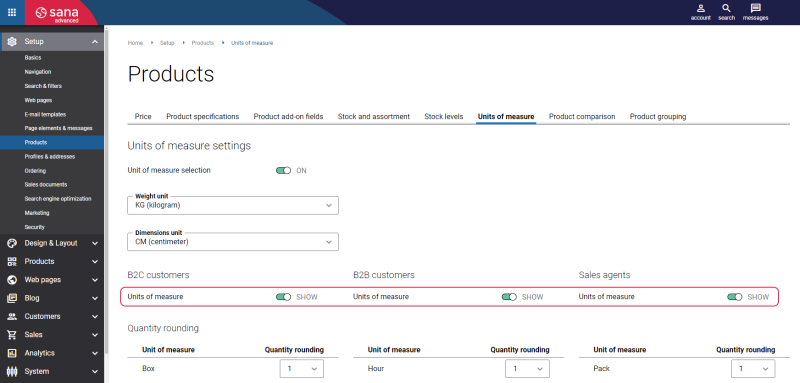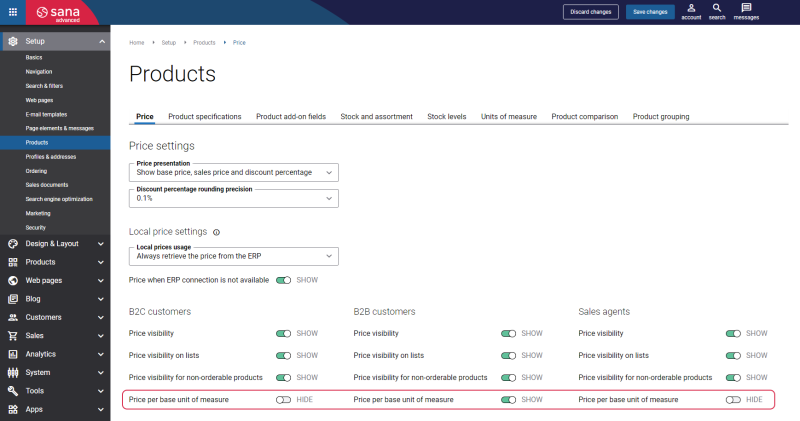Show Product Price and Quantity per Base Unit of Measure
Price and quantity per base unit of measure can be shown in the Lookbook content element. To show the price and quantity per base unit of measure you need to enable the necessary settings in Sana Admin and do the necessary configurations in your ERP system.
To show the price and quantity per base unit of measure, you need to:
-
Enable the options Units of measure and Unit of measure selection in Sana Admin: Setup > Products > Units of measure, and correctly configure units of measure for a product in the ERP system.
If the Units of measure option is disabled, then price and quantity per base unit of measure will not be shown in the Lookbook content element.
If the Unit of measure selection option is disabled and you have selected the webstore default unit of measure in your ERP system different from the base unit of measure, the price and quantity per base unit of measure will be shown.
-
Enable the Price per base unit of measure option in Sana Admin: Setup > Products > Price.
If the Price per base unit of measure option is disabled, then the price per base unit of measure will not be shown in the Lookbook content element.