Countdown Additional Information
-
If the start date and time is not reached yet, the countdown timer will remain with zero values.
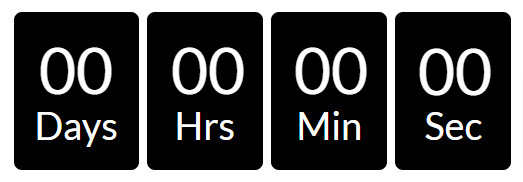
-
There is the Countdown ends on setting which controls when the countdown should end and the End setting which controls when the countdown should stop reoccurring. You need to configure these settings correctly and make sure that they do not contradict each other, otherwise the countdown will not work as expected.
-
When you specify the day for the Monthly countdown recurrence pattern, take into consideration that not all months have 29, 30 or 31 days. If you select the non-existent day, the correct last day of the month will be used instead.
-
If you already configured and saved the countdown recurrence pattern and then you changed the start date, it may have an impact on the countdown occurrences. If you change some settings make sure that the new value fits the occurrence pattern and the countdown works correctly.
-
The first day of the week specified for the English language in Sana Admin will be used as the first day of the week for the Countdown content element.
For more information, see Languages.
-
If you specified some values for the countdown recurrence pattern and then you selected another Repeat option, the values you previously specified will not reset.
-
If the start time is reached, but the timer does not start counting down to the specified end time, then you need to refresh the page.
-
You cannot change the height of the Countdown content element, since there are no specific height settings for the Countdown content element. The height of the Countdown content element is fixed.
-
In the Countdown content element, you can translate only texts using the default Sana texts. To find and change the default Sana text for the Countdown texts, in Sana Admin click: Setup > Page elements & messages. On the All texts tab, search for the necessary IDs.
-
Default Sana text IDs shown in the webstore:
- CountdownContentBlock__textDays
- CountdownContentBlock__textHours
- CountdownContentBlock__textMinutes
- CountdownContentBlock__textSeconds
-
Default Sana texts IDs used for screen readers:
- CountdownContentBlock__FormatForDay ID
- CountdownContentBlock__FormatForDays ID
- CountdownContentBlock__FormatForHour ID
- CountdownContentBlock__FormatForHours ID
- CountdownContentBlock__FormatForMinute ID
- CountdownContentBlock__FormatForMinutes ID
- CountdownContentBlock__FormatForSecond ID
- CountdownContentBlock__FormatForSeconds ID
-
Accessibility Features
-
Many users with motor disabilities rely on a keyboard. The Countdown content element components such as Days, Hours, Minutes and Seconds are not accessible via keyboard. In the Safari browser on your Mac, you can easily navigate through these elements using the arrow keys in reverse order.
-
Visually impaired users using screen readers can notice a few seconds difference in time comparing what is shown on the Countdown content element and what a screen reader reads.