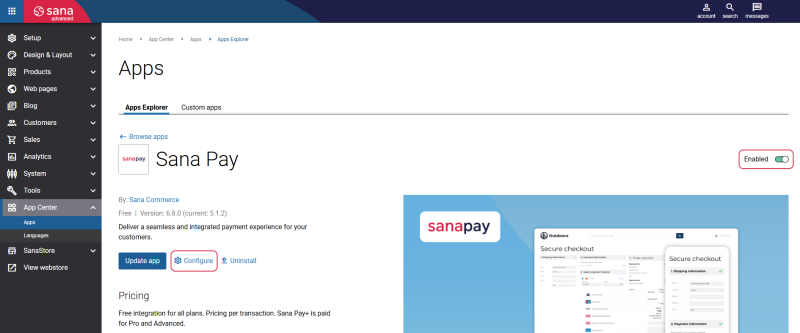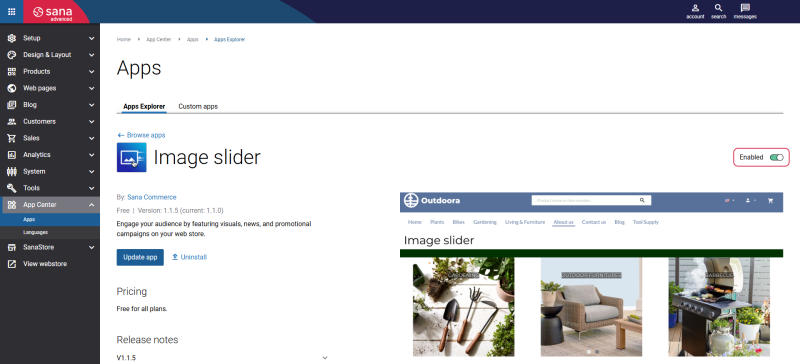How to Install Sana Apps?
WATCH THE VIDEO
With Sana App Center installation of the Sana apps and language packs is as simple as installing an app on your smartphone. You can install any app and language pack with a single button click.
If you have multiple webstores running on a single Sana Commerce Cloud instance and you install an app or a language pack, it will be available for all your webstores, but you need to configure it for each webstore individually.
Payment and Delivery Apps
Payment and delivery service providers have global settings and those related to the payment and delivery methods.
When you install any payment or delivery service, you can configure its global settings directly on the app details page by clicking on the Configure button ![]() .
.
When the app is installed, it will be automatically available for creation of payment or shipping methods.
When you disable the payment or delivery service on the app details page, all payment or shipping methods of this app will be automatically deactivated and will not be shown in the Sana webstore.
Content Elements
Content elements do not have global settings. Therefore, you cannot configure them directly on the app details page. When you install a content element, you will be able to add it to any web page in Sana Admin and manage its settings and content.
If you disable the content element on the app details page, all content elements of this app will be automatically disabled on all web pages and will not be shown in the Sana webstore.
Language Packs
You can install language packs for the Sana webstore and for Sana Admin.
A webstore language pack allows you to display the webstore interface in the language of your choice and provides flexibility to translate your webstore content to any installed language. When the webstore language pack is installed, a content manager can start creating the necessary webstore content in the installed language.
You can enable and disable any installed language for your webstore. When you disable some webstore language, it will not be shown to your customers in the webstore, but you can continue manage your webstore content for this language in Sana Admin.
You can also install a language pack for Sana Admin. It allows you to display the Sana Admin interface in the language of your choice. When you install the language pack, the language of the Sana Admin interface will automatically change. You can enable only one language for Sana Admin.