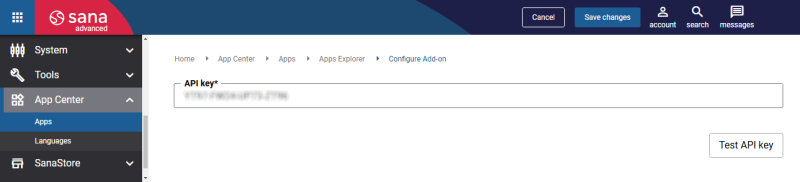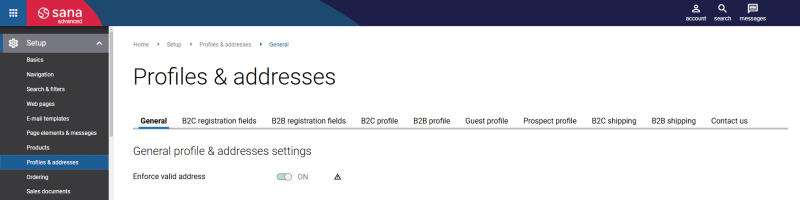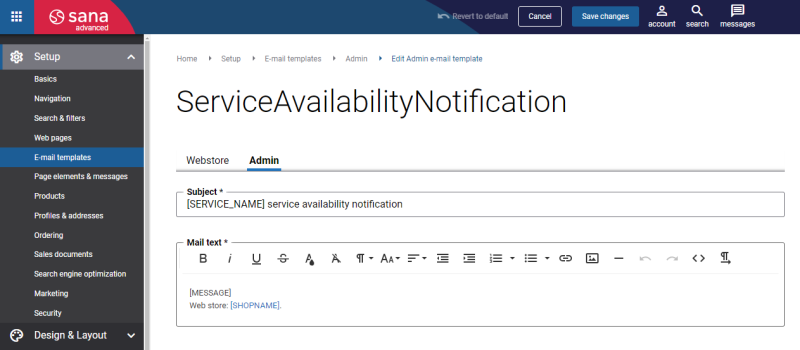Configure the Loqate Address Validation App
Step 1: To use the Loqate address autocomplete app, you must create a Loqate account using the following link: https://account.loqate.com/partner/SANAC11115.
The form to register for an account is temporarily unavailable. We are in contact with Loqate to resolve this issue - May 19th, 2025.
Step 2: The Loqate address validation app can be installed from the Sana App Center.
In Sana Admin click: App Center > Apps > Apps Explorer. When the Loqate address validation app is installed, you can configure it on the app details page by clicking on the Configure button ![]() .
.
Step 3: Enter the API key. The API key is needed to establish the connection between Sana Commerce Cloud and Loqate. For more information on how to create an API key, see Creating API Keys on the official Loqate documentation.
Click Test API key. Make sure that the API key is valid.
Step 4: In Sana Admin click: Setup > Profiles & addresses. On the General tab, see the Enforce valid address setting.
This setting can be used only when the address validation app is enabled.
-
If the setting Enforce valid address is enabled, customers can only use a valid address. This ensures accurate shipping details. Customers cannot proceed to the next checkout step until they enter a valid shipping address.
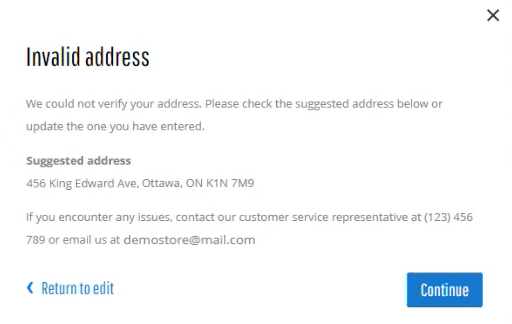
-
If the setting Enforce valid address is disabled, customers can use addresses that do not pass validation. Be careful, as valid addresses may sometimes be mistakenly identified as invalid. For instance, this can occur with new addresses not yet added to the database.
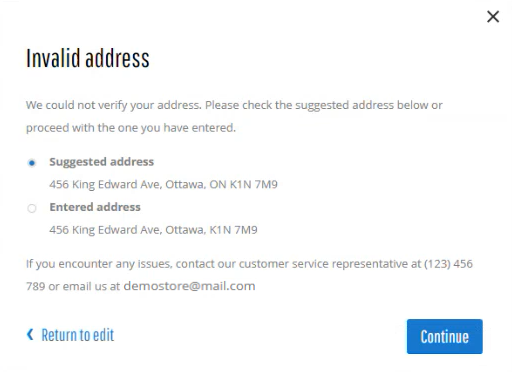
Service Availability Notification
Loqate address validation service is a third-party service that is out of Sana’s control. As with any other service, it may experience temporary outages or disruptions. In such cases, Sana Commerce Cloud ensures customers are not blocked if the Loqate address validation service is unavailable and can continue completing their orders without unnecessary delays. Sana Commerce Cloud sends an e-mail to a webstore administrator informing them about service availability.
E-mail template ID: ServiceAvailabilityNotification.