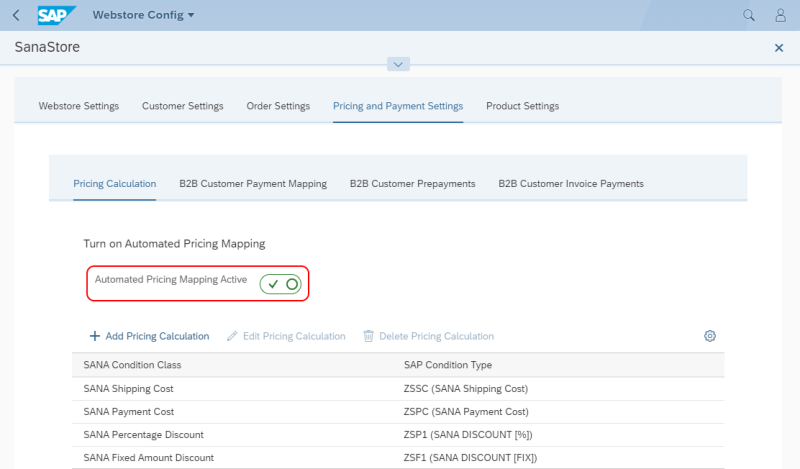Automated Pricing Mapping
The pricing calculation logic in SAP is very flexible and everyone can configure it according to their business needs. Sana can use various condition types in SAP to show product prices in the Sana webstore and calculate a shopping cart for a customer including discounts, taxes, extra charges, shipping, and payment costs.
To simplify prices configuration for Sana, we have implemented an automated pricing mapping in SAP S/4HANA.
Now, it’s not necessary to map all price conditions between Sana and SAP.
You can use the automated pricing mapping if:
- Your pricing logic and structure in SAP are not very complex.
- You want to use the standard logic of SAP to calculate and show all available prices, discounts, taxes, and extra charges.
If you want to use the automated pricing mapping, you only need to map the Sana-specific conditions that are used for shipping and payment costs, and discounts from Sana Admin.
You cannot use the automated pricing mapping if:
- Your pricing logic and structure in SAP are very complex.
- You don’t want to show certain prices or discounts from your SAP system in the Sana webstore.
If you don’t want to show some prices or discounts from SAP in your Sana webstore, then you shouldn’t use the automated pricing mapping and manually map only those price conditions that you want to use for Sana.