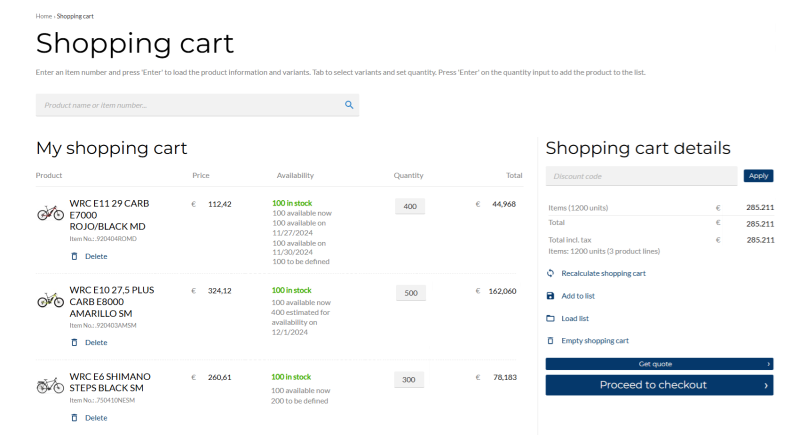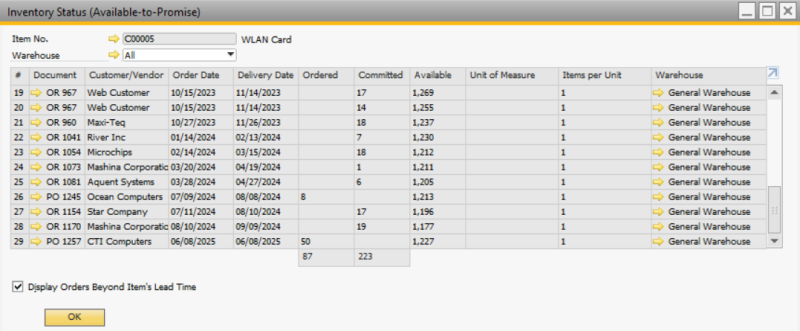What’s New in Sana for SAP Business One
Release date: June 25, 2025
Sana ERP Connector Version: 1.1.22
Learn about new features, improvements, and bug fixes in this release.
What's New
Real-Time Stock Information in the Shopping Cart and at Checkout
We’ve introduced a new feature to bring more transparency to your shopping experience. When customers add products to the shopping cart and proceed to checkout, Sana Commerce Cloud can show how many units of an item are physically available in stock. If customers need more than is currently available, Sana can display when the missing quantity is available. This helps customers confidently plan their purchases, set clear expectations for delivery timelines, and ensure they never miss out on what they need.
Item availability timelines are displayed based on the available-to-promise stock information of an item in SAP Business One. Please note that these dates are the estimated delivery dates when the seller is expected to receive goods from the supplier, based on purchase orders.
For more information, see Real-Time Stock Information.
Other Changes
Not all releases include numerous new features, but we continually make technical improvements to enhance the Sana ERP Connector's performance and reliability. These efforts support a stable, secure, and scalable platform for growth. Below you can see some of the improvements included in this release.
Default Business Partner Catalog Number
The default business partner catalog number is supported only in SAP Business One running on the SQL database, and not on HANA.
A few releases ago, we introduced support for Business Partner Catalog Numbers - alternative item numbers that are familiar to customers, making it easier for them to search and find products in the Sana webstore. In SAP Business One, multiple catalog numbers can be assigned to a single item per business partner, but only one can be used in the webstore. If an item has multiple catalog numbers, the first catalog number in the Business Partner Catalog Numbers window is used by Sana Commerce Cloud.
In this release, we’ve added support for a default catalog number. If a default catalog number is set, it will be used by Sana Commerce Cloud. If not, the first catalog number in the list will be used instead.
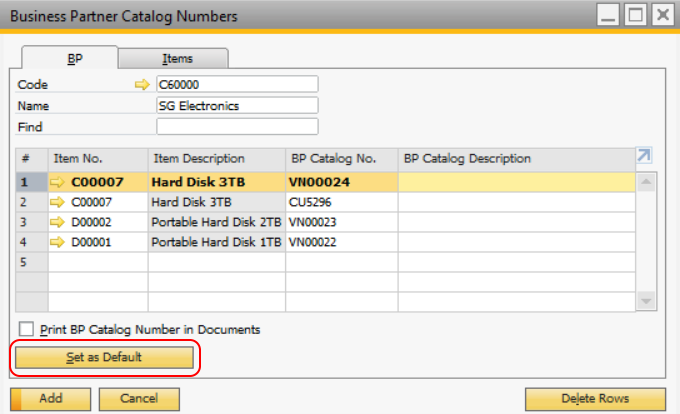
Bug Fixes
Below you will find a list of key bugs fixed in this release. We have not included every bug fix, focusing instead on the most critical ones.
-
Fixed an issue with saving the payment transaction ID to the A/R Invoices during online payments.
-
Fixed an issue with showing more than 10 sales documents in the order history on the Sana webstore. The button to show the next 10 documents is not shown.