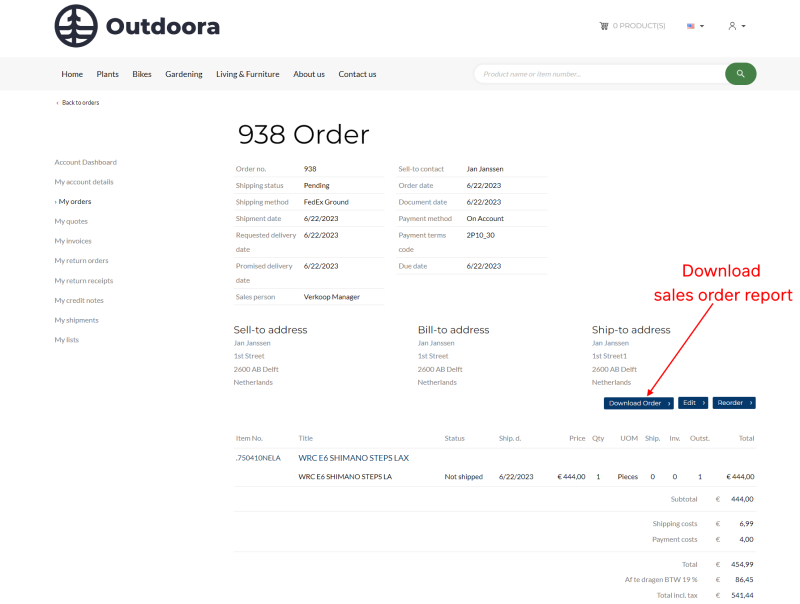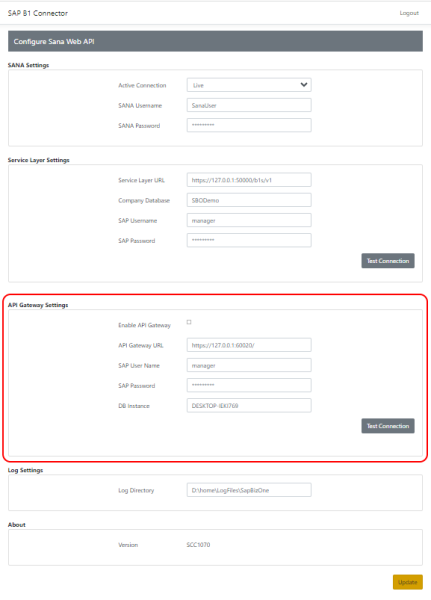Sales Reports
Sales reporting is a functionality that has existed in Sana for many years for various ERP systems, but until now, it was not available to SAP Business One users. With this release, Sana Commerce Cloud allows webstore customers to download printable sales reports in the PDF format generated by SAP Business One directly from the webstore.
SAP Business One can generate reports for all available types of sales documents, such as orders, quotes, orders, invoices, and shipments. In the Sana webstore, customers can download reports from the corresponding sales document page.
The following conditions must be met for SAP Business One to generate reports and for customers to be able to download them from the webstore:
- SAP Business One API Gateway Service must be installed. You can install API Gateway Service using SAP Business One Setup Wizard. This is necessary to access crystal reports in the Reporting Service of SAP Business One from Sana Commerce Cloud and generate the PDF version of the report. For more information, see About SAP Business One API Gateway.
- Enable API Gateway and configure it for the Sana Web Service for SAP Business One. You can do this in the Sana Web Service Installer for SAP Business One. If the Sana Web Service is already installed, you can also enable and configure API Gateway on the Sana Web Service configuration page.