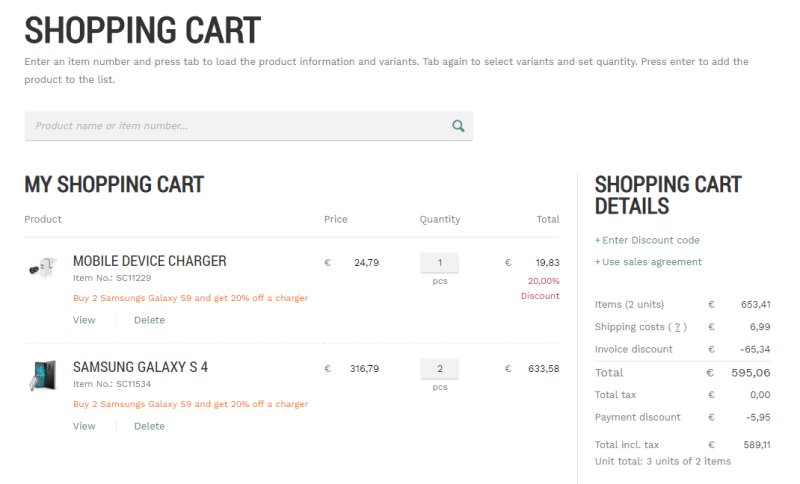Improved Mix and Match Discounts
This release of the Sana add-on for SAP Business One brings a lot of improvements to the mix and match discounts functionality. We made configuration of the mix and match discounts more flexible and covered far more scenarios.
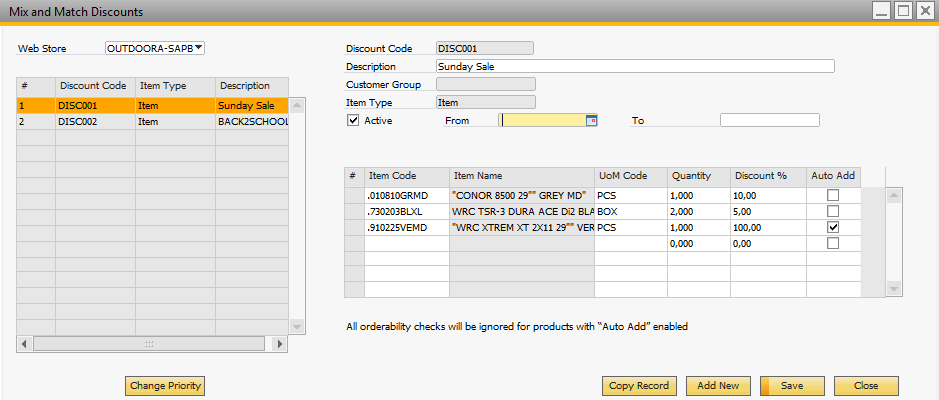
- In SAP Business One you can set up mix and match discounts for items and items assigned to the item groups. If a customer adds several items assigned to the same item group to the shopping cart, you can now decide which item among them will get the mix and match discount. By selecting discount priority, it can be either the item with the lowest or highest price.
- There can be multiple discounts for the same item – the standard SAP Business One discounts (business partner special prices or volume discounts) and Sana’s mix & match discounts. Sana provides several options to calculate multiple discounts for the same item. You can calculate only SAP Business One discounts, Sana’s mix and match discount, SAP Business One can determine the best discounted price and apply it or sum up both discounts.
- You can automatically add the item with 100% discount from the mix and match discount to the shopping cart. For example, if customers buy a smartphone and a smartphone case, they can automatically receive a screen protector for free.
- If you need to create several similar mix and match discounts, there is no need to create each mix and match discount separately. You can save time and use one of the existing mix and match discounts as a template by copying it.