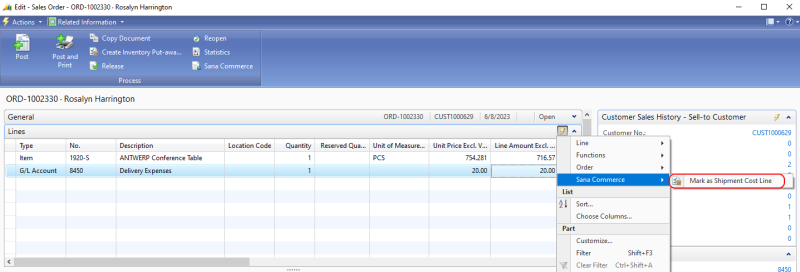Unsupported Sales Order Lines
In some cases, sales managers need to add extra lines to sales orders in Microsoft Dynamics NAV to charge extra for certain services. They usually add them using a G/L Account type or other types that are not supported by Sana. Some companies use different add-ons to calculate additional fees, such as for delivery services, which also add extra sales order lines. If such lines are not supported by Sana Commerce Cloud, they are ignored, which may result in displaying totals in the sales order details in the webstore that don’t match the sales order lines.
We have added a new option to the sales order lines for these cases called Mark as Shipment Cost Line. If the sales order in Microsoft Dynamics NAV contains a line that is not supported by Sana, you can click the button Mark as Shipment Cost Line and that line will be marked as a shipping cost line that is supported by Sana. In this case, the correct data will be displayed in the sales order details in the Sana webstore.
This only works for sales orders with the Open status and paid on account.