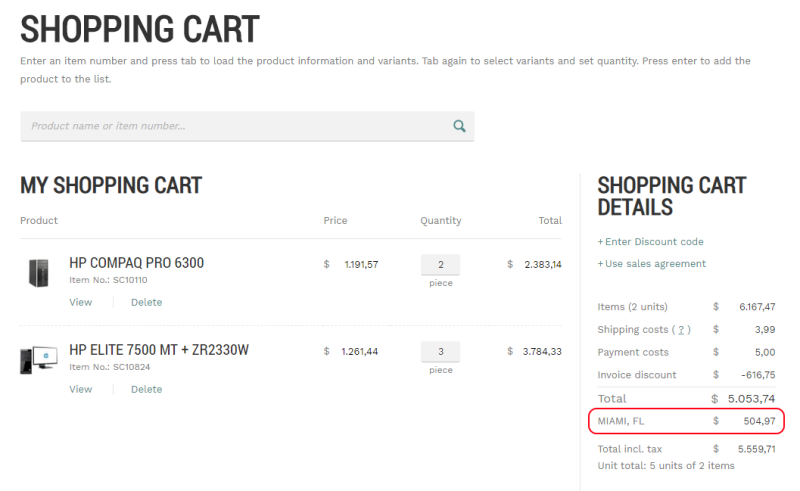State Tax Areas
One of the important questions of running any business is sales taxes. Every company collects and pays taxes to various tax authorities. The rules and rates vary for countries, states, counties, and cities, and must be updated periodically as tax authorities change their requirements.
We extended the standard state tax area functionality in Microsoft Dynamics NAV. If you are doing your business in the country which has states, you can create a list of states and set up tax area code for each state. State tax areas are mostly used to set up taxes for the USA, but you can also use this functionality for any other country which has states.
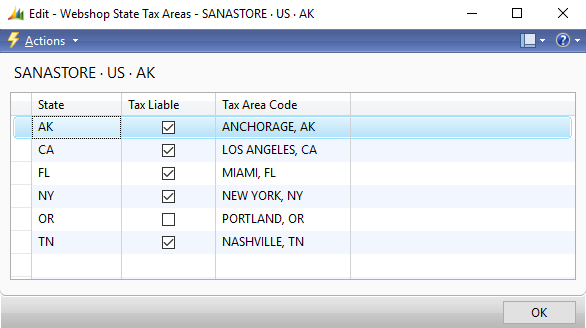
Tax area code can be set for a state, a customer template assigned to a country, a customer and customer’s shipping address. Depending on the situation, different tax area codes based on priority will be used to calculate taxes in the Sana webshop, for example when a customer registers in the Sana webstore online or places an order and chooses one of the available shipping addresses or enters another shipping address.