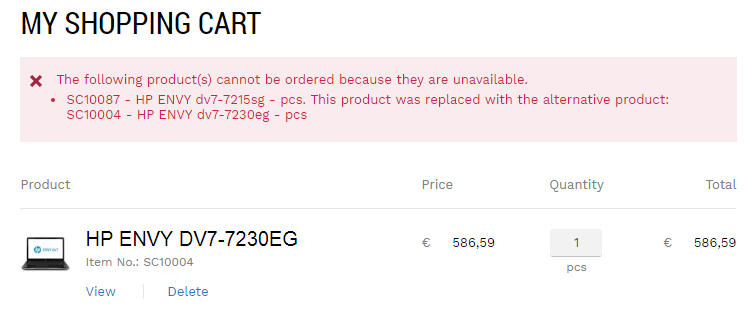Substitute Items for Unavailable Items
In Microsoft Dynamics GP you can add two substitute items to the main item. In the earlier versions of Sana, we used them to show related items in the Sana webstore. You can still use them as related items, but you can now also use substitute items in Microsoft Dynamics GP as a substitute if the main item is out of stock.
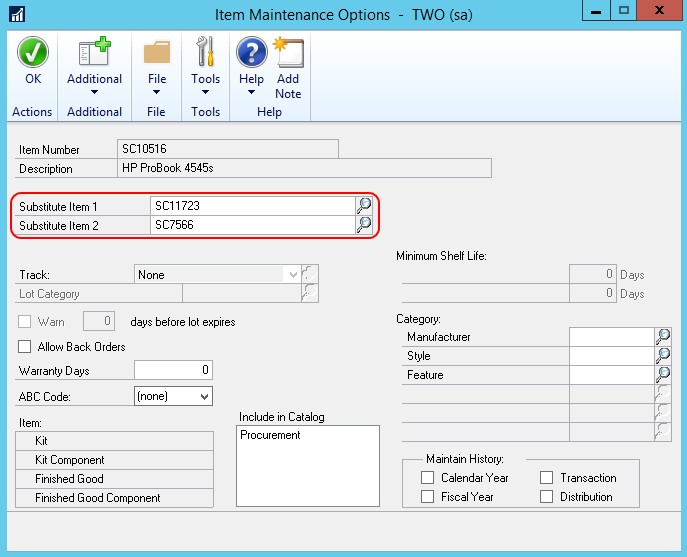
So, when customers add some item to the shopping cart in the Sana webstore and this item is out of stock, it can be automatically replaced with its substitute item. In this case, customers will see a message that the item they added to the shopping cart is not available and therefore has been replaced with its alternative.