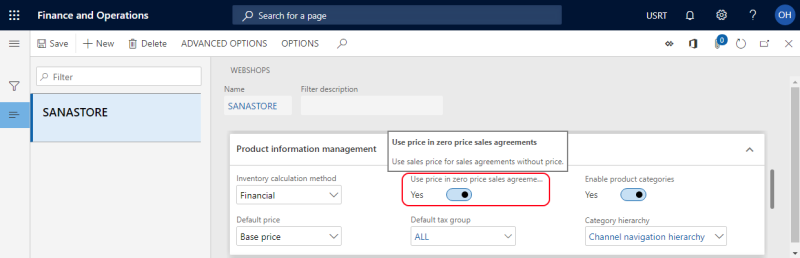Improved Presentation of Sales Agreements without Price
In certain cases, users in Microsoft Dynamics 365 for Finance and Operations create sales agreements and don’t specify a price. They do this either when they want to deliver some products for free or sell them at a standard product price or price set in the trade agreement. We supported this scenario and calculated the price in the shopping cart, but in the sales agreement details, 0 was always shown for a product if there was no price in sales agreements in Microsoft Dynamics 365 for Finance and Operations.
Now, if there is no price and the option Use price in zero price sales agreements is enabled, either the standard product price or the one from the trade agreement will be shown in the sales agreement details.