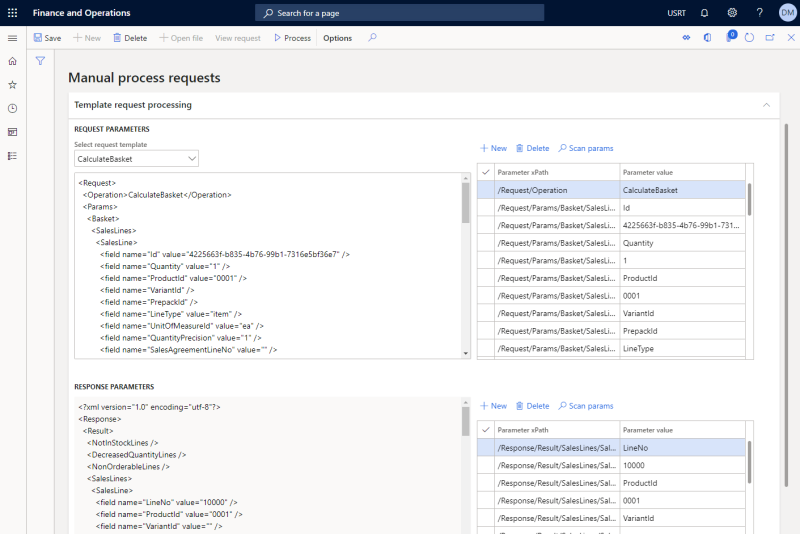More Opportunities for Testing and Debugging with Manual Process Requests
Manual process requests is a Sana tool which can be used in Microsoft Dynamics 365 for Finance and Operations to debug, troubleshoot and resolve problems. Using this tool, you can manually process XML requests and receive XML responses. This tool is not new, but we added several new features to it.
Now, you can use request templates just like in Sana Admin. So, it’s not necessary to create and upload XML files and then process them. You can select any Sana API method (XML request) from the list which you need to execute in Microsoft Dynamics 365 for Finance and Operations. You can enter the required values in the XML request and process it to see the response.
Moreover, you can scan requests and responses and see their parameters and values separately. You can remove the unnecessary parameters from the request and response, change the values of the parameters in the request and process it again to see only required data.
Using different test automation tools, for example Regression Suite Automation Tool (RSAT) and Sana’s Manual process requests, developers can test Sana API and customizations in Microsoft Dynamics 365 for Finance and Operations.