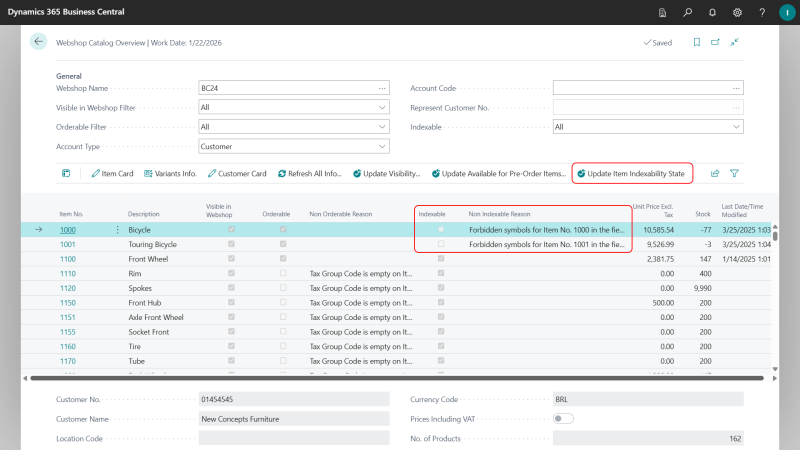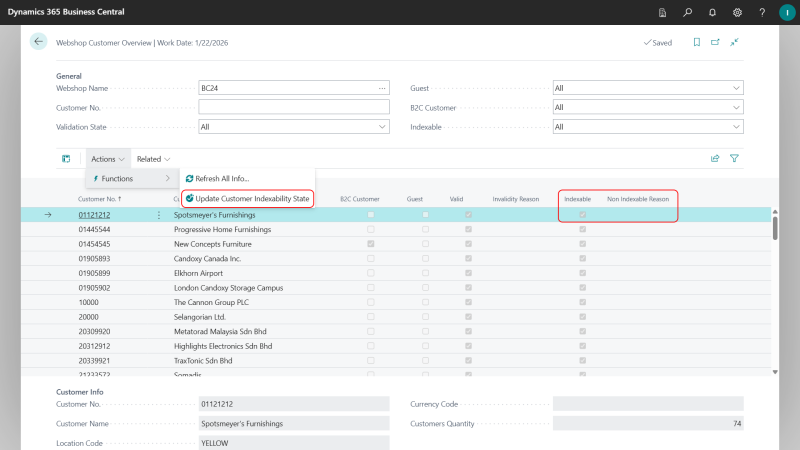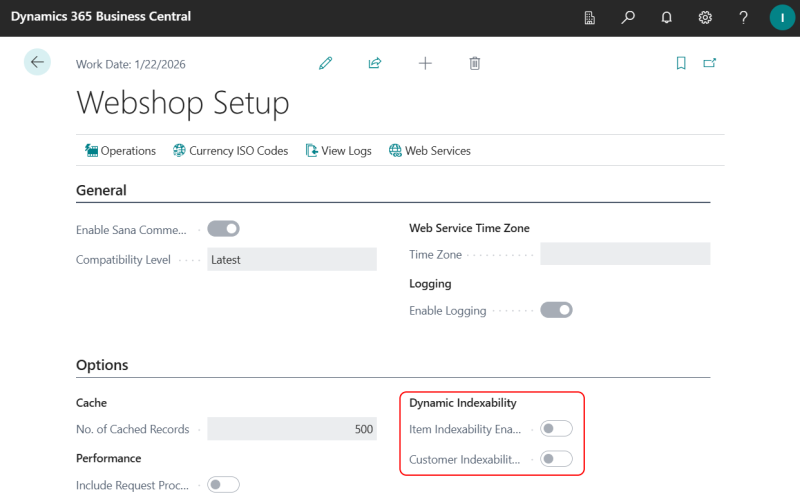What’s New in Sana for Microsoft Dynamics 365 Business Central
Release date: March 26, 2025
Sana ERP Connector Version: 10.0.115
In this release, we have focused on technical improvements to certain functionalities, such as sales documents, required for upcoming features, and fixing several bugs.
What's New
Item Marketing Texts for Product Descriptions
We are excited to announce that our Sana ERP connector 10.0.115 for Microsoft Dynamics 365 Business Central now supports Marketing Texts!
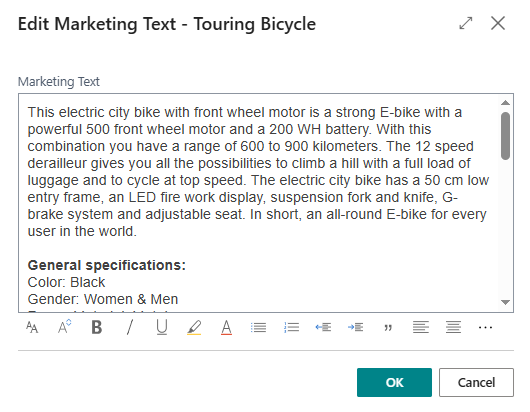
These texts can be added to your items in Microsoft Dynamics 365 Business Central and displayed seamlessly on your product details pages in the Sana webstore as product descriptions, enhancing your online store’s content and improving customer engagement.
With this feature, marketing texts can be added manually to the items, or you can automatically generate AI-powered texts for your items using Copilot. The AI-generated texts are based on item attributes, for example, color, size, and so on, item's Description field, and item category.
You can also format and style your item marketing texts using the editor. The way you add it to the item is exactly how it will appear on the product details page, with the same styles and formatting.
Items and Customers Indexability Enhancements
We have a background process that checks all items and customers in Microsoft Dynamics 365 Business Central for indexability. This includes checking item data such as descriptions, extended texts, and assigned product attributes for special characters, as well as customer data like names, addresses, and assigned contact persons.
If an item or customer cannot be indexed by Sana Commerce Cloud, it will be shown in the Webshop Catalog Overview and Webshop Customer Overview forms in Microsoft Dynamics 365 Business Central. However, these indexing checks can significantly impact performance, especially when there is a large number of items and customers. Additionally, frequent updates to item or customer master data may cause session locks due to these automatic checks.
To address this, we’ve introduced two new options in the Webshop Setup window: Item Indexability Enabled and Customer Indexability Enabled. When enabled, these options will automatically check indexability in the background.
If performance issues or session locks occur, we recommend disabling these options. In this case, you can manually update item and customer indexability as needed from the Webshop Catalog Overview and Webshop Customer Overview forms.
Bug Fixes
Below you will find a list of key bugs fixed in this release. We have not included every bug fix, focusing instead on the most critical ones.
-
Fixed an issue where the incorrect stock amount was displayed in the shopping cart when editing a sales quote and only if there was a sales order with the same ID.
-
Fixed an issue where the item variant price was incorrect when the customer's currency differed from the company's currency.
-
Fixed an issue where an invoice-free return order created on the webstore was saved with the wrong currency when the currencies of the company, customer, and anonymous customer were different, and the Exact Cost Reversing Mandatory option was disabled.
-
Fixed an issue where the link to select a sales agreement was incorrectly shown in the shopping cart for items with a unit of measure that had no associated sales agreements.
-
Fixed an issue where the invoice discount manually added to the sales order, created via the Sana webstore and invoiced, was removed from the credit memo.
-
Fixed an issue where notes added to the items in Microsoft Dynamics 365 Business Central were shown as item attachments on the product details pages on the Sana webstore.