Item Quantity
Quantity settings of an item allow users to set up the default item quantity, minimum and maximum quantity, and the quantity step (multiple) per unit of measure. The quantity settings configured in Microsoft Dynamics 365 Business Central for the items are used and validated on the product pages and in the shopping cart of the Sana webstore.
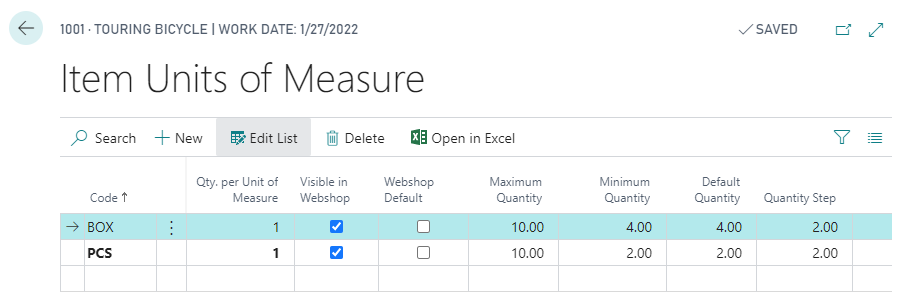
Your customers will not be able to buy less or more than it is set for an item in your Microsoft Dynamics 365 Business Central system. When customers try to buy less or more units of the item, they will see a validation message.
