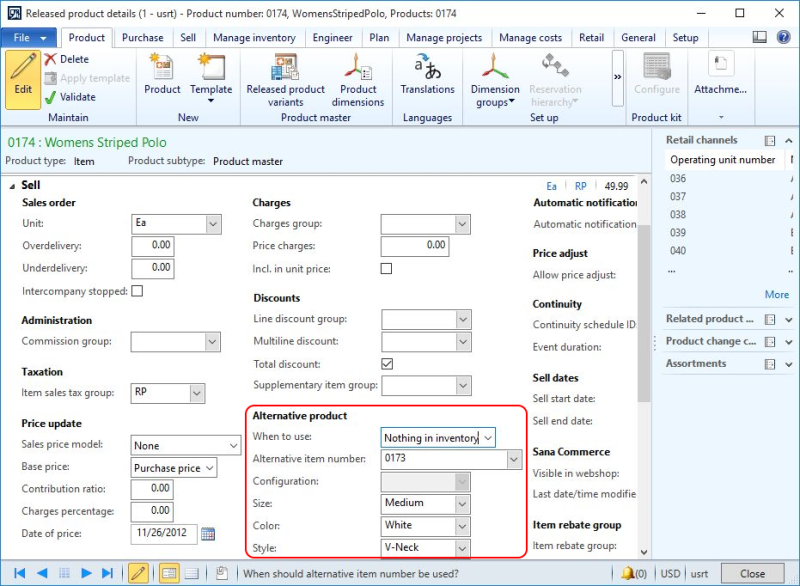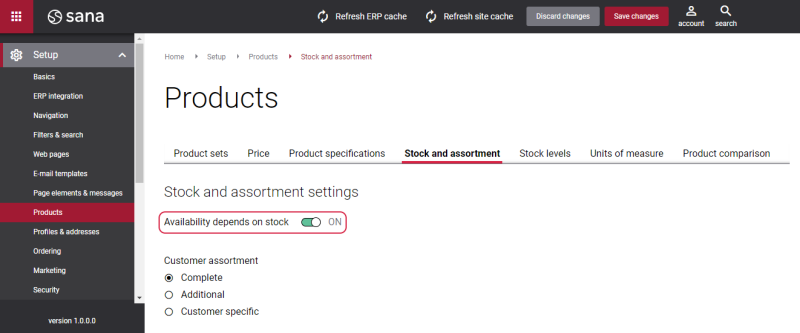Alternative Products: Nothing in Inventory
Sana uses alternative products in Microsoft Dynamics AX to automatically replace the original product in the shopping cart with its alternative product if the original product is out of stock, for example.
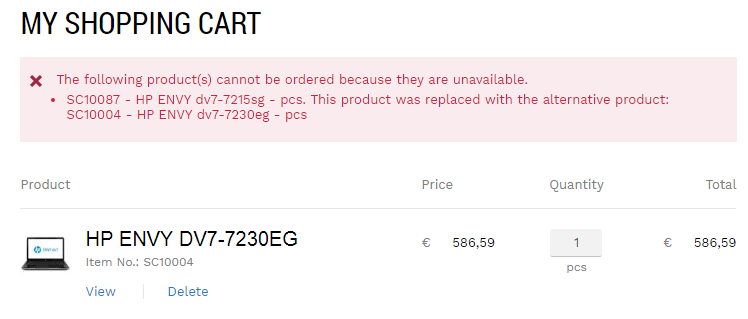
The original product can be replaced with an alternative either always or when the original product is out of stock. This is not new functionality for Sana. We have supported it before.
But to use the option Nothing in inventory to replace the original product with the alternative one when it is out of stock, the webshop administrator had to enable the option Availability depends on stock in Sana Admin.
For those users who don’t want Sana to check product availability, but still want to use the option Nothing in inventory for alternative products, we removed the dependency between the options in Sana Admin and Microsoft Dynamics AX. So, if you use alternative products with the option Nothing in inventory, product availability is now checked only by Microsoft Dynamics AX and there is no need to enable the option Availability depends on stock in Sana Admin.