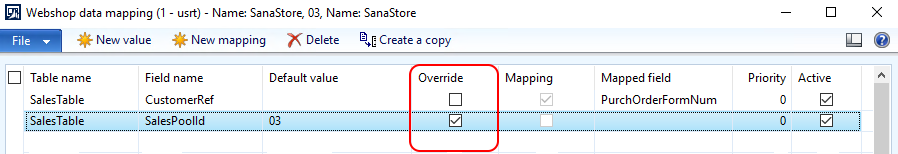Webshop Data Mapping: Override Field Values
When customers register online in the Sana webstore or place orders, the data entered in the fields will be saved to Microsoft Dynamics AX. The system can also automatically fill in other required fields with the configured values. If you need to always store a specific default value in a certain field instead of what the customer or system fills, you can use the new Override option in Webshop Data Mapping. This will override the value received from the Sana webstore or ERP system for the specified field with the default value.