Webshop Data Mapping
We have implemented data mapping to bring more flexibility to data management in Microsoft Dynamics AX. This is about data that Sana saves to Microsoft Dynamics AX when creating customers, contacts, sales quotes, and orders (headers and lines) from the Sana webshop.
Now, you can map different fields in Microsoft Dynamics AX and store data whenever you like. For example, if Sana stores some customer or sales order data in one field in Microsoft Dynamics AX, but it does not fit your needs and you want to store it in another field, you can now simply map both fields to get what you want.
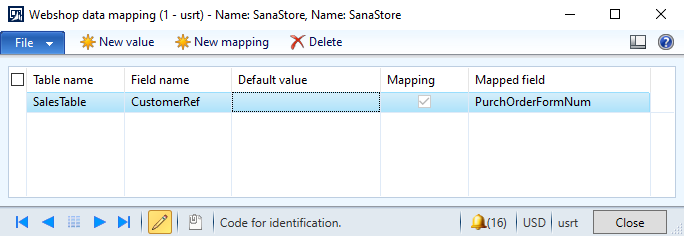
Another example is when you have some standard or even custom field in Microsoft Dynamics AX and Sana does not use it, but you want to enter some value in it when Sana creates an order or a customer. You can simply add this field with the necessary value to the Webshop data mapping table and it will always be filled with the predefined value.
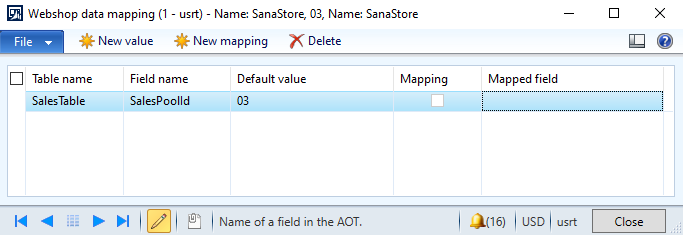
You can do the same if you want to always override some field value with the default value when Sana creates an order or a customer in Microsoft Dynamics AX.