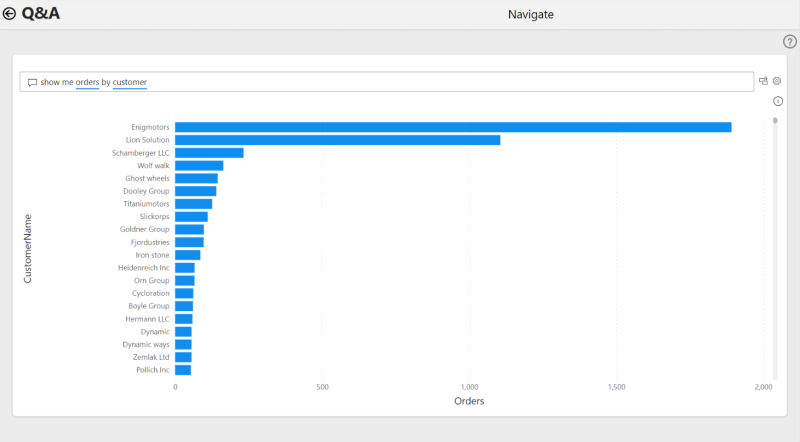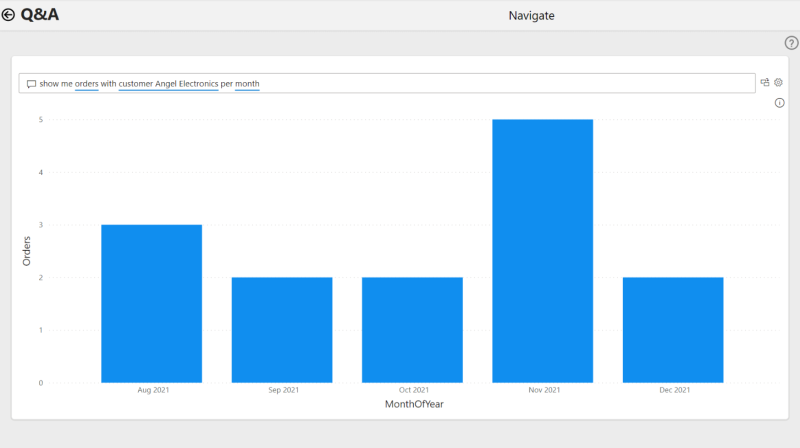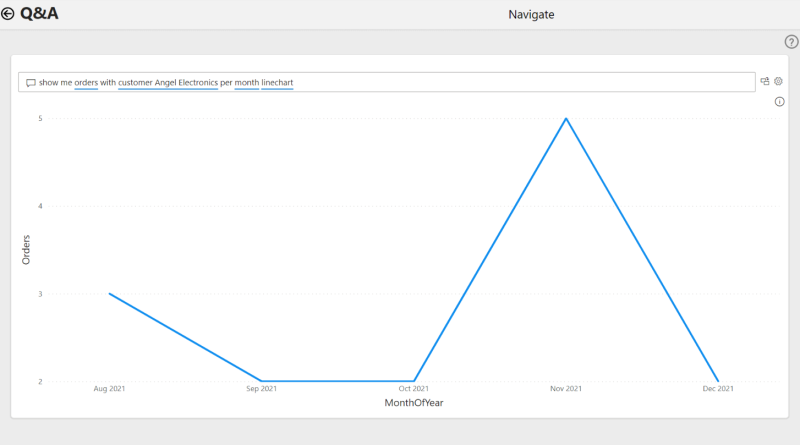Sana Commerce Insights 1.6.0
Release date: March 7, 2022
Learn about new features, improvements, and bug fixes in this release.
What’s New?
Q&A about Orders
On the Q&A page, you can now ask questions about the orders. To get the answer, you must ask the question in a specific way. Always start with “show me” followed by “[value]”.
Example: “show me orders”.
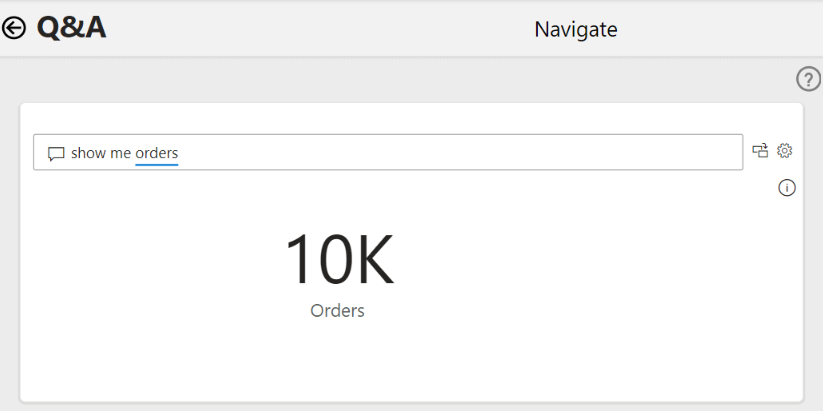
If you want to split the orders, you must add “by [value]”.
Example: “show me orders by customer”.
Furthermore, you can get the number of orders for a specific customer.
Example: “show me orders with customer Angel Electronics”.
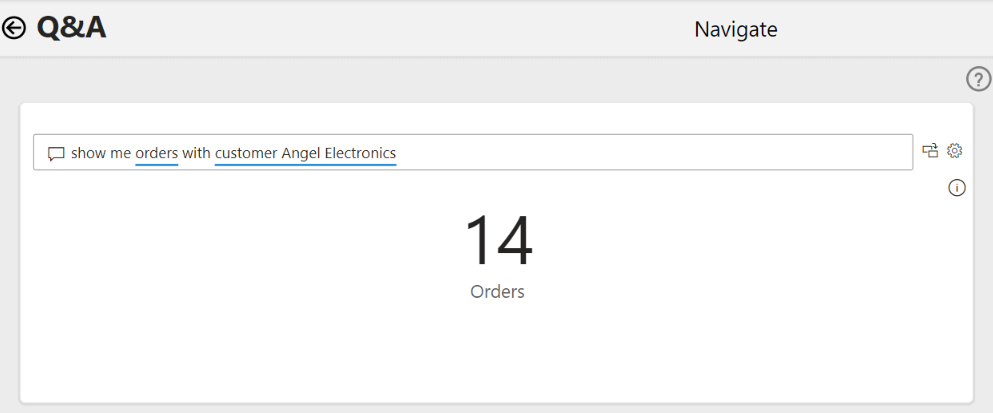
Moreover, you can check when the customer placed the orders.
Example: “show me orders with customer Angel Electronics per month”.
If you want to change the graph that is used, add the graph type at the end.
Example: “show me orders with customer Angel Electronics per month linechart”.
The values that are currently available are:
- Orders
- Customers
- Countries
- Date
- Sales person
- Payment terms
- Products
- ROPO
- Order source
Use “per, “with”, “for” and “by” to connect values like shown in the examples above. Please do not use “in” when specifying a time period. Using “in” will give the wrong result. An example of a question that will give the wrong result: “show me orders for customer Enigmotors in Q2 2021”.
Improved Page Views Tracking
The way page views are tracked is improved by adjusting the data layer, making page view tracking more accurate.
Webstore Filter and Comparison
Each page has a new dimension to filter by webstore.
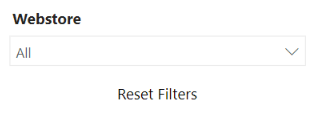
In addition, the Executive Overview, Webstore Performance, Adoption, Webstore Optimization, and Revenue pages have a new dimension to compare by webstore.
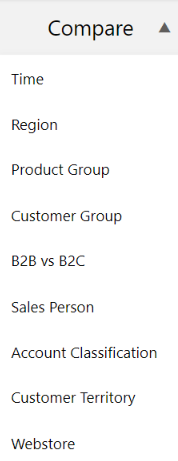
Bug Fixes
- Fixed issue with Searches not showing up on the Web Analytics Table page.
- Fixed issue with Search Keyword not showing up on the Web Analytics Table page.