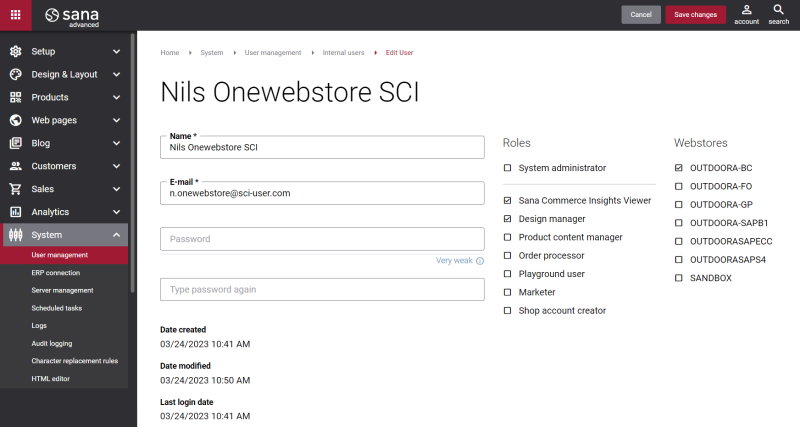Sana Commerce Insights 1.19.0
Release date: April 21, 2023
Learn about new features, improvements, and bug fixes in this release.
What’s New?
User-Based Access to the Sana Commerce Insights Report With Data From a Specific Webstore
This feature is supported starting from Sana Commerce Cloud 1.63.
Our big customers who manage multiple Sana webstores, often need to share Sana Commerce Insights reports which contain only data from specific webstores. This is now possible thanks to user-based access.
For example, you have two webstores – one for customers in Australia and another one for customers in New Zealand – with separate teams responsible for maintaining each of them. Thanks to user-based access, you can share your Sana Commerce Insights report with a marketer in New Zealand and make sure that they see only the performance of that webstore.
You can manage user access from the User Management page in Sana Admin. A user with the Sana Commerce Insights Viewer role in Sana Admin will see data only from webstores they have access to. You can give a user access or restrict an access to any webstore at any time.
When a user is created or edited, they will be able to access their prefiltered Sana Commerce Insights report on the following day.
For example, user Nils Onewebstore SCI has access to a prefiltered version of the Sana Commerce Insights report where only the webstore called Outdoora-BC is visible. His report has no trace of other webstores and their data. See the screenshots below.
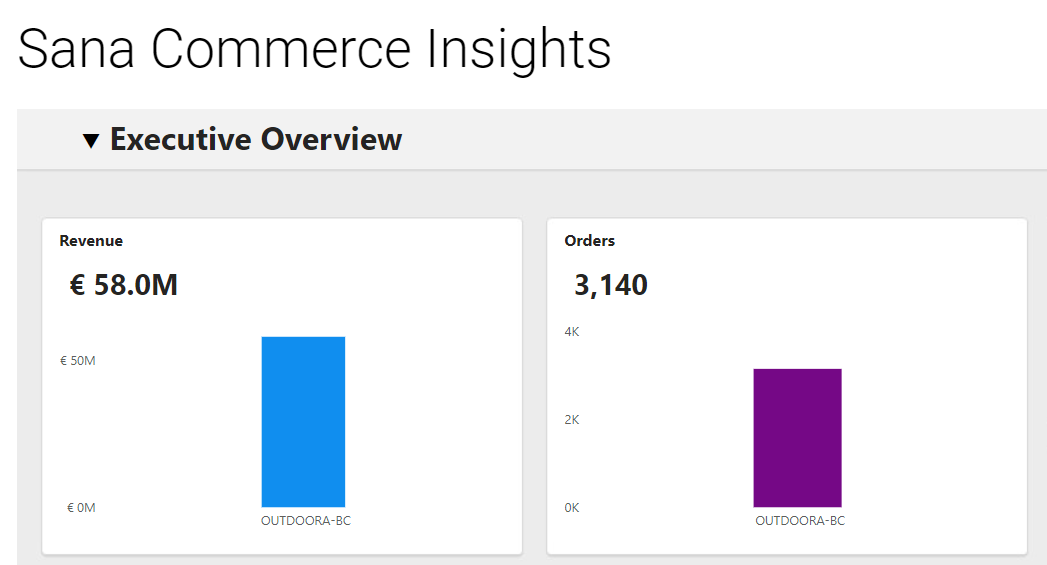
Benchmark Improvements
We are very happy to deliver significant improvements to the recently released Benchmarks page. With the changes we made you can use more precise data to assess the performance of your e-commerce business and navigate your way towards success.
First, benchmarks are now calculated per webstore. This means that customers who have multi store solution can now see benchmark ranks for each webstore separately i.e. which percentile your specific webstore is in. It is very likely that your B2B store performs differently than your B2C store, for example, that is why this information might be useful for you.
If you have several Sana webstores, use the Filter menu on the Benchmarks page to choose the webstore you need.
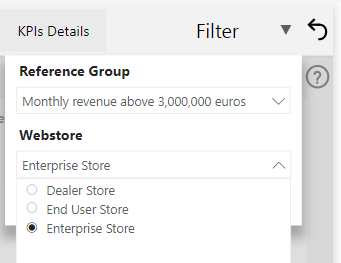
Secondly, benchmarks can now be filtered per reference group. This means that you can specify a subset of webstores and only those will be used when calculating the rank of your webstore on each KPI. We ensured that each reference group is big enough to allow for statistically robust comparisons. For now, there are three categories of reference groups available:
-
Monthly average company revenue
-
Monthly average % of orders online
-
Store type (open and private/closed)
On top of that, you can also compare your webstore to all webstores with available data.
Use the Reference Group field in the Filter menu to select the necessary reference group:
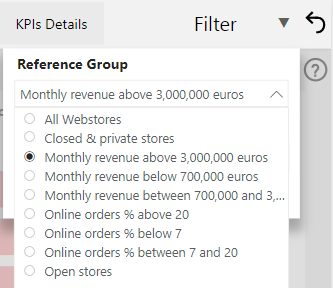
The ranks on the Benchmark page will be recalculated considering the selected filter. You can see the reference group the metrics are related to at the top of the graph.
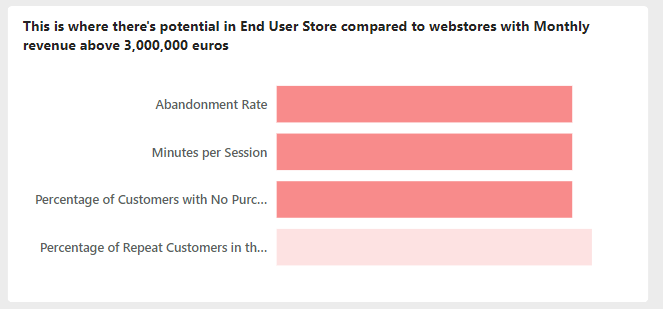
If you need to check which reference groups your webstore belongs to, hover over the tooltip in the top right corner of the page.
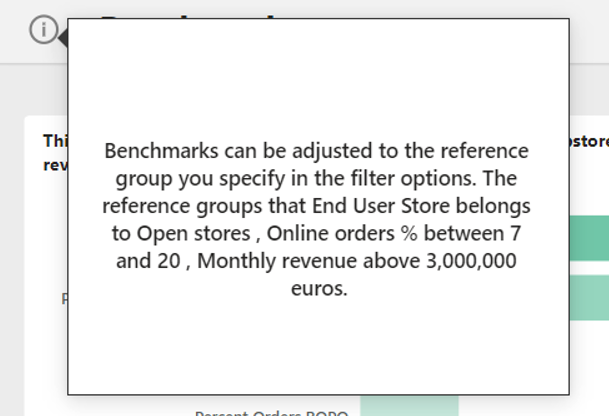
In the future, we plan to enrich this functionality with more reference groups, and we are looking forward to hearing your suggestions!
Filter the Customer Profiles Page by Order Value
Do you need to know how many of your orders fall without a certain value bracket? For example, do you have many orders done by sales agents that are worth less than 100 euros?
You are now able to find it out with the new Order Value filter on the Customer Profiles page. It affects the table called Posted Invoices and Originating Orders on the Invoice Details subpage.
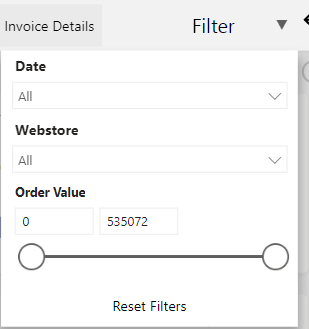
See the Count of Items in the Main Tables
A new column was added to the Customer Table, Product Table, Abandoned Baskets, and Posted Invoices and Originating Orders table on the Customer Profiles page. It gives a count of the rows (for example customers) you are currently looking at. It is the last column on the right and its total value is visible in the bottom row.
Added the “Select All” Option to the Filters
We keep improving the user experience of Sana Commerce Insights and this time we added the ability to select all options at once in the filter.
This is very useful when you have a lot of options in the filter and you need almost all of them for filtering with the exception of several options.
For example, you have a lot of customer groups and you need all of them except one. In this case, you can select them all using the new option and then deselect the one you do not need.
Bug Fixes
1. Fixed an issue with weeks being displayed in incorrect order when drilling down.