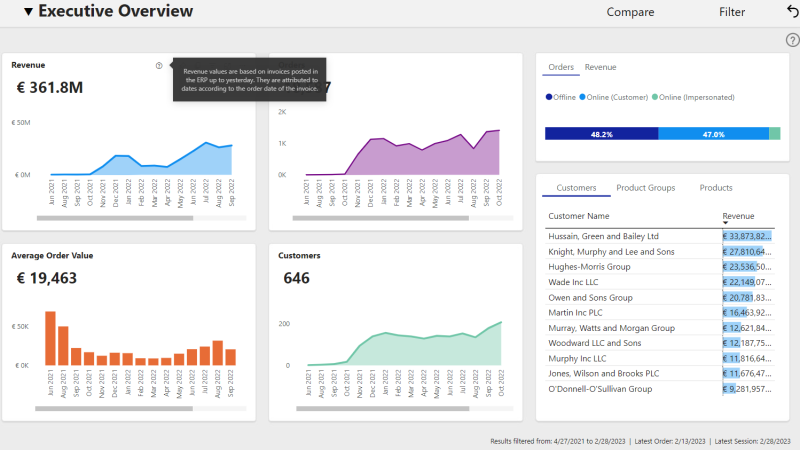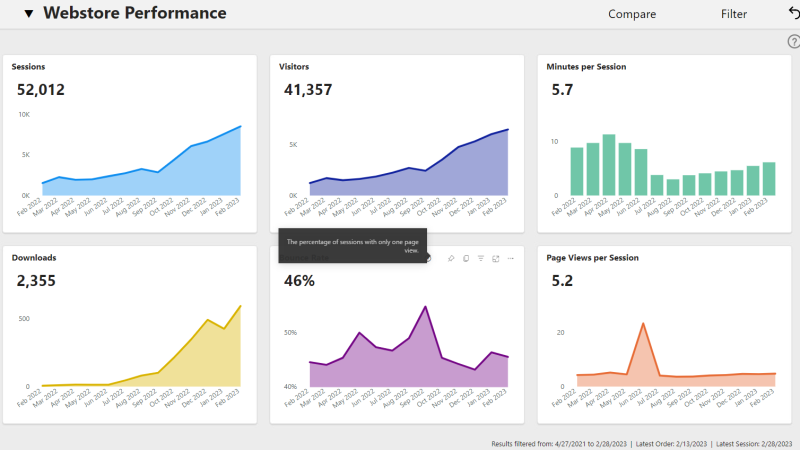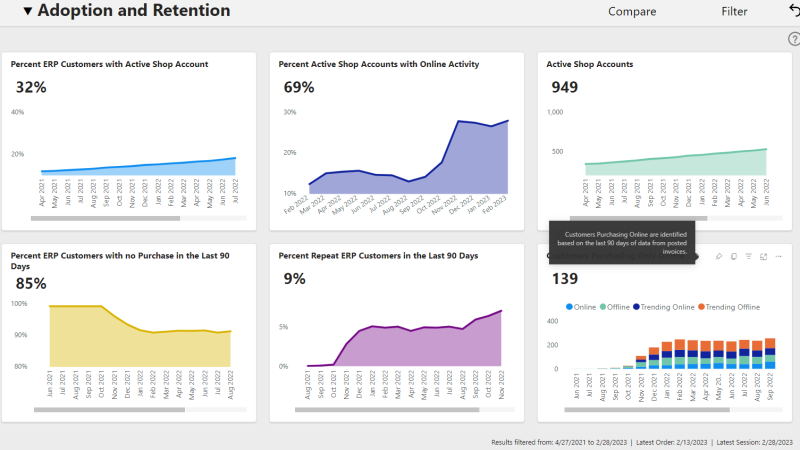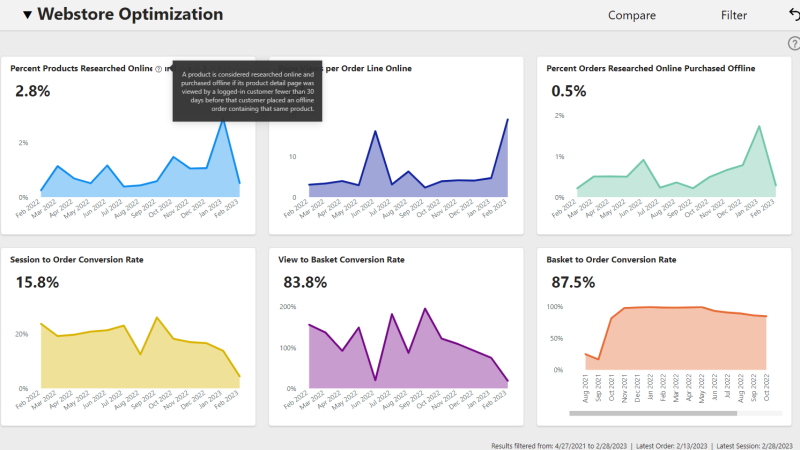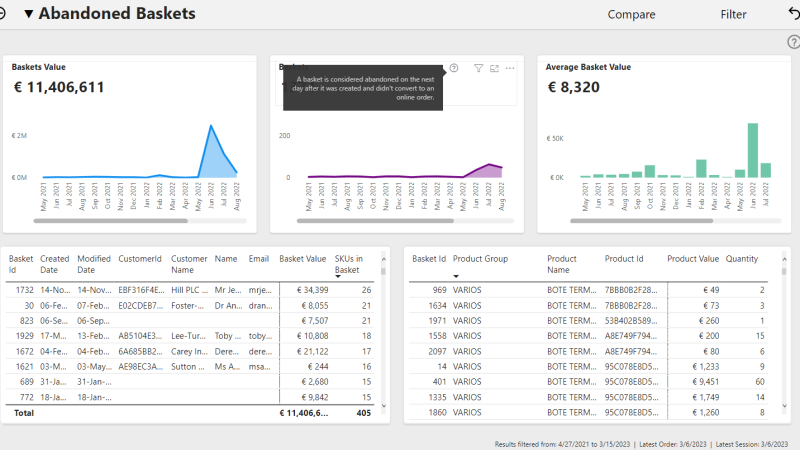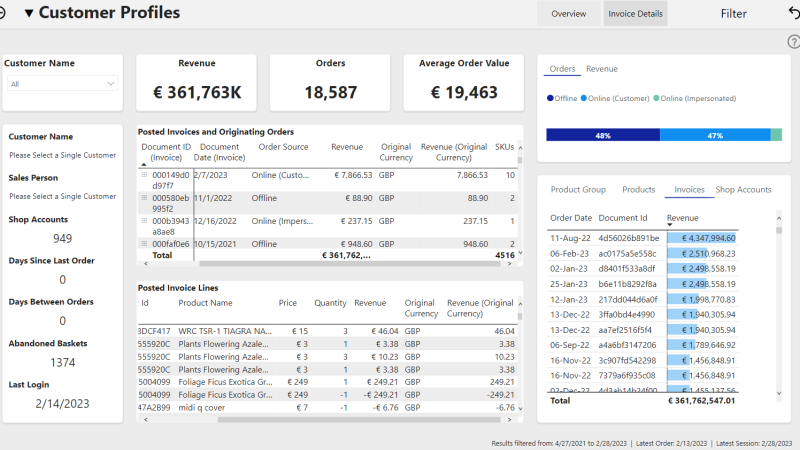Sana Commerce Insights 1.18.0
Release date: March 10, 2023
Learn about new features, improvements, and bug fixes in this release.
What’s New?
Report Level Updates
Separate Reporting on Orders Placed Using Guest Checkout and via Impersonation of a Shop Account
In Sana Commerce Insights 1.17.0 we added functionality to report on orders placed by sales agents. In this release, we expand on the theme of distinguishing types of online orders and included two new types: orders placed by guests and orders placed by impersonation of shop accounts. Note that the latter is available only for Sana Commerce Cloud 1.60 and higher.
To make the report less cluttered, only the options that appear in the specific customer’s data are available.
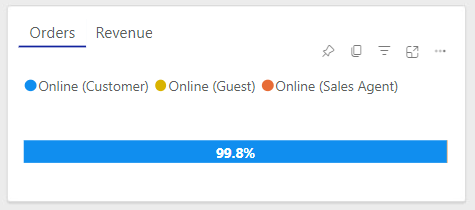
Users can filter the report to see only orders of certain type.
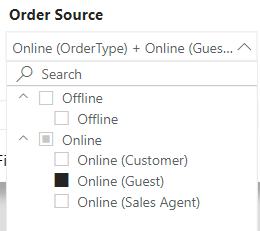
They can also compare across all categories of order sources.
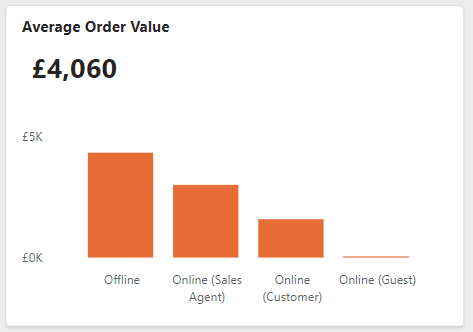
Improved Report Page Naming
-
Web Analytics Table now available as Traffic Analytics.
-
Customer View is now available as Customer Profiles.
Compare Menu & Filter Menu
-
Region is now available as Customer Country.
-
Customer Territory is now available as Customer Subregion.
-
Changed the order of the Compare menu options for improved usability.
Help Tooltips
We have added help tooltip functionality to the visuals for improved user experience. When you hover over the element, the help tooltip appears, providing additional information about the KPI.
Executive Overview
Help Tooltip
Help tooltips are available in the Revenue, Orders, Average Order Value, and Customers graphs.
Compare Menu
Reordered the Compare menu options.
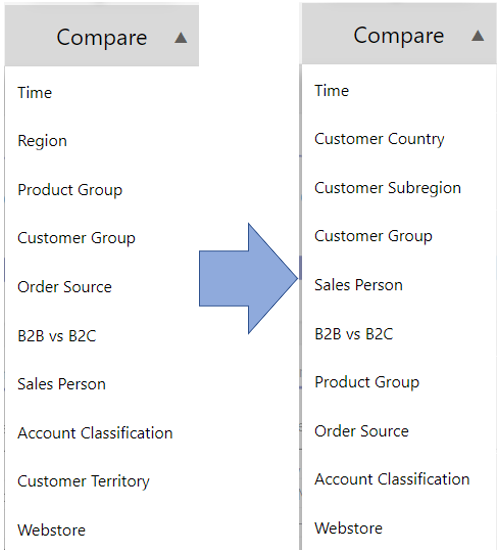
Webstore Performance
Help Tooltip
Help tooltip is available in the Bounce Rate graph.
Compare Menu
Reordered the Compare menu options.
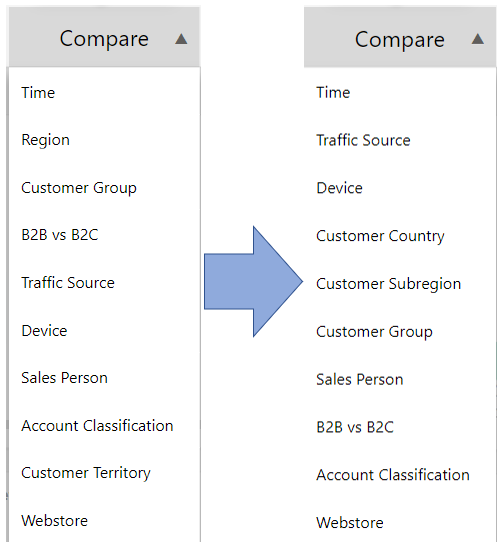
Adoption and Retention
Updated KPI Names (Visual Headers)
| Previous | Latest |
|---|---|
| Percentage of Customers with Active Shop Account | Percent ERP Customers with Active Shop Account |
| Percentage of Customers with Online Activity | Percent Active Shop Accounts with Online Activity |
| Total Active Shop Accounts | Active Shop Accounts |
| Percentage of Customers with No Purchases in 90 Days | Percent ERP Customers with no Purchase in the Last 90 Days |
| Percentage of Repeat Customers in the last 90 days | Percent Repeat ERP Customers in the Last 90 Days |
| Online Customers | Customers Purchasing Only Online |
Help Tooltip
Help tooltip is available in the Customers Purchasing Only Online graph.
Compare Menu
Reordered the Compare menu options.
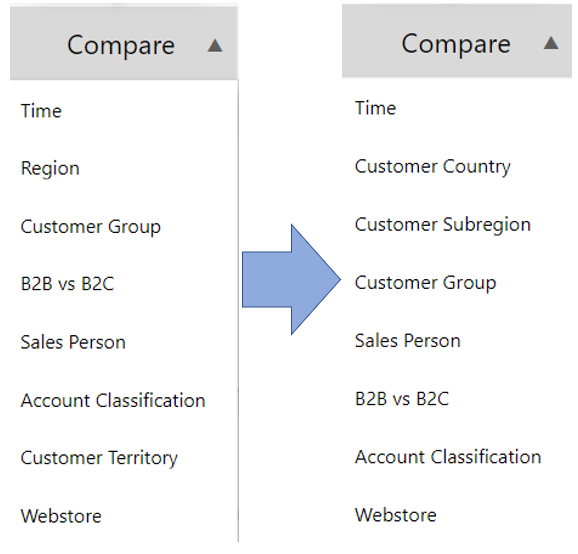
Webstore Optimization
Updated KPI Names (Visual Headers)
| Previous | Latest |
|---|---|
| Page Views per Order Lines Online | Page Views per Order Line Online |
| Percent Researched Online Purchased Offline Products | Percent Products Researched Online Purchased Offline |
Help Tooltip
Help rooltips are available in the Percent Products Researched Online Purchased Offline and Percent Orders Researched Online Purchased Offline graphs.
Compare Menu
Reordered the Compare menu options.
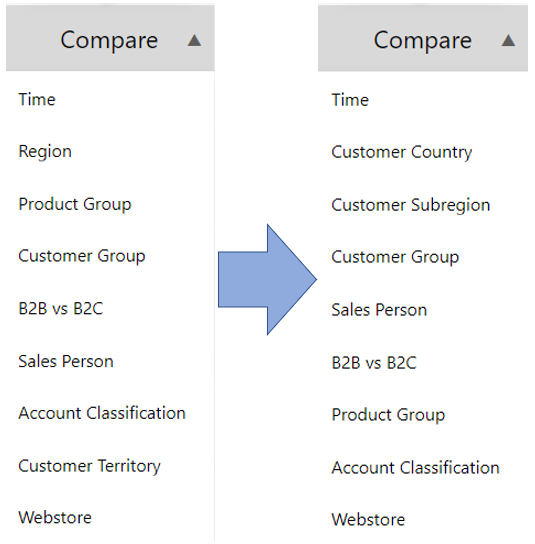
Revenue
Updated KPI Names (Visual Headers)
| Previous | Latest |
|---|---|
| Percent Anonymous Sessions | Percent Sessions without Login |
Compare Menu
Reordered the Compare menu options.
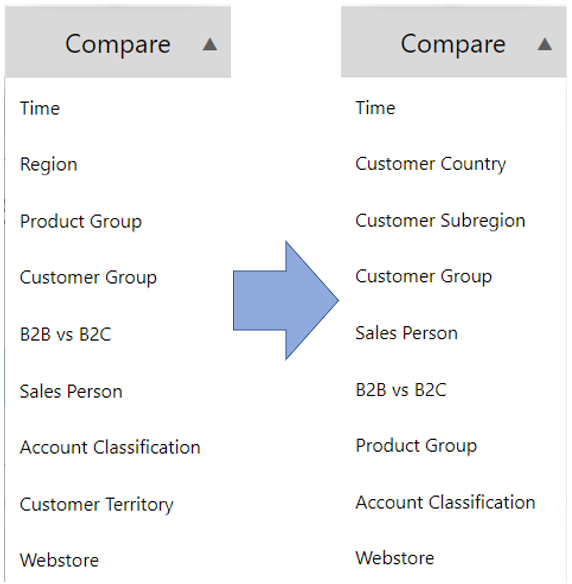
Product Table
Column Headers Revised in the Product Table
| Previous | Latest |
|---|---|
| Group Name | Product Group (Level 1) |
| Group Name Two (Second level of the hierarchy) | Product Group (Level 2) |
| Baskets | Abandoned Baskets |
| Product Visible | Visible Products on the Webstore |
Filter Menu
We have renamed a few items in the Filter menu.
| Previous | Latest |
|---|---|
| Percent Online Orders | Percent Orders Online |
|
View to Order Conversion |
View to Order Conversion Rate |
Customer Table
Updated Column Headers in the Customer Table
| Previous | Latest |
|---|---|
| AOV | Average Order Value |
| Session Duration (minutes) | Minutes per Session |
Filter Menu
We have renamed a few items in the Filter menu.
| Previous | Latest |
|---|---|
| Percent Online Orders | Percent Orders Online |
Abandoned Baskets
Help Tooltip
Help tooltip is available in the Baskets graph.
Updated Column Headers in the Baskets Table
| Previous | Latest |
|---|---|
| Basket Amount | Basket Value |
Updated Column Headers in the Basket Lines Table
| Previous | Latest |
|---|---|
| Group Name | Product Group |
| Product Amount | Product Value |
Compare Menu
Reordered the Compare menu options.
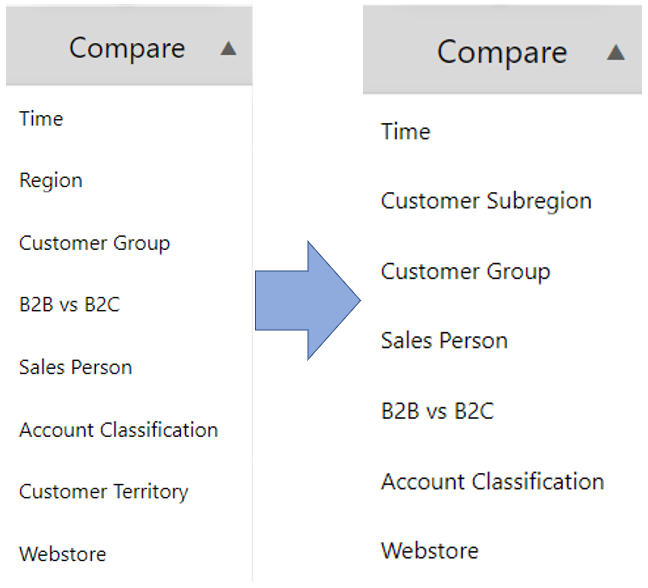
Traffic Analytics
Updated KPI Names (Visual Headers)
| Previous | Latest |
|---|---|
| Top Site Searches | Top Webstore Searches |
| Top Pages | Top Visited Pages |
Customer Profiles - Overview
Updated KPI Names / Visual Headers
| Previous | Latest |
|---|---|
| Account Name | Customer Name |
| Total Net Shop Accounts | Shop Accounts |
| Details Page (Subpage navigation button) | Invoice Details |
| Orders (Top Revenue Table) | Invoices |
| Group (Top Revenue Table) | Product Group |
Customer Profiles – Invoice Details (Subpage)
Updated KPI Names / Visual Headers
| Previous | Latest |
|---|---|
| Orders (Table) | Posted Invoices and Originating Orders |
| Order Lines (Table) | Posted Invoice Lines |
Posted Invoices and Originating Orders Table
-
We have introduced a new feature in the table that allows users to view order IDs under each document ID. This has been made possible by adding a second level for each document ID. To see an order ID, simply click on the + icon next to a document ID, or utilize the hierarchy options provided in the table.
-
Document Date (Invoice), Original Currency, and Revenue (Original Currency) are added to the table.
These changes will be incredibly useful for customers seeking to validate the correctness of their ERP orders data.
Updated Column Headers in the Posted Invoices and Originating Orders
| Previous | Latest |
|---|---|
| Document ID | Document ID (Invoice) |
Posted Invoices and Originating Orders Table
-
Document ID, Original Currency, and Revenue (Original Currency) are added to the table.
Technical Improvements
-
Latest Sana Commerce Insights release supports shop accounts with one to multi relation. Online sessions of shop accounts with one to multi relation are linked to the customer that the shop account was representing last during the session.