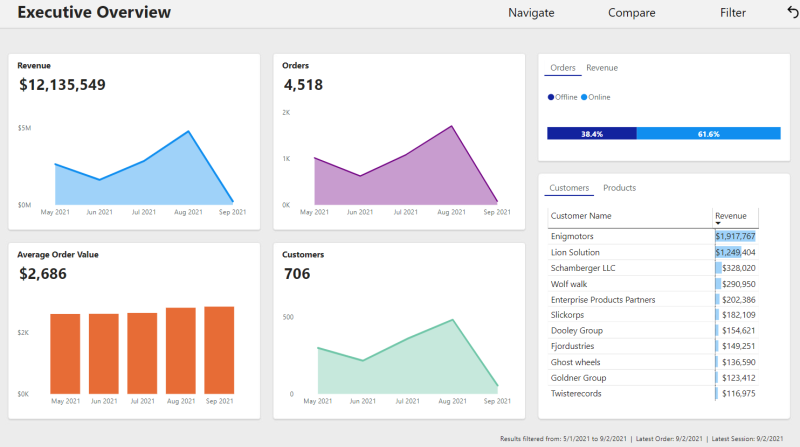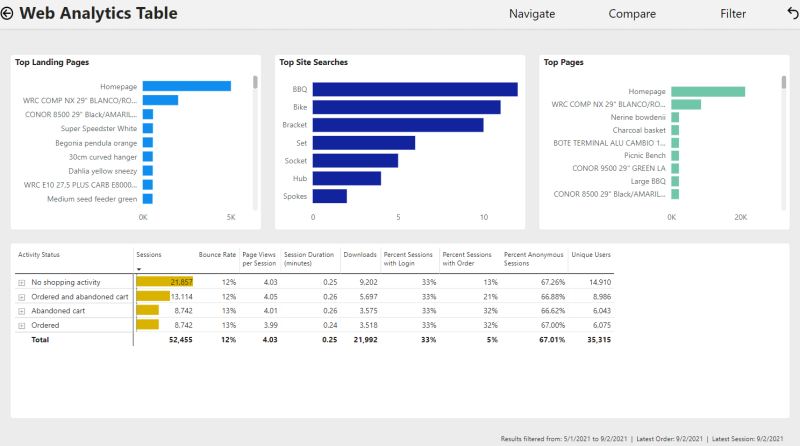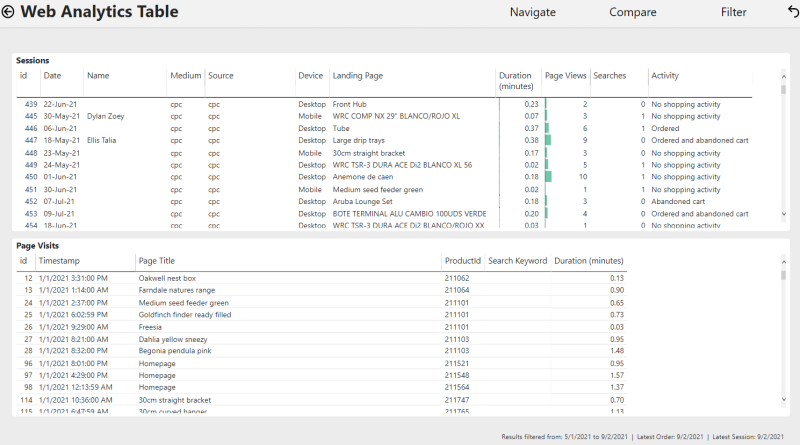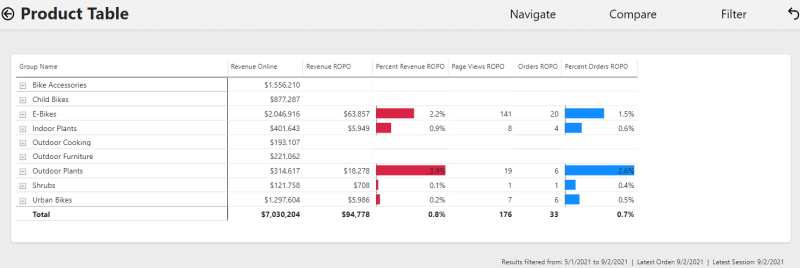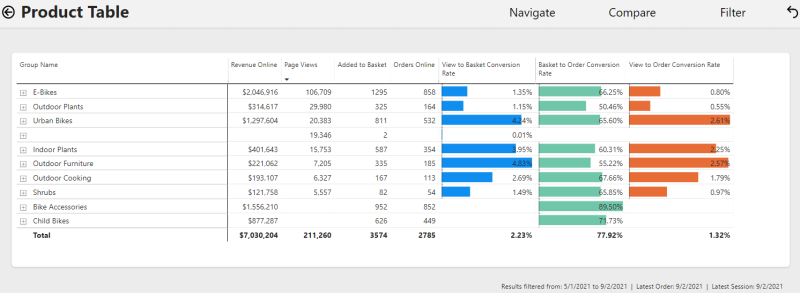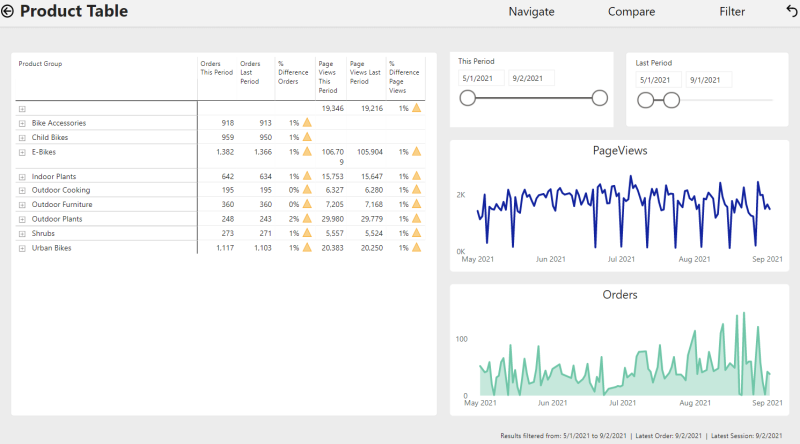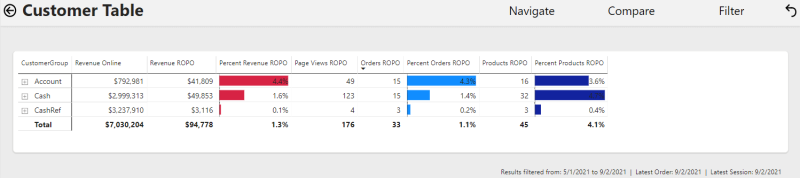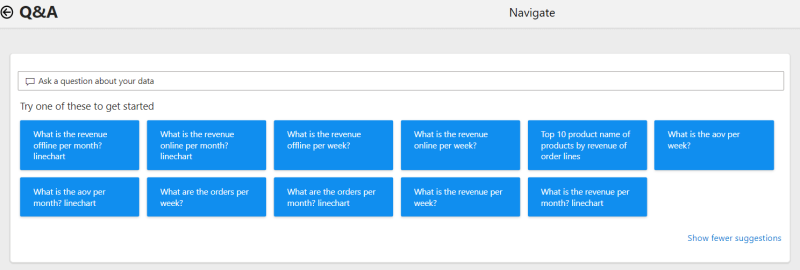Sana Commerce Insights 1.1.0
Release date: September 23, 2021
Learn about new features, improvements, and bug fixes in this release.
What’s New?
Results Filtered, Latest Order & Latest Session
On each page, except the Q&A page, there is a text box that displays the timeframe of the results, the date of the last order, and the date of the last session.
Customer Code & Product Code
The customer code and product code are added where needed.
Web Analytics Table Page
To navigate to the Web Analytics Table page click Navigate and then select Web Analytics Table.
There are two presentations of this page.
Overview Table
The Overview Table is the first table you will see when you open the Web Analytics Table page.
Using this view, you can see the following:
-
Top Landing Pages
-
Top Site Searches
-
Top Pages
-
Details Web Analytics
Details Table
To navigate to the Details Table, click Compare, select Details Table, and then click Compare again.
Using this view, you can see the following:
-
Details on individual sessions
-
Details on individual page visits
The Product Table Page
To navigate to the Product Table page, click Navigate and then select Product Table.
The Product Table has three new views, besides the Full Table:
-
ROPO Table
-
Conversion Table
-
Recent Activity Table
ROPO Table
To navigate to the ROPO Table, click Compare, then select ROPO Table, and click Compare again.
In this view you can see the details of ROPO for product groups and product names.
Conversion Table
To navigate to the Conversion Table, click Compare, then select Conversion Table, and then click Compare again.
In this view you can see the details of conversion for product groups and product names.
Recent Activity Table
To navigate to the Recent Activity Table, click Compare, then select Recent Activity Table, and then click Compare again.
In this view you can see the details of recent activity for product groups and product names.
The Customer Table Page
To navigate to the Customer Table page, click Navigate and select Customer Table.
The Customer Table has one new view ROPO Table, besides the Full Table.
ROPO Table
In this view you can see the details of ROPO for customer groups and customers.
Q&A Page
To navigate to the Q&A page, click Navigate and select Q&A.
The Q&A page has 10 new suggestions to get started.
Bug Fixes
-
Fixed issue with showing no data in ROPO Metrics.
-
Fixed issue with showing no online orders from July 2021 onwards.
-
Fixed issue with showing a customer ID instead of a customer name.
-
Fixed issue with showing a wrong customer group.
-
Fixed issue with revenue not matching the product table and the executive overview.