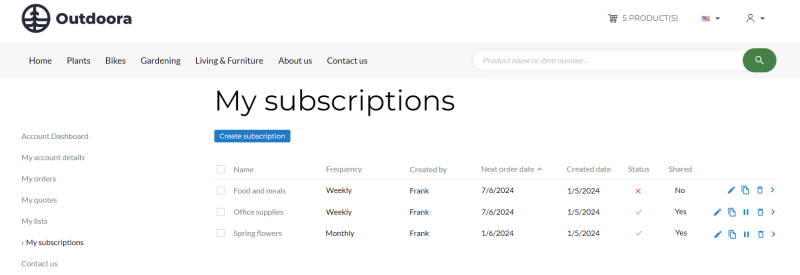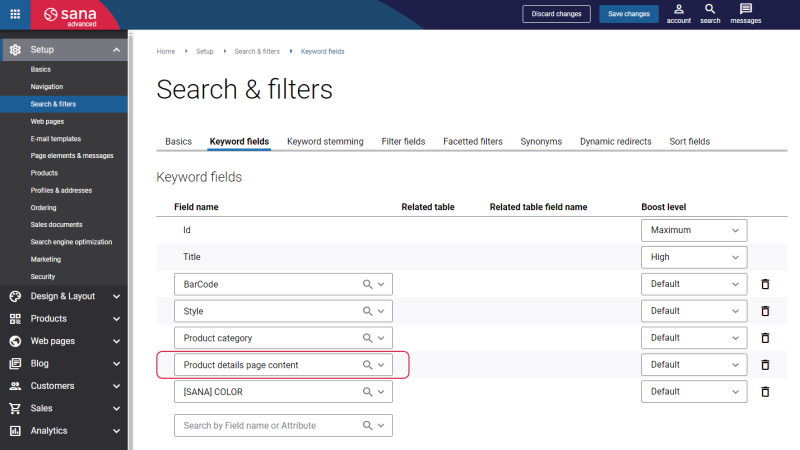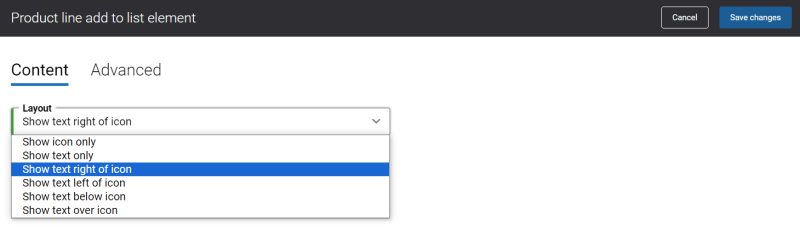Sana Commerce Cloud 1.86
Release date: January 26, 2024
Learn about new features, improvements, and bug fixes in this release.
What’s New?
Subscriptions
In recent years, the subscription industry has seen monumental growth, with merchants of all sizes and product verticals switching to this business model. With subscriptions, one-time purchases turn into recurring orders. In other words, transactions turn into relationships.
In a recurring order, a purchase is set up to repeat at a predefined schedule, for example once a week, twice a month, etc. Customers then receive their orders on a set schedule rather than having to complete a one-time order again and again.
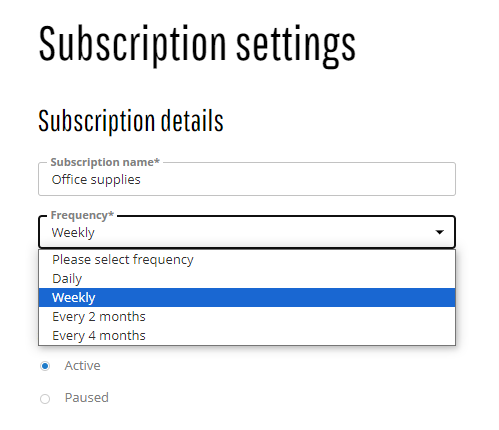
Subscriptions, in other words recurring orders offered by Sana Commerce Cloud is a win-win solution. When e-commerce businesses pivot to the subscription business model, they get several benefits.
-
Provide businesses with more reliable and predictable revenue growth.
-
Companies are able to forecast monthly, quarterly, and annual revenue on a more consistent and predictable basis.
-
Boost customer loyalty and decrease the customer churn rate.
-
Businesses can optimize their inventory management – planning, reduce overstocking or understocking, and streamline their supply chain management.
-
Generate valuable data insights about customers' preferences, behaviour, and purchasing patterns.
For more information, see Subscriptions.
Search Products by Content on the Product Details Pages
Previously, Sana allowed webstore visitors to search products by their IDs, names, descriptions, and other product information retrieved from the ERP system. Now, on top of that it is also possible to search products by content (text) available on the product details pages.
Only the data from the following content elements on the product details pages can be used to search the products:
-
Heading content element
-
Paragraph content element
-
Image (alt text) content element
To allow webstore visitors search products by content available on the product details pages, you need to add the Product details page content field to the keyword fields.
For more information, see Product Search.
Product Line Add to List Content Element
In one of the previous releases we presented the editable product lines feature which allows to completely modify the look and feel of your product list overview. There is a number of various content elements which are used for the product lines. In this release we added one more content element to the product lines, which is the Product line add to list content element. The Product line add to list content element is used to add the Add to list button to the product list overview on the product list page.
When a customer clicks on this button, the Add to list pop-up window opens where a customer can add a product to one or multiple lists.
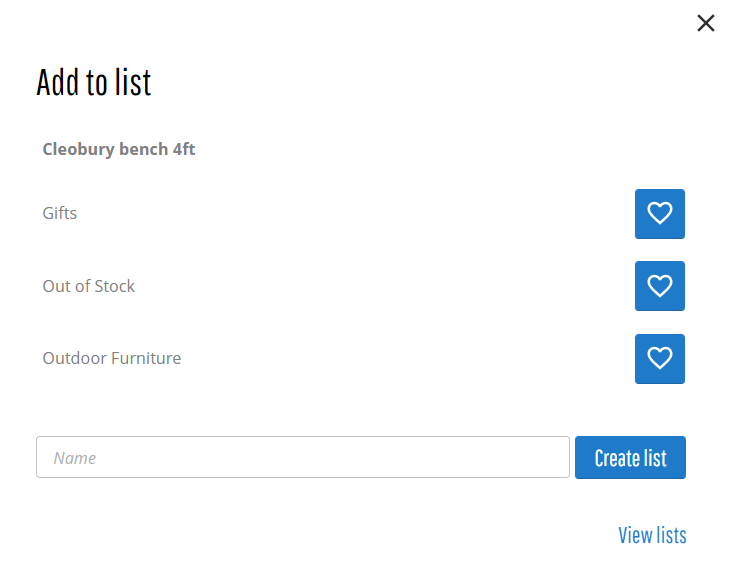
Good to Know
We would like to inform you about some changes that may affect certain aspects of your experience on the Sana webstore. We are committed to continuously improving Sana Commerce Cloud, and as part of this process, we are implementing improvements that require changes to the HTML structure and CSS class names.
In this release we have implemented certain changes that affect:
- Dropdown elements that are mainly used in the webstore header, such as account menu, language selector, basket miniature, etc.
- Checkout pages.
These changes may affect any modifications you have made to the above-mentioned areas of the Sana webstore using HTML injections.
To ensure a seamless experience, we recommend checking the above-mentioned areas of the Sana webstore, reviewing, and updating any custom code you may have added using HTML injections, if necessary.
Bug Fixes
One of the benefits of the minor releases on a regular basis is that you constantly receive bug fixes. Below you can see the list of some bugs that we fixed in this release. We do not add all bug fixes, but only the most important ones, since there are many technical fixes, minor design fixes, or performance-related fixes that we do not add to the release notes.
- Fixed an issue with the Product import scheduled task failing when the Split product attributes based on separator option is enabled and there are some product fields without translations.
- Fixed an issue with the incorrect message showing for the product variant which is out of stock when a sales agent who does not represent a customer opens the variant matrix.
- Fixed an issue with the Vimeo video which cannot be added when the video URL consists of several elements.
- Fixed an issue with the incorrect work of the search bar on the Blog page.
- Fixed an issue with the discount codes CSV file where the data in the Costs column is shown in the incorrect format when a discount with the Fixed amount type is created and exported.
- Fixed an issue with the discount codes CSV file where the value in the Percentage column is shown in the incorrect format when a discount with the Percentage type is created and exported.
- Fixed an issue with the Representation behavior field missing on the Single sign-on - Shop accounts page when the Contact or Customer shop account type is selected.
- Fixed an issue with the buttons on the List details page. When a customer adds a product which is out of stock to the list, then on the List details page the Add to cart button is active and clicking on it doesn’t trigger any action and the Clear quantities link is present.
- Fixed an issue with transferring shopping cart to Punchout. When the Optimize for large orders processing strategy is used or the Request quotes checkout option is enabled, it is possible to transfer shopping cart to Punchout even though a customer cannot complete the order.