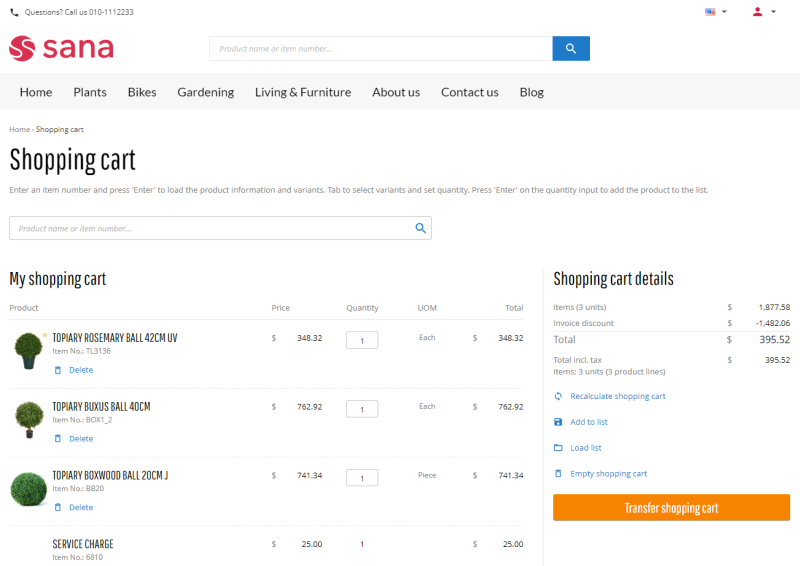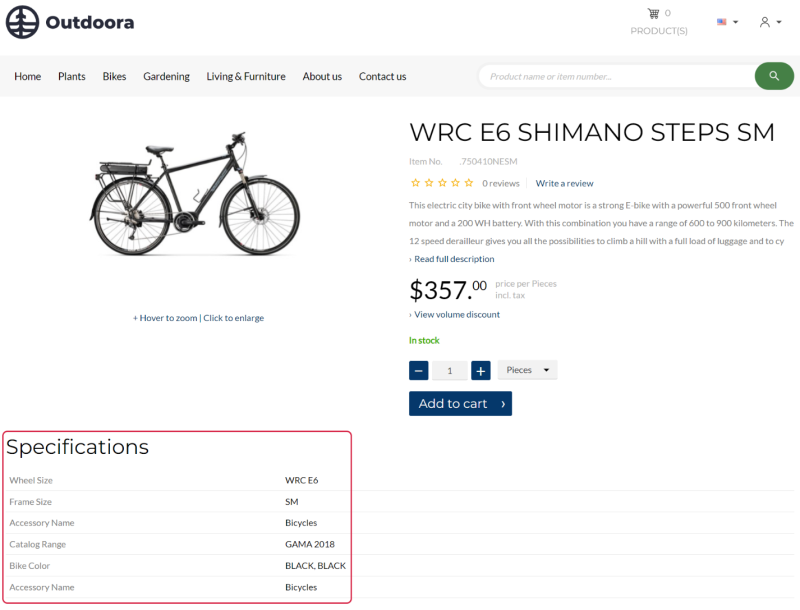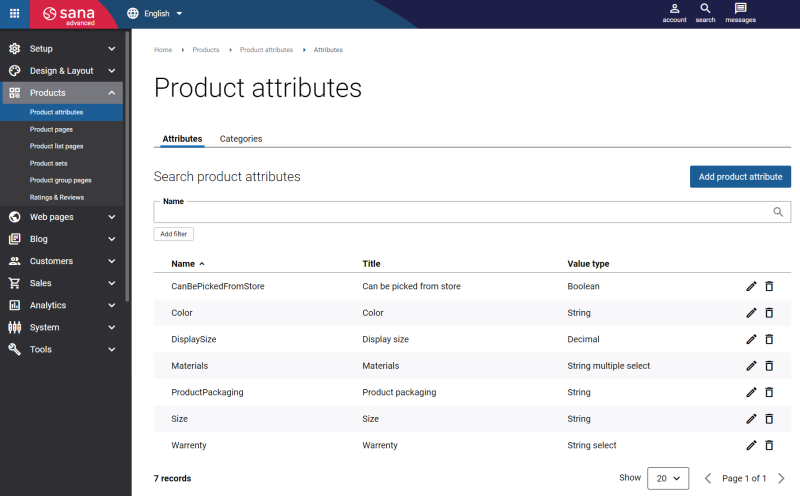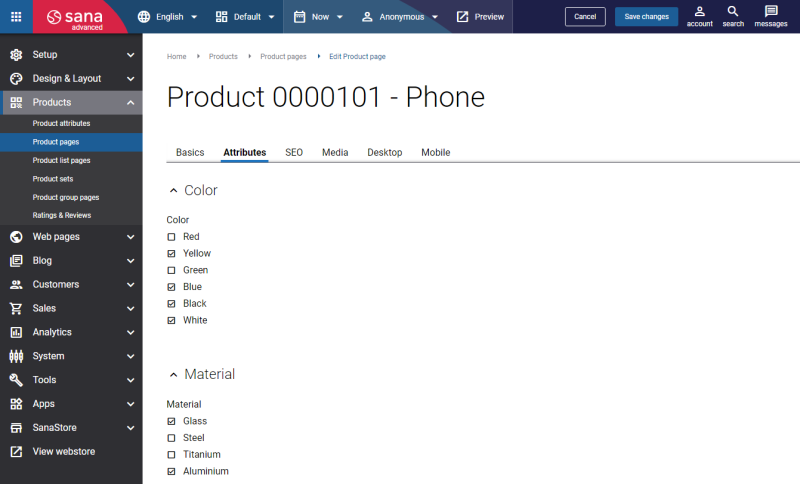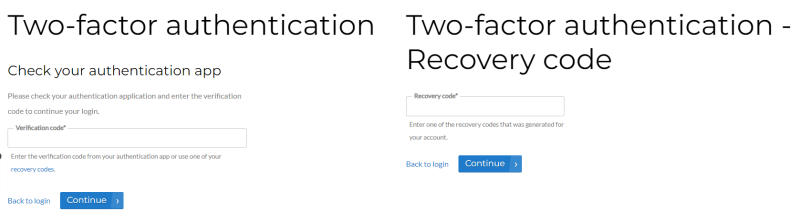Sana Commerce Cloud 1.85
Release date: January 10, 2024
Learn about new features, improvements, and bug fixes in this release.
What’s New?
InstaPunchout
We are incredibly excited to announce the integration of Sana Commerce Cloud with InstaPunchout.
Connect your customers' e-procurement system to your Sana webstore using InstaPunchout for Sana Commerce Cloud, automating your document flow, and reducing the risk of errors in the ordering and payment process.
What is it for? To connect vendors with buyers using InstaPunchout, which makes it easy to do B2B business for those who use the e-procurement system.
Highlights
Sana’s InstaPunchout solution supports the following:
- Authentication through punchout – log in to the Sana webstore from the e-procurement system using single sign-on.
- Basket transfer from the Sana webstore to your customers’ e-procurement system.
- Order placement from the customers' e-procurement system to your ERP through the Sana Commerce Cloud interfaces.
- Order confirmation from your ERP to the e-procurement system of your customers.
- Advanced Shipping Notices for the orders from your ERP to your customers' e-procurement system.
- Invoices for the orders from your ERP to your customers' e-procurement system.
- Credit notes for the orders from your ERP to your customers' e-procurement system.
For more information, see Punchout.
Contact your Sana Commerce representative for more information about InstaPunchout and pricing.
Product Attributes Management in Sana Admin
Product attributes are product characteristics such as color, size, etc. that can be used to add product specifications, improve webstore search, and filter the catalog. Product attributes help customers filter through options and choose products that best match their needs.
Sana Commerce Cloud always allowed to use in the webstore product attributes created in your ERP or PIM system. Now, it is also possible to create and manage product attributes in Sana Admin and use them just in the same way. This feature can come in handy if, for example, your ERP system does not support product attributes, or its functionality is not good enough, or you do not want to use product attributes in your ERP or PIM system for some reason.
You can add product attributes created in Sana Admin to the products as product specifications, filter fields, keyword fields, facetted filters, sort fields, and product sets, and use them in the webstore.
Besides, product attributes from your ERP or PIM system and product attributes created in Sana Admin can be used simultaneously in the webstore without causing any issues.
Two-Factor Authentication for Shop Accounts: Recovery Codes
Customers need a recovery code to log in to the Sana webstore if they lose access to their authenticator application, for example, if they lose their phone. It provides an alternative method for customers to verify their two-factor authentication if they cannot access their authenticator app.
When customers connect their shop accounts to the authenticator app, they get 8 recovery codes. Each code can be used once.
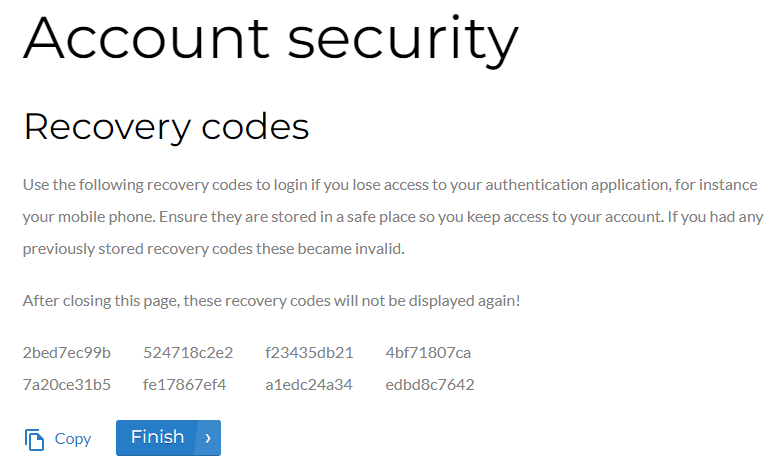
They can use one of the recovery codes when logging in to the Sana webstore, and if they cannot access their authenticator app for some reason.
For more information, see Recovery Codes.
Bug Fixes
One of the benefits of the minor releases on a regular basis is that you constantly receive bug fixes. Below you can see the list of some bugs that we fixed in this release. We do not add all bug fixes, but only the most important ones, since there are many technical fixes, minor design fixes, or performance-related fixes that we do not add to the release notes.
- Fixed an issue with the product attachments. When an attachment with the type other than File or LocalFile is added to a product in ERP and the Preview option is selected for the Product attachments content element in Sana Admin, this product attachment is downloaded instead of being opened for preview in a new tab when a customer clicks on it in the webstore.
- Fixed an issue with the asterisk (*) symbol which is not supported by Sana in the product names.
- Fixed an issue with the Blog categories and Blog tags fields on the Blog article page where categories and tags with more than 256 characters can be added.
- Fixed an issue with Product specifications in Sana Admin where the ID and Title fields are shown as removed.
- Fixed an issue with the shop account with the Sub-account account role which cannot be deleted when there is a spending limit set for this sub-account.
- Fixed an issue with the single sign-on sales agent shop account which is created with incorrect representation behavior. When a single sign-on sales agent with the All customers representation behavior logs in to the webstore for the first time, the shop account for this sales agent is created with the Linked customers representation behavior.
- Fixed an issue with the company email in the webstore. When a customer makes changes to the company email, saves it, and then changes the email again to the initial version, the error is shown on the Your details page.
- Fixed an issue with the product variants in the List which become unavailable when they are made invisible in ERP.
- Fixed an issue with old sales orders which cannot be edited.
- Fixed an issue with the Add to cart button for products shown in the Last viewed products section in the webstore. When the products presentation is switched from View and order to View only, the placeholders are shown instead of the Add to cart button for products in the Last viewed products section.