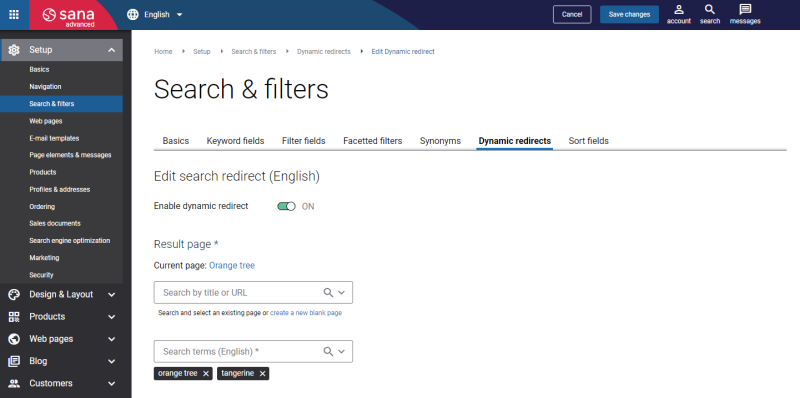Sana Commerce Cloud 1.81
Release date: November 15, 2023
Learn about new features, improvements, and bug fixes in this release.
What’s New?
Dynamic Redirects
Dynamic redirects allow you to direct customers to specific webstore pages when they enter a search term. When a customer searches for a term (keyword or phrase), the redirect returns a specific page, instead of search results with a list of pages found for the entered keyword.
This powerful enhancement to the webstore search functionality makes it easier for webstore visitors to find exactly what they are looking for in the Sana webstore. With dynamic redirects, you have more control over what your customers see, improving their shopping experience and directing them to the right content and products, increasing the likelihood of making a purchase.
For more information, see Dynamic Redirects.
Two-Factor Authentication for Sana Admin Users: Recovery Codes
A recovery code is needed to log in to Sana Admin if you lose access to your authenticator application, for example, if you lose your phone. It provides an alternative method to verify your two-factor authentication if you cannot access your authenticator app.
When you connect your Sana Admin account to the authenticator app, you get 8 recovery codes. Each code can be used once.
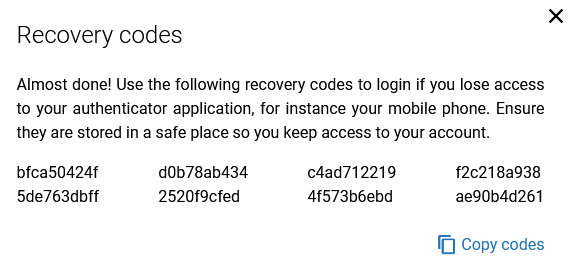
You can use one of these recovery codes when logging in to Sana Admin, and if you cannot access your authenticator app for some reason.
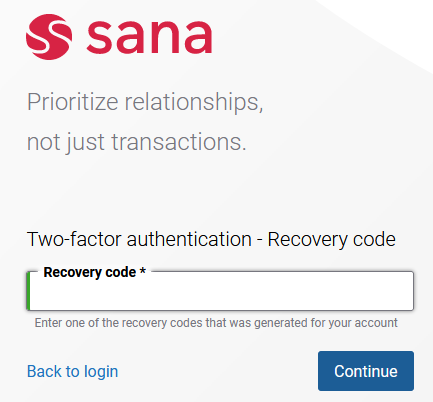
For more information, see Recovery Codes.
Other Changes
-
In this release we have made several minor improvements to the Sana Admin user interface, such as colors, styles of form fields, lists, rows, etc.
-
Improved the Google Analytics select_item event. Now the select_item event tracks the index number of a product when a user selects a product from the search autocomplete dropdown. It is used to track from which position the product was clicked on. It can be used to understand whether customers spend less time on finding a product that is high in search results (low index).
Bug Fixes
One of the benefits of the minor releases on a regular basis is that you constantly receive bug fixes. Below you can see the list of some bugs that we fixed in this release. We do not add all bug fixes, but only the most important ones, since there are many technical fixes, minor design fixes, or performance-related fixes that we do not add to the release notes.
- Fixed an issue with the incorrect product quantity showing in the shopping cart when a user selects quantity above the available product quantity and shopping cart is recalculated.
- Fixed an issue with the facetted filters on the Blog page which deselect when a user reloads the Blog page or opens the blog article and then goes back to the Blog page.
- Fixed an issue with the prices on the main menu product list page which disappear when a user clicks on the product list page in the main menu twice, reloading it in this way.
- Fixed an issue with the message not showing on the shop account details page when admin tries to approve a shop account.
- Fixed an issue with the multistep checkout page not autoscrolling to the empty required field when a user clicks on the Submit order button.
- Fixed an issue with the loading behavior of the product group pages with multiple products. The offline data of products and filters is shown only when all prices and stock are loaded. The filters are not usable until the entire list of products is loaded including prices and stock.
- Fixed an issue with the account approval email which is not sent when admin activates a shop account and clicks Approve & send confirmation email on the shop account details page.
- Fixed an issue with the shipping method with the By country and order total calculation method and with two shipping costs set for the same postal code not showing in the checkout when the conditions of these shipping method are met.
- Fixed an issue with the Payment information checkout step. When admin enables at least one payment method or disables all payments methods, for the changes to apply to the webstore admin needs to refresh ERP cache.
- Fixed an issue with incorrect links in the TaskFailureNotification system e-mails.
- Fixed an issue with the audit log which is created when no changes are made to the FAQ page.
- Fixed an issue with the product set working incorrectly when a filter field added to this product set is removed.
- Fixed an issue with the incorrect work of the Edit profile page when a user enters current password in the Current password, New password and Type password again fields.
- Fixed an issue with the Requested page cannot be found message showing when a user tries to open the log for any scheduled task.
- Fixed an issue with the Webstore maintenance tasks scheduled task failing when a product attachment is uploaded using File manager and then removed.