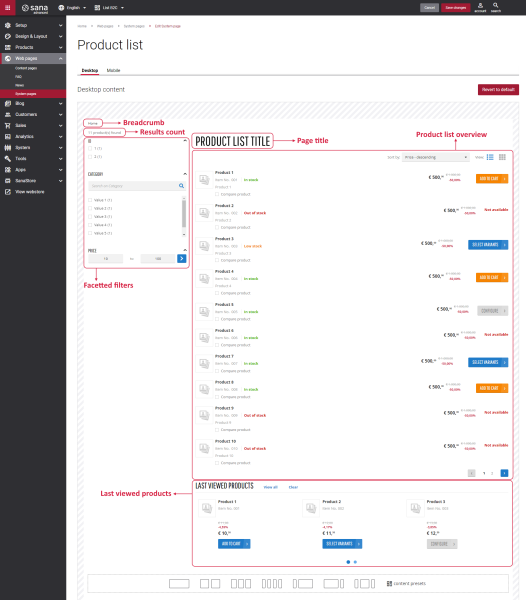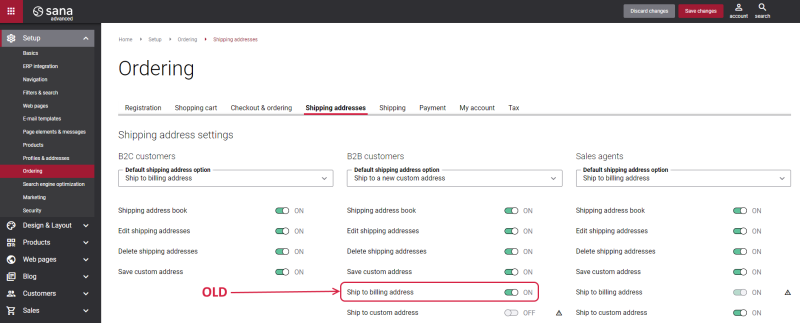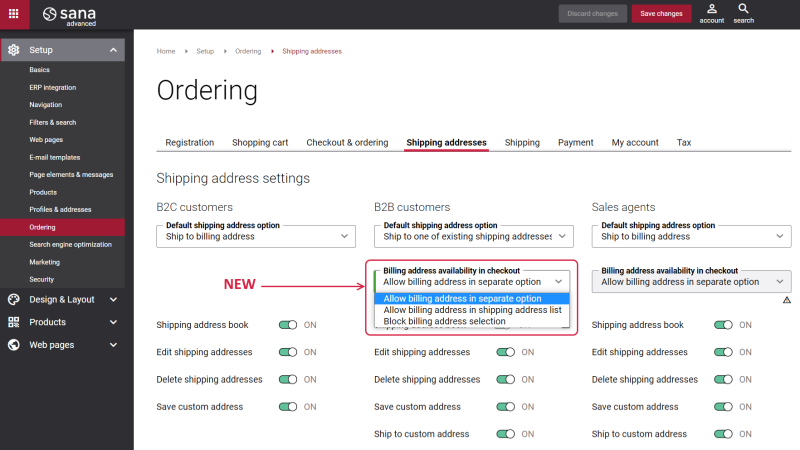Sana Commerce Cloud 1.66
Release date: April 21, 2023
Learn about new features, improvements, and bug fixes in this release.
What’s New?
Editable Product List Page
Availability: Sana Commerce Cloud Essential, Pro, and Advanced.
To replace the old product list page where you could only add banners, images and other content above or below the list of products, we created a fully editable product list page.
All page elements, such as product list overview, facetted filters, last viewed products, etc. are now available as content elements that you can place on the page as you wish. You can add and remove any standard content elements on the product list page and those that are available as add-ons. Now you can create a fully customized product list page without writing any code.
There is a system page that is used as a template for all product list pages, but you can also change any specific product list page if you want it to look different.
Customer's Billing Address Presentation in Checkout
Availability: B2B customers (Essential, Pro, and Advanced plans), sales agents (Pro and Advanced plans).
We have slightly changed the way how you can show billing address on the Shipping information checkout step for B2B customers and sales agents. Previously, there was the option Ship to billing address, using which you could allow or forbid B2B customers and sales agents to deliver an order to the same address as the billing address. We removed this option.
Now, you can manage customer's billing address using the new setting called Billing address availability in checkout which has the following three options:
-
Allow billing address in separate option: A customer can deliver the order to the same address as the billing address using the option Deliver the order to the same address as the billing address on the Shipping information checkout step.
-
Allow billing address in shipping address list: The billing address is shown in the list of shipping addresses under the Deliver the order to a different address from address book option on the Shipping information checkout step.
-
Block billing address selection: The customer’s billing address is not available on the Shipping information checkout step.
Add Custom Fonts to Your Webstore
In addition to using Google Fonts as an external font for your Sana webstore, you can now upload custom fonts using the file manager in Sana Admin and link them to your webstore. The supported file types are otf, ttf, woff, woff2. This can be useful if you want to make your webstore even more unique and create distinctive identities.
For more information, see External Fonts.
[e-Con] Support Product Model with Multiple Products
In addition to three e-Con product models that Sana Commerce Cloud supports, now we support one more model. It allows customers to use one core product as a basis and additionally select several other products from the list. Thus, this model allows multiple products to be used simultaneously to configure a product. Examples of such additional goods can be related products, accessories, spare parts, consumables, etc.
When you configure a product that consists of several products using e-Con Product Configurator and add it to the shopping cart, all these products will be displayed in the shopping cart as well as in the sales order as separate lines of one core product.
Bug Fixes
One of the benefits of the minor releases on a regular basis is that you constantly receive bug fixes. Below you can see the list of some bugs that we fixed in this release. We do not add all bug fixes, but only the most important ones, since there are many technical fixes, minor design fixes, or performance-related fixes that we do not add to the release notes.
- Fixed an issue with the Forgot password page shown instead of Reset password page when you use the reset password link in the confirmation email after creating a new shop account.
- Fixed an issue with the CSV file containing duplicate emails which is working incorrectly once imported to Sana Admin.
- Fixed an issue with the view_item_list event tracking all products available on the list details page when some new products are added to the list using search.
- Fixed an issue with the view_item_list event not tracking a category when a product is added to the list using search on the list details page.
- Fixed an issue with the product variants not showing on the order overview checkout step when a configurable product with several variants is ordered.
- Fixed an issue with the error showing in the shopping cart for not logged in customers when the shopping cart is opened in In-site editor.
- Fixed an issue with the Contact us form fields not showing on the Contact us system page in Sana Admin.
- Fixed an issue with the checkout not working appropriately when the payment method with an extra checkout step selected in the webstore is disabled in Sana Admin.