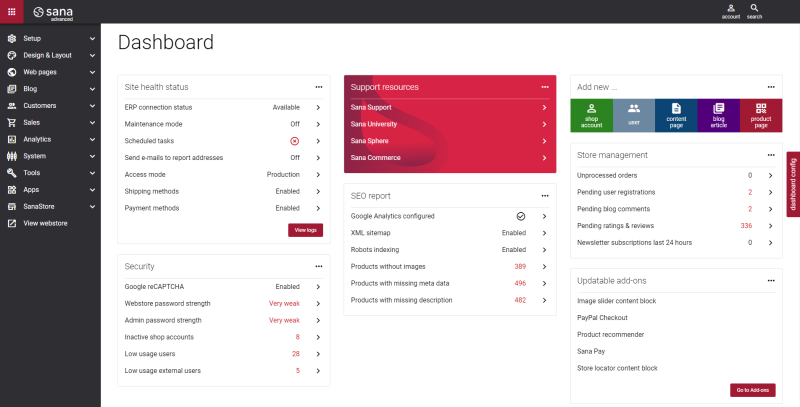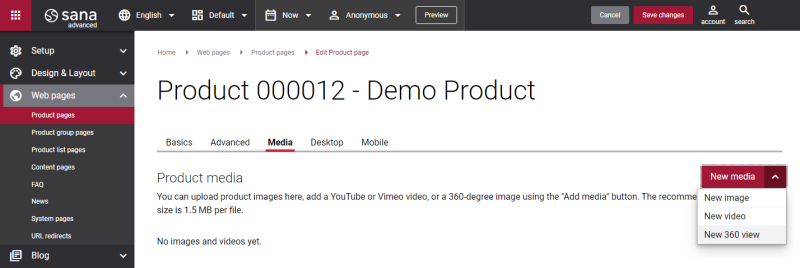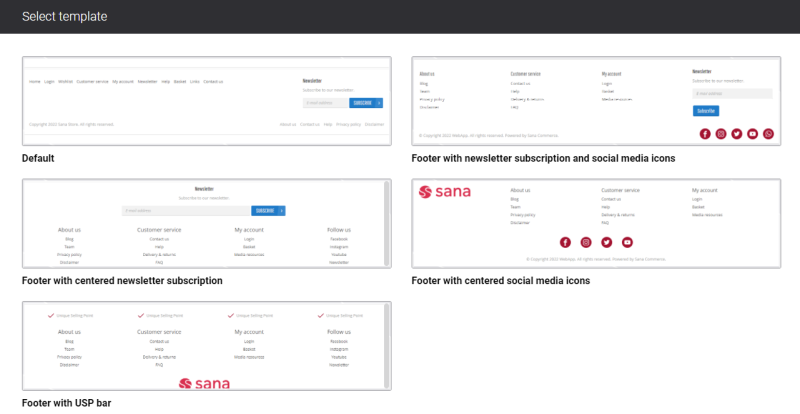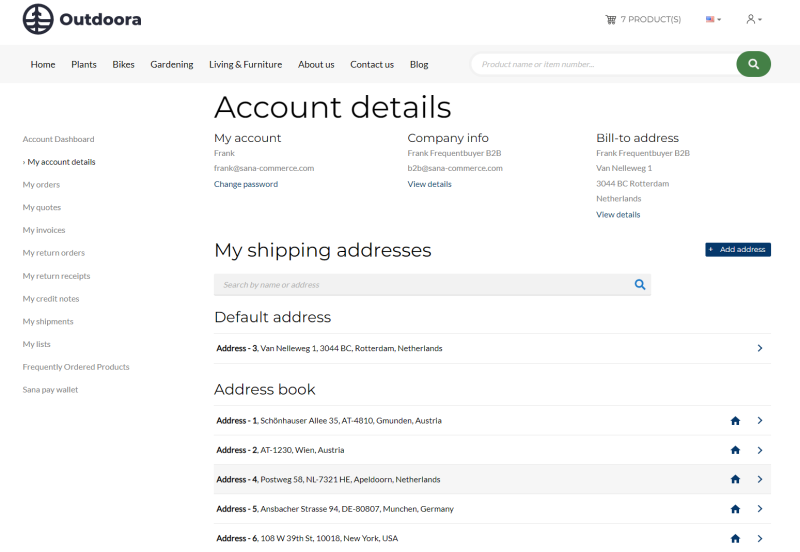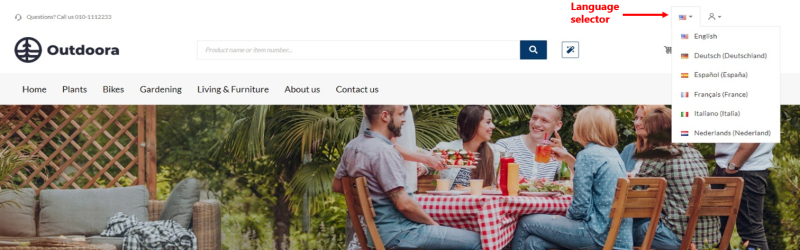Sana Commerce Cloud 1.59
Release date: January 11, 2023
Learn about new features, improvements, and bug fixes in this release.
What’s New?
Sana Admin Dashboard
We are happy to present the brand new Sana Admin homepage, which is a dashboard. It consists of a customizable set of widgets that display certain data and allow you to navigate to the corresponding Sana Admin areas. It provides real-time data about your webstore health, security, SEO reports, unprocessed orders, pending registrations, blog comments, product ratings and reviews, etc. It is designed so that the most commonly used parts of your Sana Admin, like editing product and content pages, and checking out unprocessed orders, are accessible directly from the homepage.
The dashboard aggregates the most important metrics, so that Sana Admin users can quickly respond to any changes. It is designed to give Sana Admin users the ability to quickly and easily get the relevant data needed to assess business operations.
The dashboard is customizable and flexible to fit your business needs. You can change the position of widgets, simply by dragging and dropping them, remove the unnecessary widget or disable the unnecessary checks to track the data that is most relevant to you.
360-Degree Product Images
Seeing and holding a product in a physical store is the most effective way to see if it's right for you. But what if you can't do that? Perhaps you are ordering online from another city or even another country.
Of course, it's important to have images of all your products in the webstore, but sometimes that may not be enough to let customers decide for sure if it's the right product.
There is a way out, and it lies in 360-degree product images, which will help you bring your products to life. This is probably one of the most anticipated and requested features by our customers.
Just imagine that customers can look at the product from any side and any angle, rotate it, and zoom in to see every detail.

You can now add 360-degree product images created in Emersya or Adobe Dimension to the product details and product group pages. If you have a 3D model of the product created in one of these tools, you can simply enter its URL to display it on the page.
Footer Templates
We do everything to simplify and speed up the process of creating content and design for your webstore. To make it not just a chore, but interesting, easy, and fun. A design manager should have a set of simple and functional tools to quickly create a unique design. This is one of the elements that affect the speed of launching a project.
The footer is part of the content and design of your webstore. The webstore footer is the section of content at the very bottom of each page. It typically contains a copyright, logo, sitemap and footer menus, contact information, social media icons, and a newsletter subscription sign-up form.
That’s why we have created different webstore footer templates. When creating a footer, you can now simply choose the one you like and then modify it the way you want. All footer templates are designed for desktop and mobile layouts.
Shipping Address Book Improvements
The shipping address book was released in Sana Commerce Cloud 1.55. It allows customers to see and edit all their shipping addresses directly in the webstore. In this release, we have improved this functionality slightly.
In the shipping address book, customers can now also see:
- The primary (main) customer address. If the customer wants to change it, the customer profile form opens.
- The customer’s billing address, if it differs from the primary (main) address. Customers cannot edit their billing address in the address book.
Blog Improvements
We made two small changes to the blog:
- We moved the Blog system page from the list of all system pages to the main Blog section in Sana Admin. You can find it here: Blog > Blog layout. So we gathered all blog functionality in one place.
- We slightly improved adding categories and tags to blog articles. We removed the links Create a new blog category and Create a new blog tag from the blog articles. Instead, when the user types in a category or tag and presses Enter, it will automatically be created if it does not already exist.
Change the Name of the Webstore Language
You can now change the name of any installed webstore language using the in-site editor. If you don't like the default language name, you can easily change it.
Bug Fixes
One of the benefits of the minor releases on a regular basis is that you constantly receive bug fixes. Below you can see the list of some bugs that we fixed in this release. We do not add all bug fixes, but only the most important ones, since there are many technical fixes, minor design fixes, or performance-related fixes that we do not add to the release notes.
- Fixed a few minor design issues.
- Fixed an issue with moving to checkout from a barcode scanning pop-up window when only quotes are used.
- Fixed an issue with publishing blog articles.
- Fixed an issue with showing a message that the webstore is in the maintenance mode when there is no ERP connection and customers are trying to edit their account details.
- Fixed a cache issue when adding links to page elements and messages.
- [e-Con] Fixed an issue with adding a configurable product that has variants in ERP to the shopping cart.