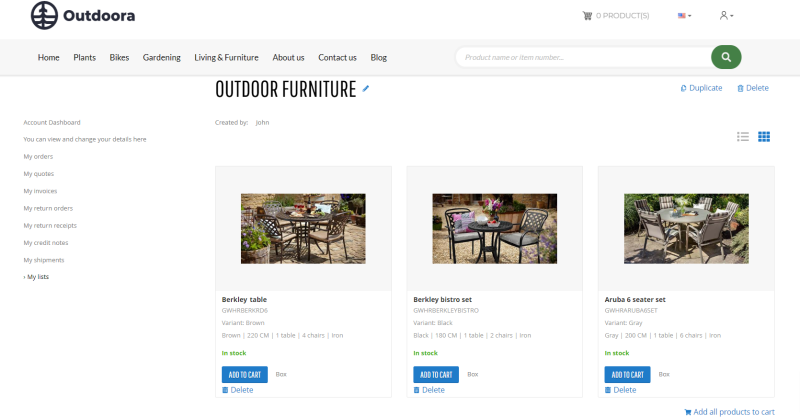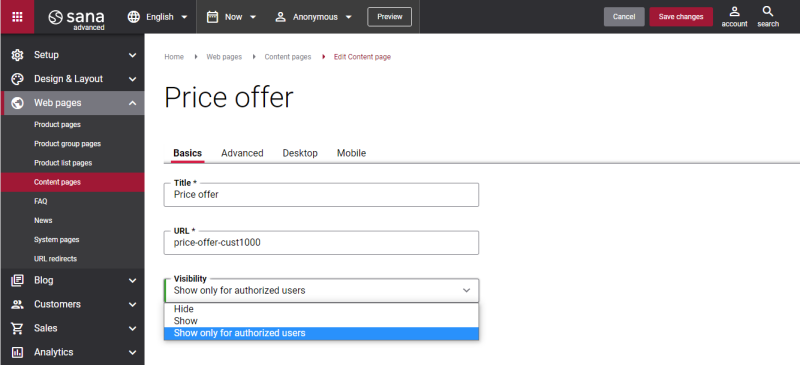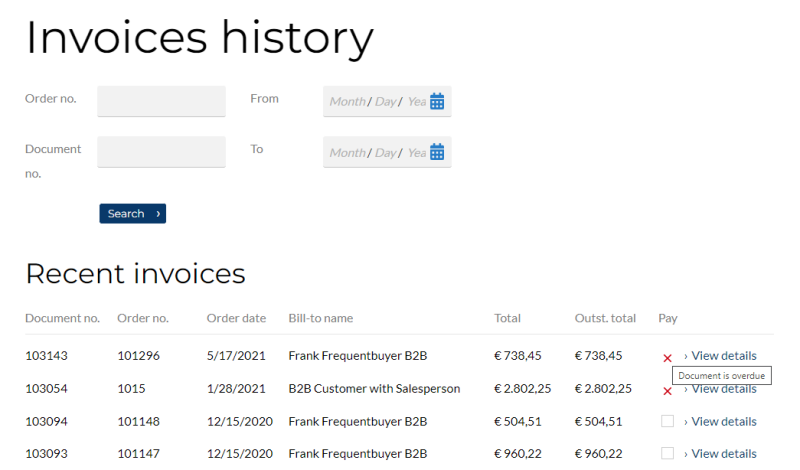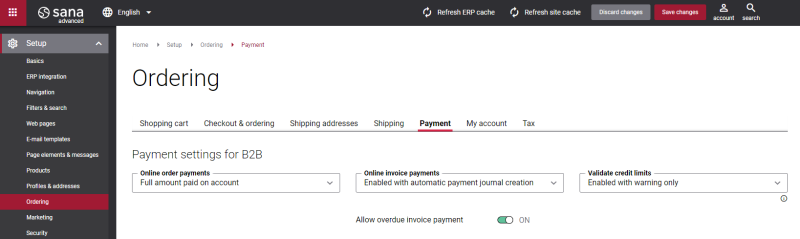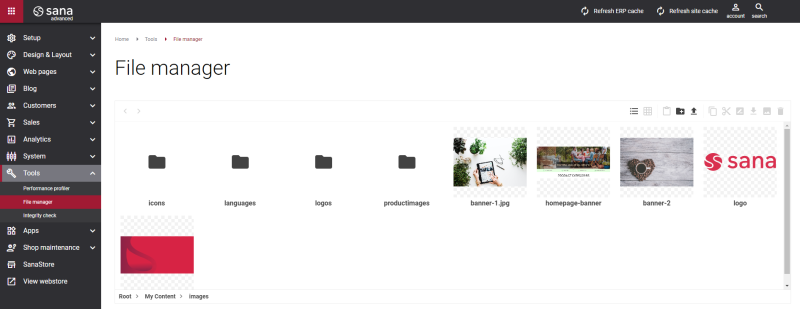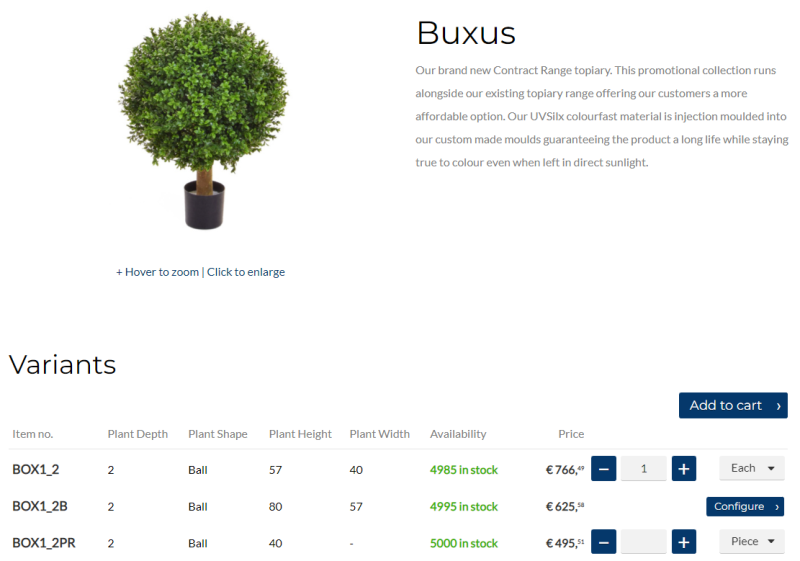Sana Commerce Cloud 1.50
Release date: September 7, 2022
Learn about new features, improvements, and bug fixes in this release.
What’s New?
Lists
Lists is a new feature released to replace the old functionality of order templates and wish lists.
A list is a list of products that a registered customer can view and add to the shopping cart at a later date. When your webstore has a lot of products to choose from, it can be hard for customers to keep track of what they like. In this case, a wish list can come in handy to collect all the items that interest the customer in one place.
Lists can be used in different cases, for example:
- The product a customer wants is out of stock now.
- A list of products that the customer is not currently going to buy, but perhaps later.
- A list of possible gifts for yourself, family, and friends.
If the customer had order templates or wish lists, they will be automatically migrated to the new lists. This way, customers will not lose them after receiving the Sana update.
Barcode Scanning
If you have a high volume of sales, the process of adding products to the shopping cart manually can be prohibitively time-consuming. A barcode scanner can save you a significant amount of time if your products have a barcode.
Sana Commerce Cloud introduces a new content element called Bluetooth barcode scanner, which is used to scan product barcodes to quickly and automatically add products to the shopping cart.
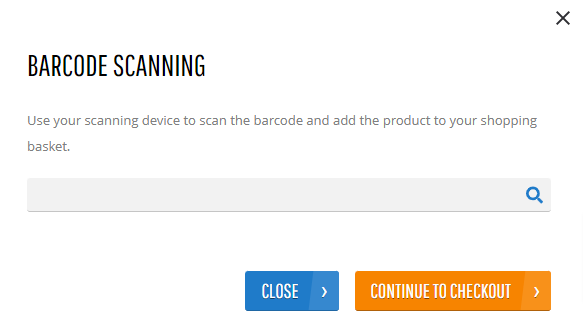
You can add this content element to any web page, for example to the shopping cart. This is just a button that activates the barcode scanning mode. To use it, the products you sell must have barcodes in your ERP system.
Web Pages Visibility
There can be different reasons why you want to display some pages and hide others. For example, you create a new page, fill it with content, and don't want to show it in the webstore until it's ready. Or maybe you want some pages to be accessible only to the logged-in customers. Now it’s possible.
The content manager can now show, hide or show only to authorized users the following web pages in the Sana webstore:
- Product list pages
- Content pages
- FAQ
- News
- Blog articles
Pay Overdue Invoices
Merchants can accept online payments on unpaid invoices directly from the Sana webstore. An invoice can have a due date in the ERP system. If the invoice is not paid within the due date, it will expire, meaning that the customer will not be able to pay this invoice. That's the way it used to be.
Merchants can now decide for themselves whether or not customers should be able to pay overdue invoices. There is a new option in Sana Admin that controls this.
Ignoring Invalid HTML in Content Elements
Sometimes content managers add HTML to the pages using the Paragraph or Code content element. There are cases when the added HTML is invalid for some reason. Previously, invalid data in a single content element could lead to the complete crash of the page and it could not be opened or edited.
Now, if there is a content element on the page with invalid data, you can still open it, edit it, and fix the problem if necessary.
Grid and List Views in File Manager
There are two views for content visualization in the file manager: Grid and List. You can change the view using the toolbar buttons. Previously, all files were shown only in the List view. The Grid view can be useful for images, for example. The image thumbnails are shown and you can preview all images without opening them.
[e-Con] Support for Configurable Products in Product Groups
Sana Commerce Cloud now supports configurable products created with the e-Con Product Configurator in product groups. If a product group contains a configurable product, the Configure button is shown for that product instead of the quantity box and unit of measure in the group. When the user clicks Configure, the product details page opens where the user can configure the product using the e-Con Product Configurator.
Bug Fixes
One of the benefits of the minor releases on a regular basis is that you constantly receive bug fixes. Below you can see the list of some bugs that we fixed in this release. We do not add all bug fixes, but only the most important ones, since there are many technical fixes, minor design fixes, or performance-related fixes that we do not add to the release notes.
- Fixed an issue with comparing products from the same product group.