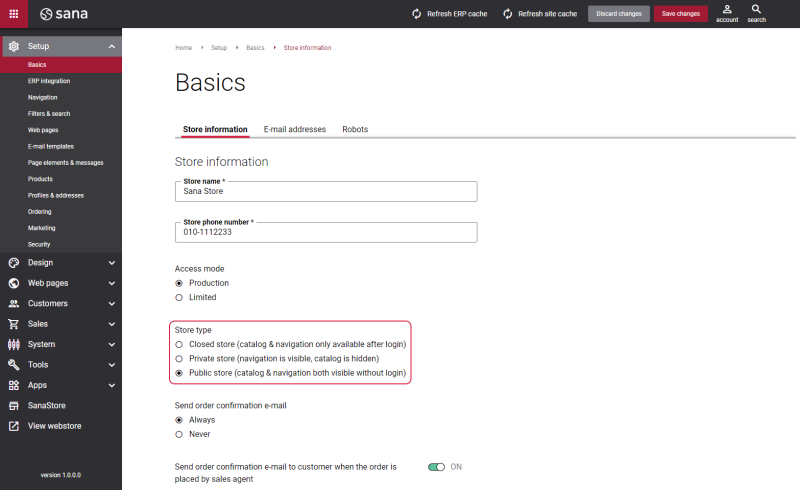Web Store Types
In the earlier versions of Sana we have two store types: Public and Private. In Sana Commerce Cloud we added another store type called Closed.
What is the difference between these three types of a web store?
- Public store: This type of web store is opened and thus is publicly accessible. This is a typical B2C scenario. This means that anonymous web store visitors can see the web store catalog and all content. In the public store any web store visitor can register online as a customer or create an order as a guest without registration, if it is enabled in Sana.
- Private store: This type of web store is partially closed. It can be used in a B2B scenario and for the mixed B2X web stores when you serve both customer types, B2B and B2C. This means that only navigation, content pages, FAQ, News and Contact us pages are available to the customers when they visit the web store. Customers can see the web store catalog only after they log in.
If you have product sets on some content pages, customers can see all content of the page in the web store, except for products. Customers can see products on the content pages once they log in to the web store. - Closed store: This type of web store is closed and thus is not publicly accessible. This is a typical B2B scenario. When a customer visits the web store, only Login and Forgot password pages are available. Customers can see the web store catalog after they log in. In the closed store the existing customers from your ERP system are connected to the shop accounts in Sana Admin.