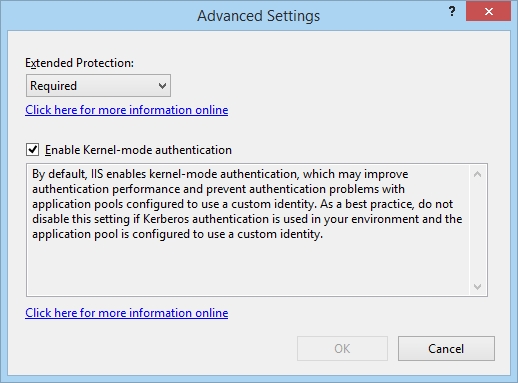Extended Protection
Component
Sana Web Service for SAP Business One
Symptom
When you connect to the Sana Web service for SAP Business One, the following error occurs:
The extended protection settings configured on IIS do not match the settings configured on the transport. The ExtendedProtectionPolicy.PolicyEnforcement values do not match. IIS has a value of Never while the WCF Transport has a value of Always.
Cause
This error occurs because Windows Authentication is enabled for the Sana Web service in IIS, but the extended protection is disabled.
Solution
Step 1: Open the IIS Manager and select the website which hosts the Sana Web service.
Step 2: Open Authentication settings of the website.
Step 3: Select Windows Authentication and in the Actions pane on the right click Advanced Settings.
Step 4: In the Advanced Settings window, in the field Extended Protection, select Required.