Activate BC Sets Content
Prerequisites
- SAINT: SAP Add-on Installation Tool
- Minimum SPAM / SAINT version: 0055
- Installing an add-on is only possible through package installation using the transaction SAINT. A transport request is not supported for uninstalling any add-on.
Procedure
The Sana add-on is always loaded into client 000, together with BC Set which contains the client dependent customizing.
When the Sana add-on is loaded, the BC Set has to be activated in the customizing client. This activation results in customizing tables to be filled and a customizing transport containing these customizing entries.
To activate Sana BC Set in the customizing client:
Step 1: In SAP, run the transaction SCPR20.
Step 2: Enter the following BC Set name /SANAECOM/CONFIG.
Step 3: Click Activate BC Set (F7) and assign a proper customizing TR.

- If you install the Sana add-on, select the options Overwrite All Data and Default Mode.
- If you upgrade the Sana add-on, select the options Do Not Overwrite Default Values and Default Mode.

Step 4: To check if the BC Set was properly activated in the relevant client, call the transaction SM30. Open the tables /sanaecom/vadopv and /SANAECOM/adop.
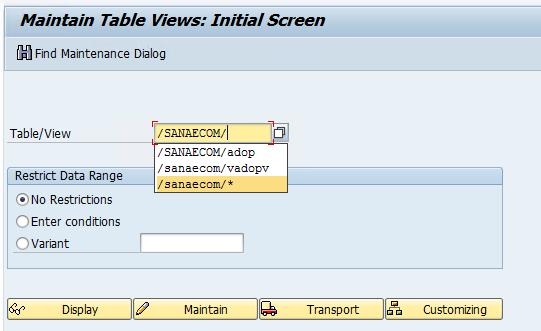
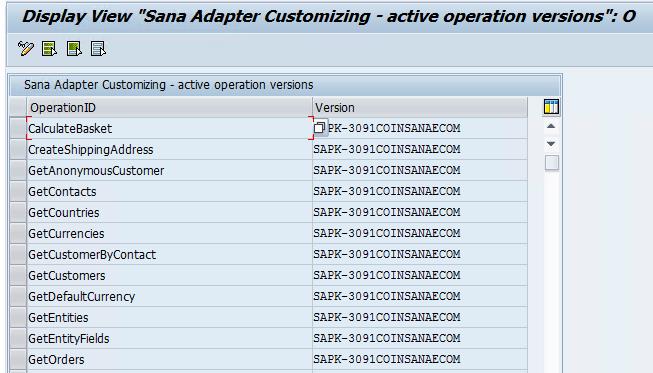

If you see the contents of the tables, then the business configuration set was properly activated. If you don't see the contents of the tables, then please try to activate the business configuration set one more time.
Sana BC Set Tables
| SAP S/4HANA | SAP ECC |
|---|---|
|
|
To run the Sana Startup Wizard, the tables listed below must be activated through the BC set, and it must contain all table records.
| SAP S/4HANA | SAP ECC |
|---|---|
|
|