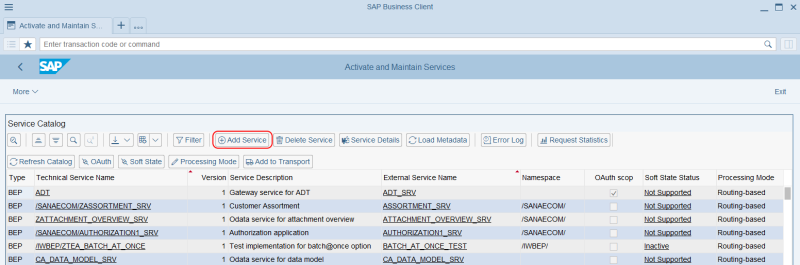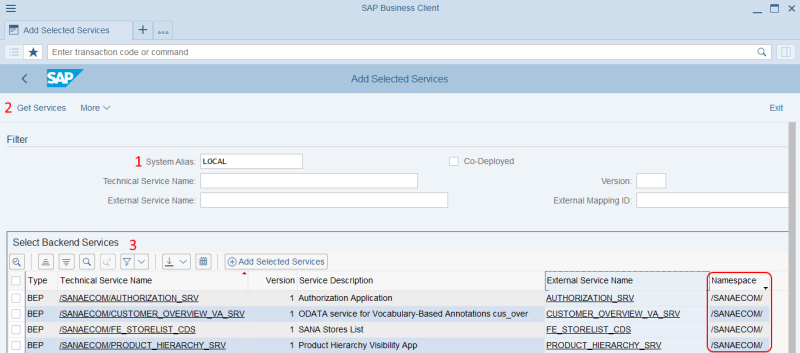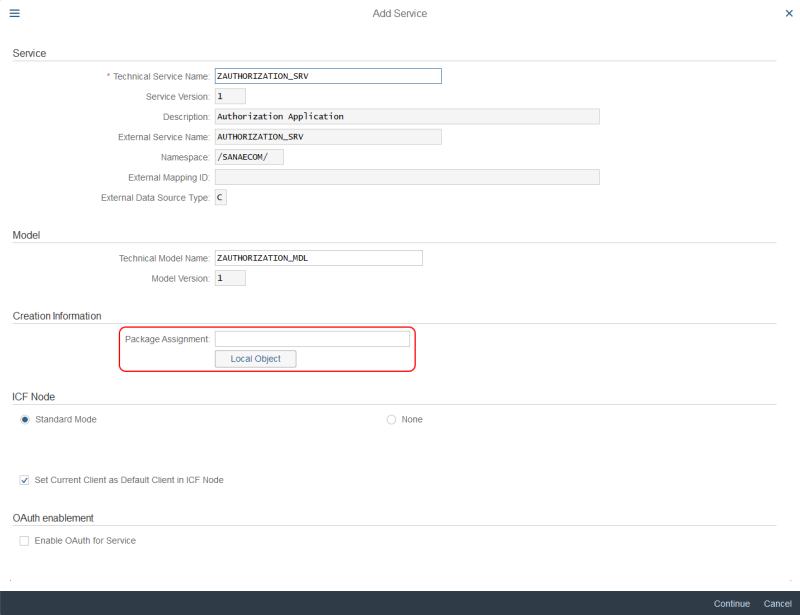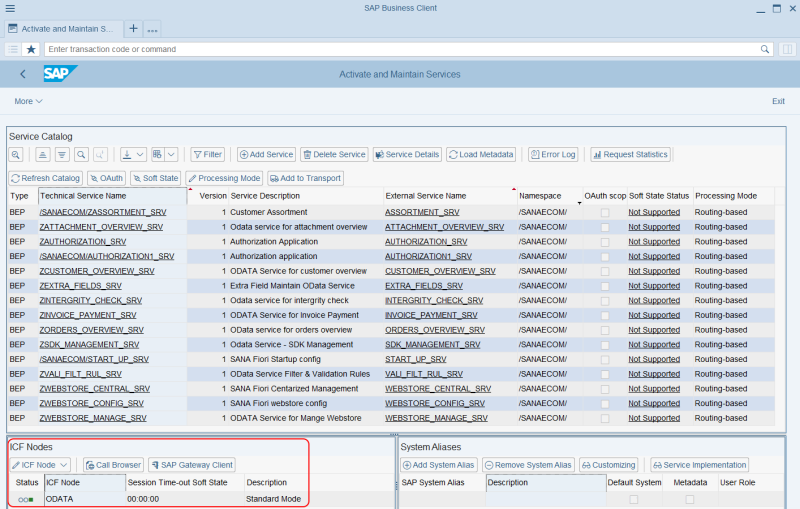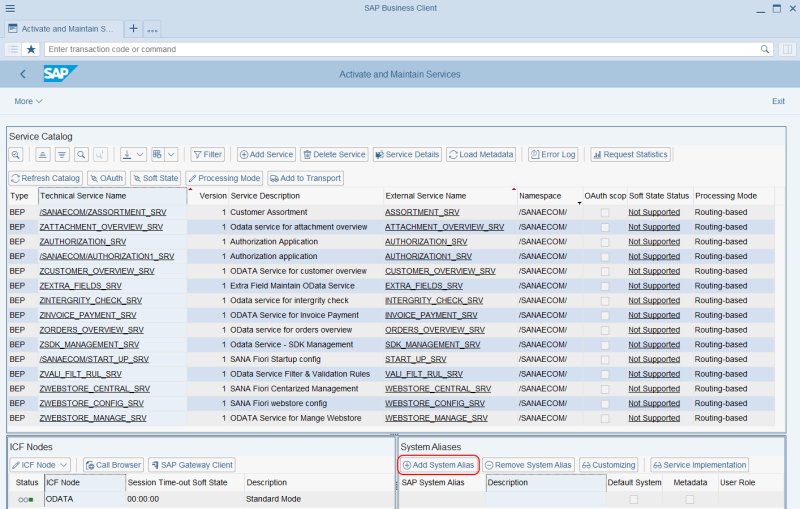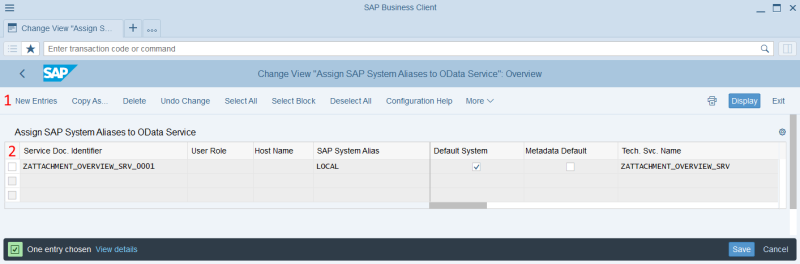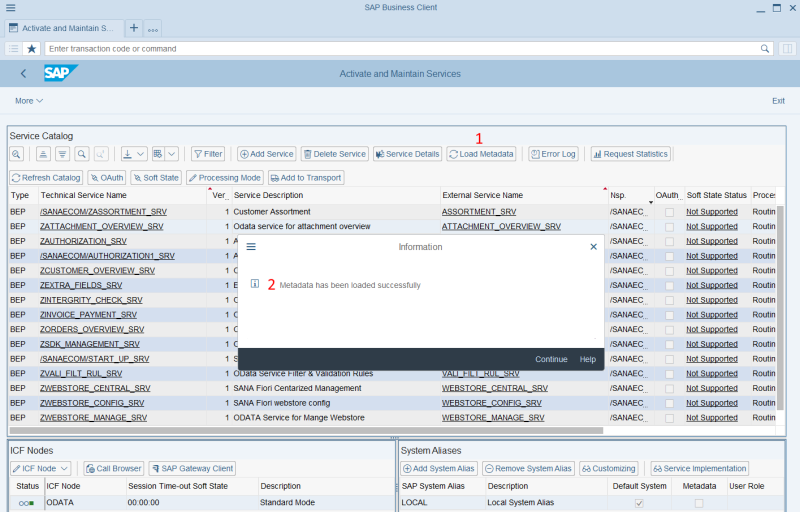Activate OData Services for Sana SAP Fiori Apps
To activate OData services for Sana SAP Fiori applications:
Step 1: In SAP S/4HANA, run the transaction Activate and Maintain Services (/N/IWFND/MAINT_SERVICE).
Step 2: Click Add Service.
Step 3: In the System Alias field, enter LOCAL and then click Get Services. You will see the list of all available services.
Step 4: Filter out the services to see only those with the /SANAECOM/ namespace.
Step 5: Click on Sana’s technical service name and add the service to the service catalog.
You must do this for each Sana service.
Assign a package or choose Local Object and click Continue.
The OData service will be added to the service catalog and activated.
Step 6: If the SAP system alias is missing, add it manually. To do this:
- Click Add System Alias and then New Entries.
- Add the necessary Service Doc. Identifier (must start with /SANAECOM/).
- Enter the SAP System Alias (ex-Local).
- Select the Default System checkbox.
- Click Save.
To check if the OData service has been correctly added and activated, select it, and click Load Metadata.