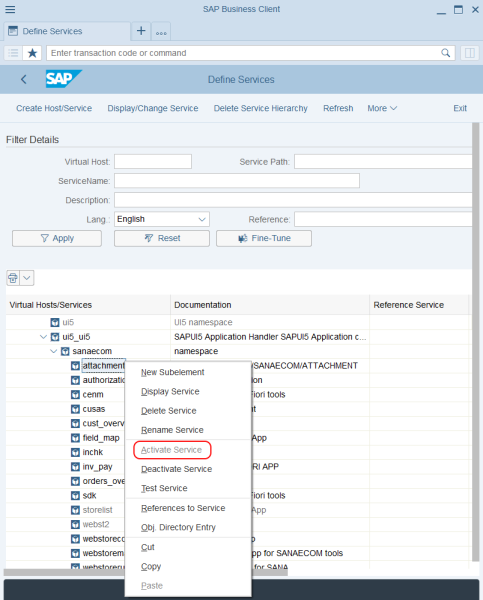Activate ICF Services for Sana SAP Fiori Apps
To activate ICF services for Sana SAP Fiori apps:
Step 1: In SAP S/4HANA, run the transaction Maintain Services (SICF).
Step 2: Navigate to: default_host > sap > bc > ui5_ui5 > sanaecom.
Step 3: Under sanaecom, right-click on the service and choose Activate Service.
This way, you must activate all services under sanaecom.