Configure Microsoft Dynamics NAV Server Account
To keep the production server secure two Windows user should be created. This is necessary to limit the rights of the users and thus to enhance the production server security.
Microsoft Dynamics NAV Server Account
When you install Microsoft Dynamics NAV Server, you must identify the active directory account to provide credentials for the server. By default, Microsoft Dynamics NAV Server runs under the Network Service account. It is recommended to create a domain user account to run Microsoft Dynamics NAV Server. This account should not be an administrator either in the domain or on any local computer. A dedicated domain user account is considered more secure because no other services and therefore no other users have permissions for this account.
From now on, in this installation guide, we will use a domain user account to run Microsoft Dynamics NAV Server and as an example we will use SC_Navuser name for this user.
Configure the Rights for the SC_Navuser (a user under whom Microsoft Dynamics NAV Server is running)
Step 1: Open SQL Server Management Studio.
Step 2: Click on Security > Logins and create new login for the SC_Navuser.
Step 3: On the User Mapping page, map SC_Navuser to the Microsoft Dynamics NAV database and in the Default Schema field, set the $ndo$navlistener value.
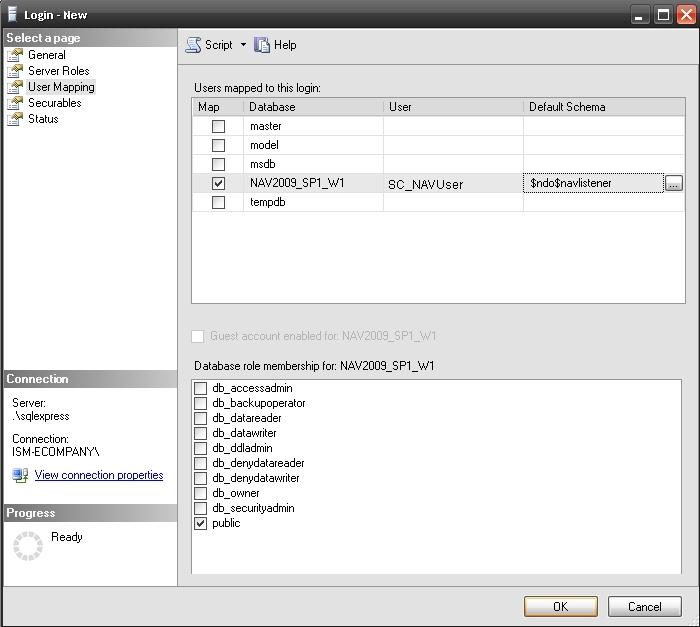
Configure Microsoft Dynamics NAV Services to Run Under SC_Navuser
Step 1: Open Microsoft Windows Services console.
Step 2: Select Microsoft Dynamics NAV Server service and open its properties.
Step 3: On the General tab, select Automatic startup type.
Step 4: On the Log On tab, select This account option and specify the SC_Navuser.
Step 5: Select Microsoft Dynamics NAV Business Web Services service and open its properties.
Step 6: On the General tab, select Automatic startup type.
Step 7: On the Log On tab, select This account option and specify the SC_Navuser.
Both services should be started under the same domain user account SC_Navuser.
After finishing the configuration, restart the services.