Introduction
Important: Sana for GP End-of-Life
Please note that support for the Sana GP Connector will be discontinued as of December 31, 2025.
For more information, contact your Sana Commerce Customer Success Manager or read Sana for Microsoft Dynamics GP End-of-Life.
This guide is targeted at Microsoft Dynamics GP installation specialists who will deliver the Microsoft Dynamics GP server environment where the Sana add-on will be installed.
It provides information about Microsoft Dynamics GP system and license requirements, Microsoft Dynamics GP components which are required for Sana, and how to create a user in your Microsoft Dynamics GP system which will be used by Sana to access Microsoft Dynamics GP and to establish connection between Sana and Microsoft Dynamics GP.
A typical Sana Commerce installation consists of three servers:
- Web server
- Database server, which can be combined with the Web server
- Microsoft Dynamics GP server
This document will focus on the Microsoft Dynamics GP server.
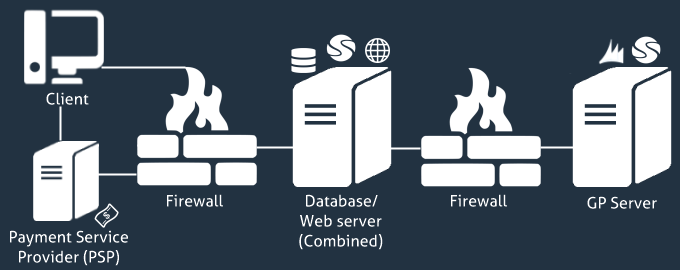
Ensure that the Microsoft Dynamics GP server you are delivering meets the hardware, software and network requirements.
The objective of this guide is to have Microsoft Dynamics GP environment ready for the Sana add-on installation.
The Sana installer can be also used to upgrade the Sana add-on in Microsoft Dynamics GP. Therefore, if the Sana add-on is already installed in your Microsoft Dynamics GP system, you can use the Sana installer to install the new version of the add-on once it is released, and if it is compatible with your Sana webshop. It will overwrite the existing Sana add-on.