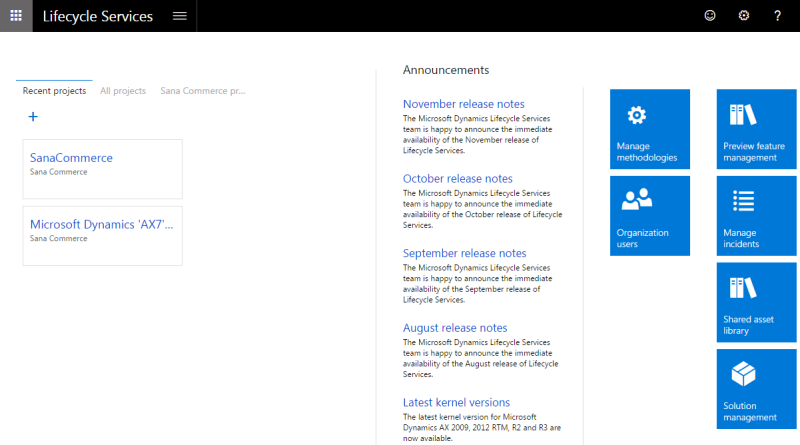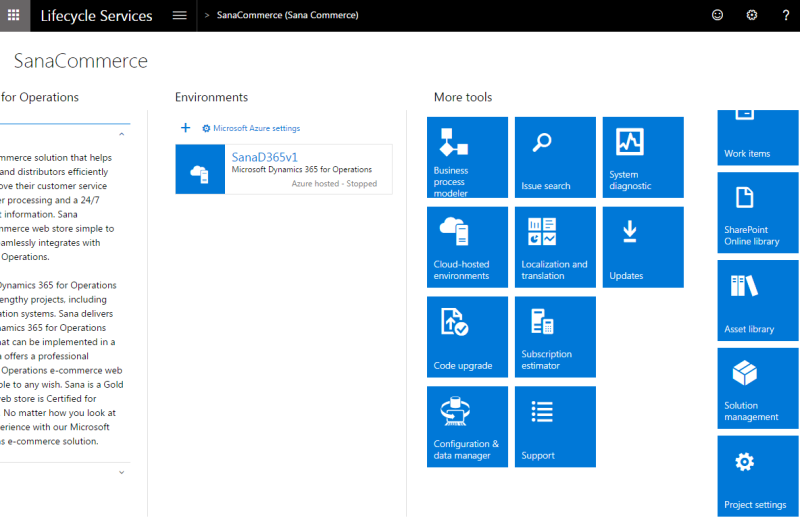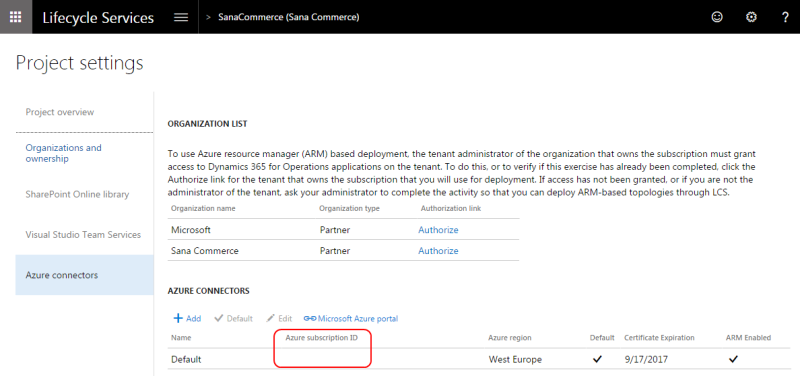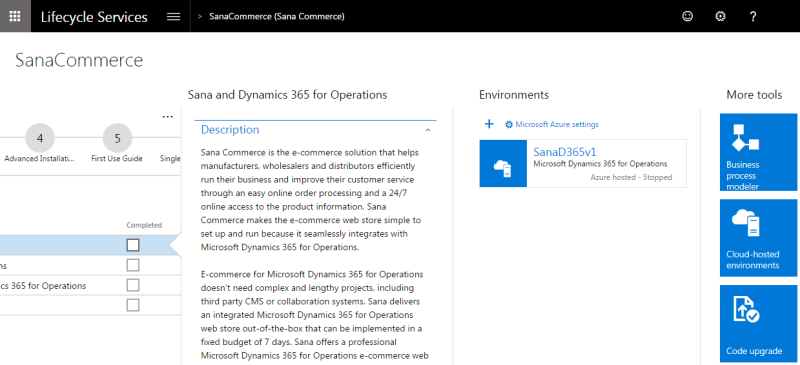Prepare Microsoft Dynamics 365 for Finance and Operations
If you have Microsoft Dynamics 365 for Finance and Operations environment, you can skip this article.
Step 1: Sign in to Microsoft Dynamics Lifecycle Services (LCS). Create a new project.
Step 2: Set up Azure subscription for a project.
2.1 Open the created project and click Project settings.
2.2 Click Azure connectors and add a new connector following the wizard.
Step 3: Check that your Microsoft Dynamics 365 for Finance and Operations environment is deployed and running.
If there is no environment, create the one for Sana in your LCS project. Follow the wizard to deploy a demo or development environment.