Check if Sana Commerce Is Enabled
In Microsoft Dynamics 365 Business Central you can work with several companies. The companies can be stored in the same database or in different databases.
In case of a multi-company solution when only one company uses Sana Commerce, the Sana Commerce functionality can be disabled for other companies. Thus, the companies which do not use Sana Commerce are not influenced by its functionality.
To check whether Sana Commerce is enabled, in Microsoft Dynamics 365 Business Central choose the Search for Page or Report icon and enter Webshop Setup.
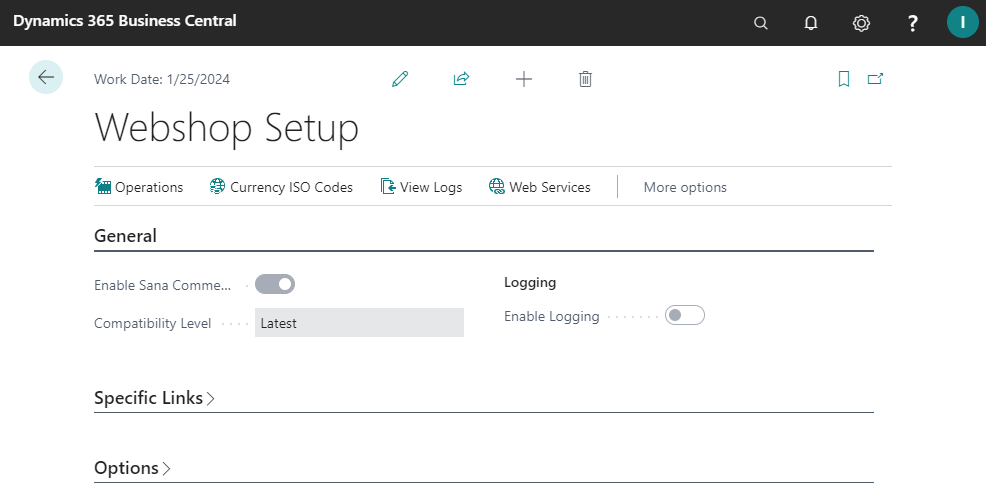
In the Webshop Setup window, make sure that the option Enable Sana Commerce is enabled. By default, when you install the Sana extension in Microsoft Dynamics 365 Business Central, it is disabled. When Sana Commerce is disabled, all fields and options on the pages added by Sana Commerce are invisible and the Sana web store does not work.
In the log file there will be a message: The Sana Commerce functionality is currently disabled for: [Host Name] [Database Name] [Company Name]. Please check Sana Commerce Setup.