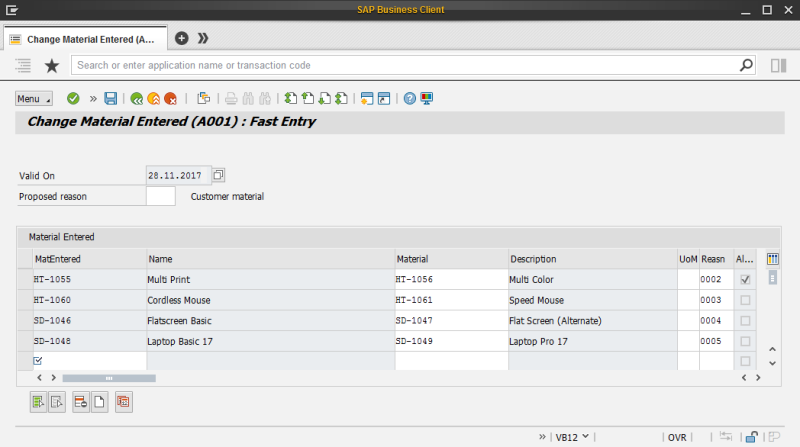Material Substitutions
WATCH THE VIDEO
Material substitution is a technique available in SAP which allows to automatically substitute one material for another when a customer creates an order.
This technique might be useful in business scenarios which require material substitutions. Here are a few real-life examples:
- To offer automatically the alternative material when the originally ordered material is out of stock.
- To replace a discontinued material with a new one to avoid selling such material to customers.
If you create material substitutions in SAP, the materials will always be substituted in the webstore regardless of stock availability or any other factors.
If a material is substituted, a customer will be notified by a message in the shopping cart.
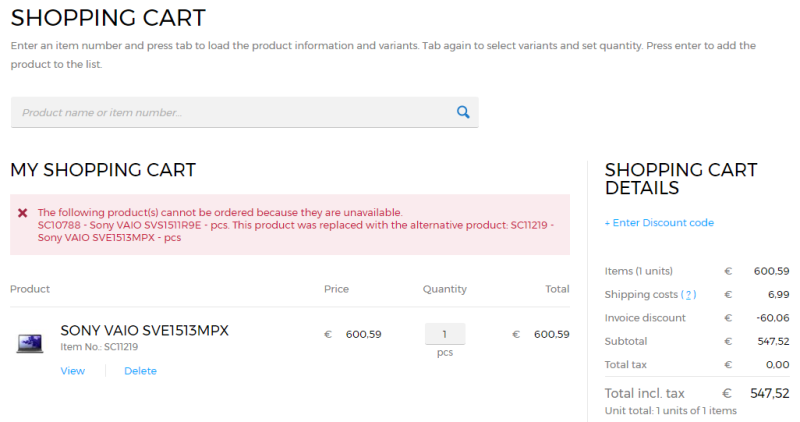
To manage material substitutions in SAP, use the following transaction codes:
- Create Material Determination (VB11)
- Change Material Determination (VB12)
- Display Material Determination (VB13)
Enter a Material determination type and press Enter. The standard system contains only material determination type A001, but you can create additional types if necessary.
The table below provides the description of the fields which must be filled in to create material substitutions.
| Field | Description |
|---|---|
| MatEntered | Enter the material which should be substituted. |
| Material | Enter the material which will be used as a substitution. |
| Reason | Specify the substitution reason.
You can enter a reason at the general level in the Proposed reason field. The system proposes this reason automatically for any substitutes that you enter. You can also enter a reason for each substitute in the Reason field. Use the Material Substitution: Reasons table (transaction code OVRQ) to create substitution reasons. |