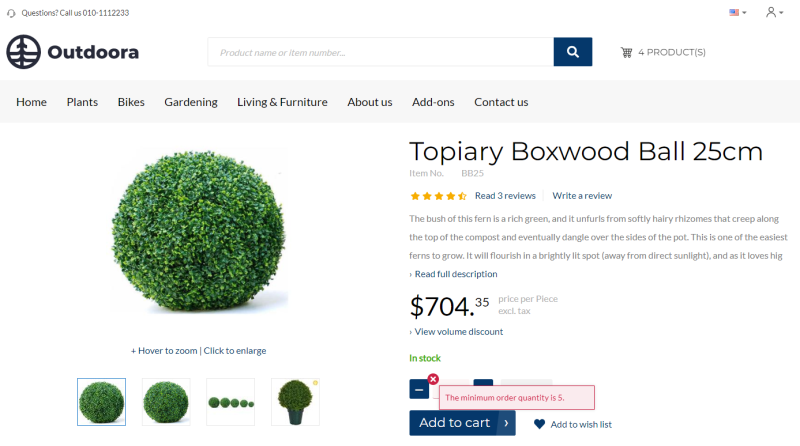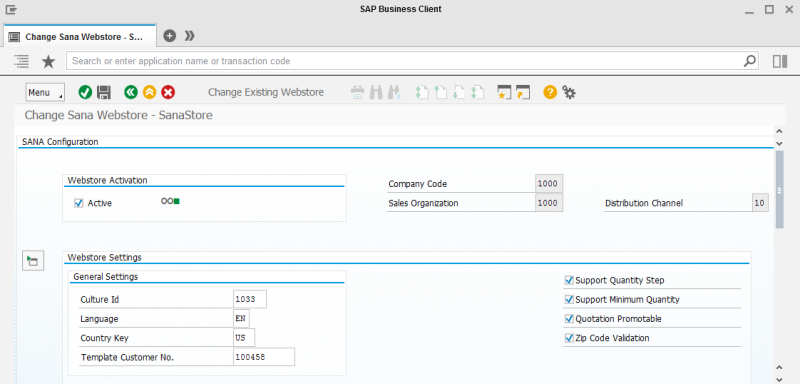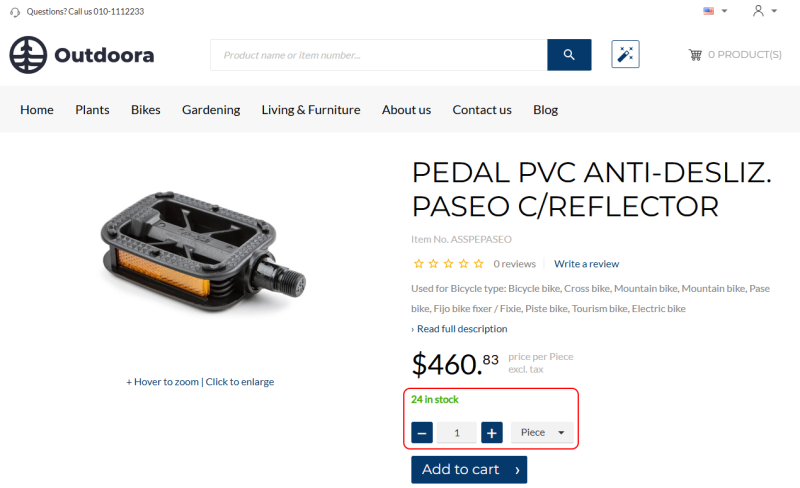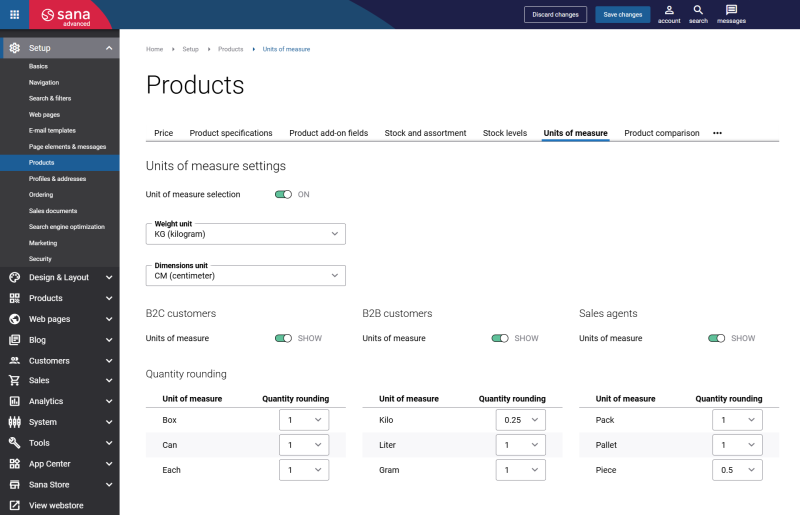Material Quantity
Using Quantity stipulations in SAP, you can set up sales quantities for the materials. The configured in SAP sales quantities for a material are used on the product pages and in the shopping cart of the Sana webstore.
Set Up Quantity Stipulations
Quantity stipulations can be set up in the material master data, on the Sales: sales org. 1 tab.

The table below provides description of the quantity stipulation fields.
| Field | Description |
|---|---|
| Minimum order quantity | The minimum quantity of a material a customer can order. The minimum order quantity is shown by default on the product pages in the Sana webstore. |
| Delivery unit | Only exact multiples of this number can be purchased. When a customer changes material quantity in the Sana web store, it will be increased / decreased based on the value set in this field. For example, if a delivery unit is set to 2, a customer can purchase 2, 4, 6 and so on pieces of a material. |
Sales quantities set for a material in SAP are validated on the product pages and in the shopping cart of the Sana webstore.
Quantity stipulations for a material are configured for the base unit of measure. If multiple units of measure are set for a material the quantities and price are adjusted based on the unit of measure conversion rules set up in SAP.
Enable Quantity Stipulations
To use quantity stipulations from SAP in the Sana webstore, it should be enabled in the Webstore Settings area of the webstore settings. For more information, see General Webstore Settings.
| Field | Description |
|---|---|
| Support Minimum Quantity | Enable this option, if you want to use minimum order quantity set for the materials. |
| Support Quantity Step | Enable this option, if you want to use delivery unit set for the materials. |
If these options are disabled, quantity stipulation values set for the materials in SAP will be ignored by Sana.
Inventory Precision and Rounding
Inventory is displayed consistently across product pages, the shopping cart, and checkout, including the estimated availability dates. Quantity rounding allows webstore administrators to control how product quantities are displayed and handled in your Sana webstore, ensuring consistency with the rules defined in SAP ECC.
Inventory precision ensures that products can only be ordered in complete units. Suppose the available stock is insufficient to fulfill a full unit, for example, only 8 pieces are available when a box contains 10 pieces. In that case, the system will prevent partial orders, avoiding fractional quantities like 1.5 boxes. This way, inventory precision enhances stock reliability and prevents fulfillment issues.
Starting from Sana Commerce Cloud 97_2 and later in SAP ECC, inventory is displayed consistently across product pages, the shopping cart, and checkout, including the estimated availability dates.
To ensure that only complete units can be ordered, in Sana Admin you can set up quantity rounding for products per unit of measure, for example, 0,5 kilogram and 1 piece. In Sana Admin click: Setup > Products > Units of measure.
In SAP ECC if sales quantities are set for a product, they will be used in the Sana webstore. If a product in SAP ECC does not have sales quantities, quantity rounding from Sana Admin will be used. This ensures customers see accurate stock information at every step, reducing order errors and improving the buying experience.