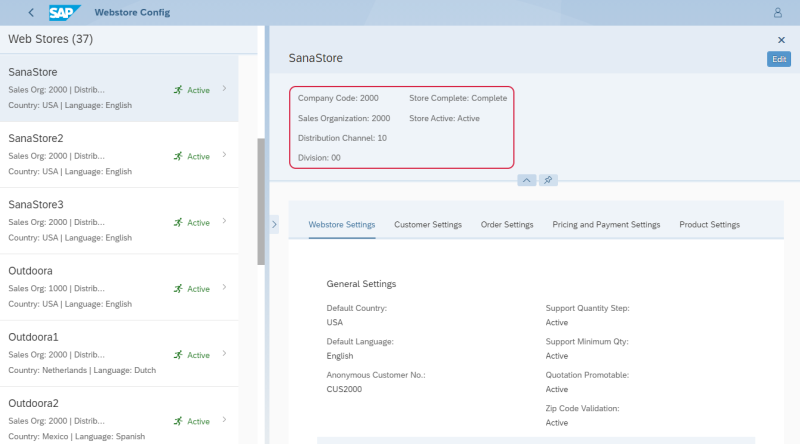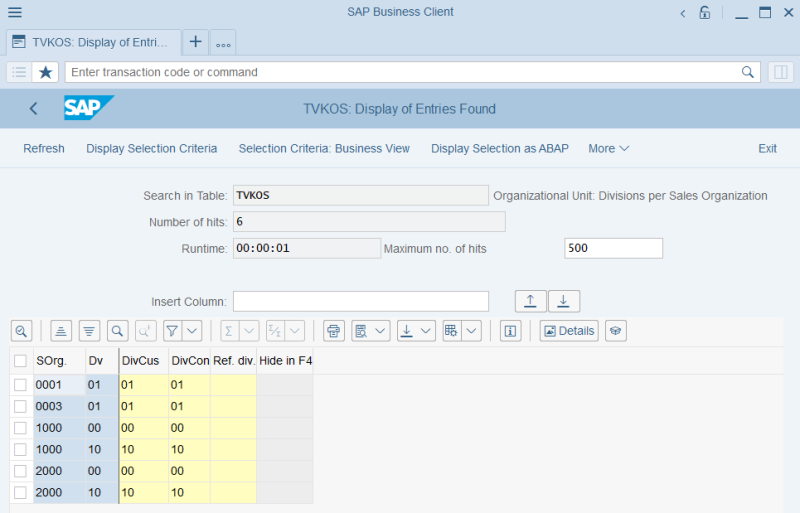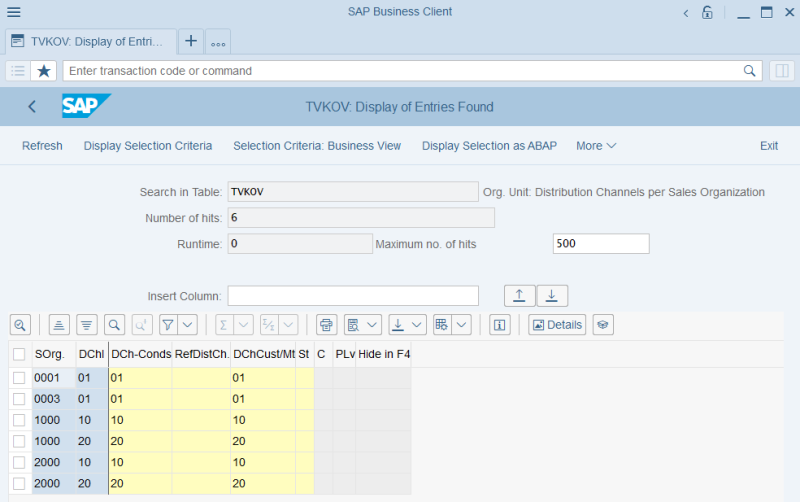Webstore Sales Area
WATCH THE VIDEO
When you create a Sana webstore, you must assign it to the sales area in SAP S/4HANA. If you create several Sana webstores, you must assign each webstore to the separate sales area in SAP S/4HANA or they can be assigned to the same sales area. If you assign another webstore to the same sales area in SAP S/4HANA, you will see a message that there is already a webstore assigned to this sales area. You can either continue or reassign a webstore to another sales area.
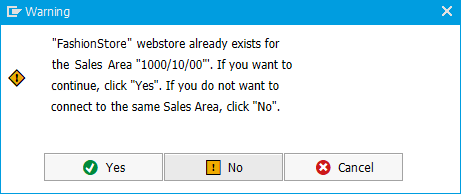
You can specify a sales area for the webstore only when you create a Sana webstore in SAP S/4HANA. If you have already created a webstore, you will not be able to change the sales area for it. For more information, see Create a Webstore (Startup Wizard).
To check the Sana webstore's sales area, open the Webstore Configuration Sana app in the SAP Fiori launchpad and select your webstore.
The table below provides description of the Sales Area fields.
| Field | Description |
|---|---|
| Company Code | The company code is an organizational unit which is used to specify the company for the webstore. |
| Sales Organization | This field is used to specify the sales organization for the webstore. This is an organizational unit of your webstore responsible for the sale of products. A particular combination of sales organization, distribution channel and division is known as a sales area. |
| Distribution Channel | This field is used to specify the distributional channel for the webstore. This is the way in which products from your webstore reach the customers. A particular combination of sales organization, distribution channel and division is known as a sales area. |
| Division | This field is used to specify the division for the webstore. Divisions are used to group products. A particular combination of sales organization, distribution channel and division is known as a sales area. |
Reference Sales Areas
Sana Commerce Cloud supports customer accounts for reference divisions (TVKOS) and distribution channels (TVKOV). In SAP S/4HANA you can specify a division where you can create customer accounts/materials and share them with other divisions. One division is used as a source of customer accounts for other divisions. It allows to manage customer/material master data in one place.
Suppose there is a reference sales area maintained for the webstore sales area. In that case, the Sana add-on in SAP S/4HANA will consider customers and materials in this reference sales area, displaying them in the Sana Fiori overviews apps and syncing them with the Sana webstore.
This provides more flexibility in how SAP S/4HANA users can manage and control their data, allowing customers and materials from the reference sales area to be accessed by Sana Commerce Cloud and be available in the Sana webstore.