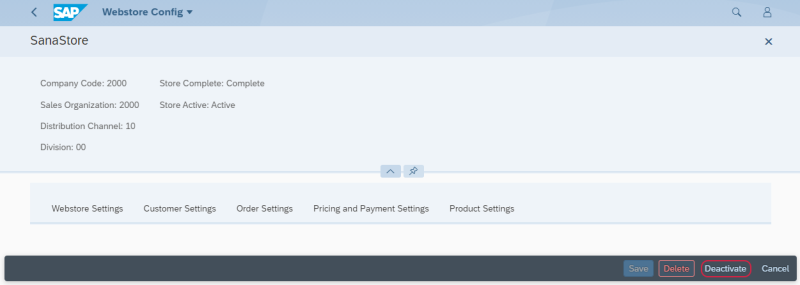Webstore Activation
Sana Commerce Cloud allows to accept orders even when your webstore is not connected to your SAP system. This allows to continue business operations without interruption, even when connection to SAP S/4HANA is not available for some reasons. When there is no connection between Sana and SAP S/4HANA, Sana automatically enables the maintenance mode.
The maintenance mode can be enabled manually in Sana Admin and in SAP S/4HANA.
To deactivate your webstore in SAP S/4HANA:
Step 1: Open the Webstore Configuration Sana app in the SAP Fiori launchpad.
Step 2: Select your webstore and click Edit.
Step 3: Use the Deactivate button at the bottom of the Webstore Configuration Sana app to deactivate your webstore.
When you deactivate the Sana webstore in SAP S/4HANA, there will be no connection between Sana and your SAP S/4HANA system, and the webstore will work in the maintenance mode. It works the same as the maintenance mode which you can activate and deactivate in Sana Admin.
It can be useful, if you need to update the Sana add-on in SAP S/4HANA or some data, and you want to check everything before your changes apply to the Sana webstore.