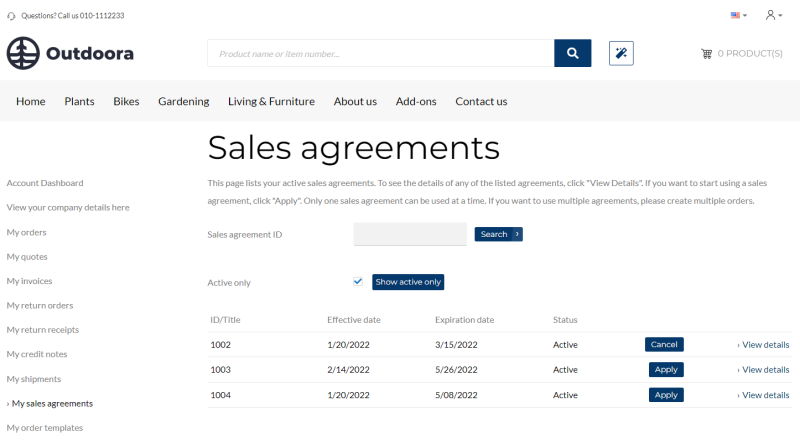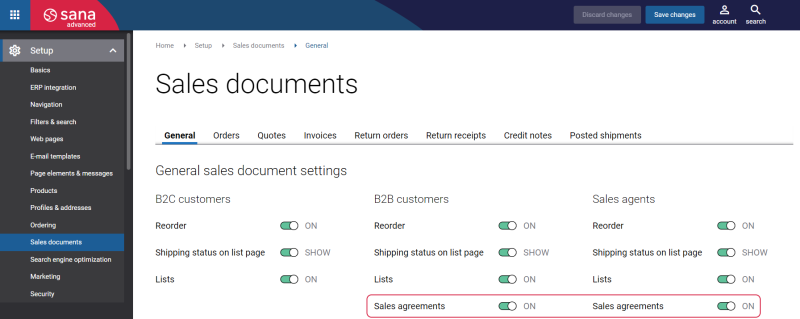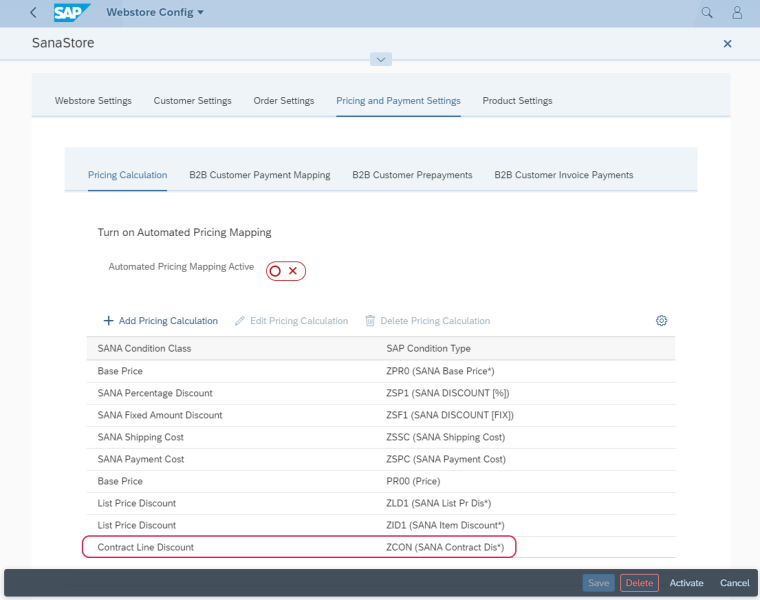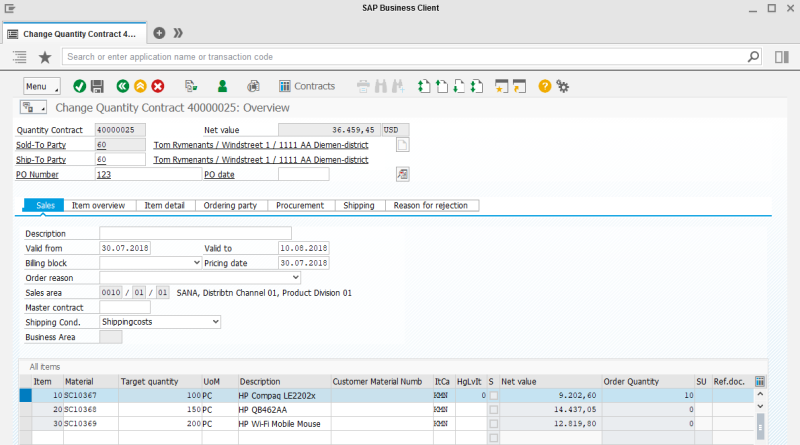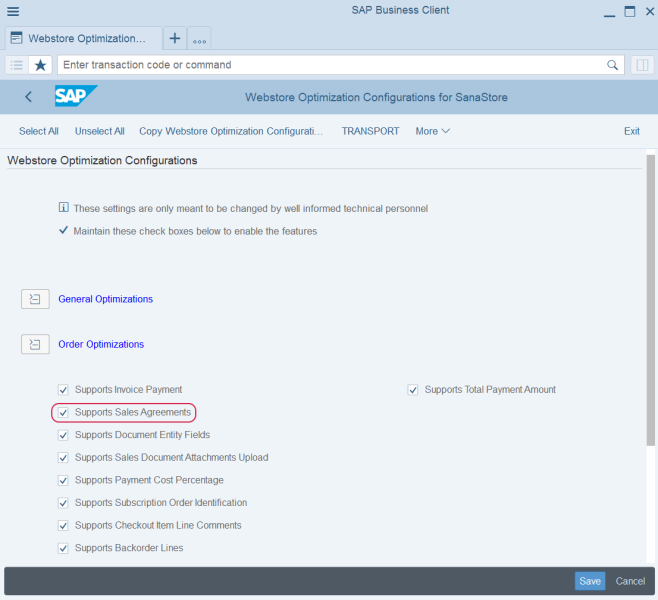Quantity Contract
WATCH THE VIDEO
Quantity contracts are currently not supported in Sana Commerce Cloud for SAP S/4HANA.
In SAP S/4HANA sales agreements are referred to as quantity contracts (CQ). It is an agreement which states that the customer will buy a certain quantity of a product within a specified period, usually in exchange of special prices or discounts. The contract contains target quantity and price information. A customer fulfills a contract by creating an order with the reference to this contract.
A quantity contract can be used in Sana only by B2B customers and sales agents. A quantity contract can be used, for instance, if a customer places an order of 1000 unit of a product and wants to have these products delivered in 250 units every week over the next month.
On the Sales agreements page in the Sana webstore, customers can see all sales agreements (quantity contracts) available to them and place an order on the agreement that a customer has with the merchant.
A customer can see all the details of the available sales agreements by clicking View details.
This information is taken from the quantity contract in SAP S/4HANA.
To allow your customers to create sales orders based on the agreements stated in the quantity contracts, you need to enable the option Sales agreements in Sana Admin: Setup > Sales documents > General. For more information about how to use quantity contracts in the Sana webstore, see Sales Agreements.
Sales Agreement Limitations
Here are some limitations that you might need to know if you are going to use sales agreements.
- Sales agreements work with the Default order processing strategy only and are not available if you use Optimize for large orders strategy.
- B2B customers cannot edit sales orders created using sales agreements.
- Sales agreements are not supported for quotes.
- Sales agreements are not available when Sana is in the maintenance mode.
Set Up a Price Condition for Quantity Contracts
When a merchant and a customer make a contract, they agree on the prices. The prices they agree on override all other material prices.
You have two options to set up agreement prices - either by changing the sales price of a material in the contract or by creating a separate price condition where you can set up discounts that will be used in the contract.
In the Webstore Configuration Sana app, open Pricing & Payment Settings. On the Pricing Calculation tab, you can assign the necessary price condition to the Contract Line Discount Sana Condition Class. This condition is used for quantity contracts.
Create a Quantity Contract in SAP S/4HANA
Transaction Codes
- Create a quantity contract (VA41)
- Change a quantity contract (VA42)
- Display a quantity contract (VA43)
To create a quantity contract, in the Contract Type field, select Quantity Contract (CQ) and enter Organization Data, if necessary. Press Enter.
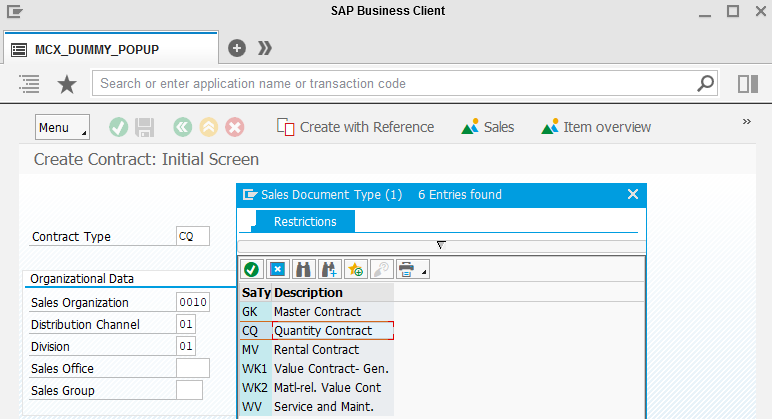
When you create a quantity contract, it is necessary to:
-
Enter the customer number of the sold-to party in the Sold-To Party field. This is the customer with whom you have sales agreements defined in the quantity contract and to whom the materials will be shipped. When you enter the customer number, SAP S/4HANA will retrieve information about this customer.
-
Specify the validity period of the quantity contract in the Valid from and Valid to fields.
-
Enter materials and their target quantities. Create a separate line for each sales agreement you have with your customer (shipment). For instance, if your customer wants 1000 units of a product split out equally between four weeks, you would enter four separate lines of 250 units each.
You can enter all other necessary data of the quantity contract the way you need and save it.
When customers create a sales order based on the sales agreements that they have with the merchant, it will contain all the lines from the quantity contract. There is a reference between the sales order and the quantity contract from which it has been created. In the document flow of the sales order in SAP S/4HANA, you can see from which quantity contact it has been created.
When the sales order is delivered and invoiced in SAP S/4HANA, the remaining, released, delivered and invoiced quantities will be updated in the sales agreement details. Thus, customers can always see the up-to-date information of their sales agreement in the Sana webstore.
When all agreements stated in the quantity contract are completely fulfilled by the customer (all items are shipped), the quantity contract will be closed, and the customer will not be able to create another order based on the quantity contract. For more information about quantity contracts in SAP S/4HANA, refer to the official SAP documentation Quantity Contract.
Enable or Disable Sales Agreements
You can enable or disable sales agreements in SAP S/4HANA using the Webstore Optimization window. You can access Webstore Optimization from the main window of the Sana Commerce solution (/n/sanaecom/webstore), or by calling the transaction /n/sanaecom/optimize. To enable or disable sales agreements, expand Order Optimizations and use the Supports Sales Agreements checkbox. For more information, see Webstore Optimization.