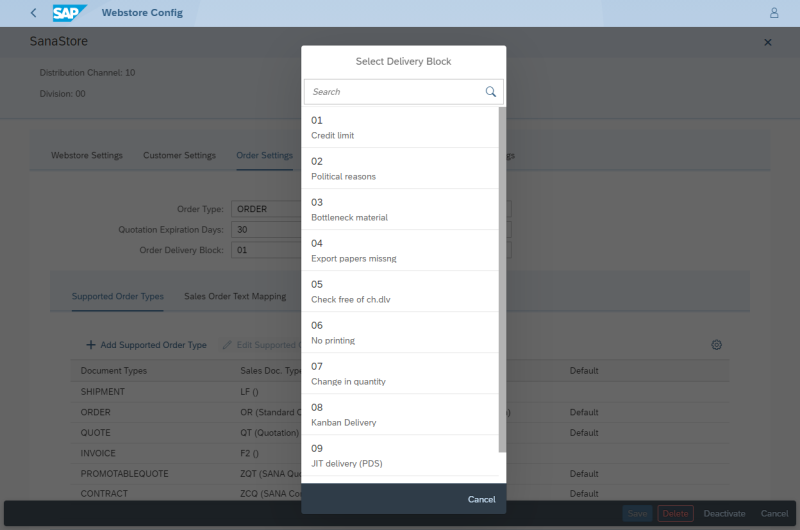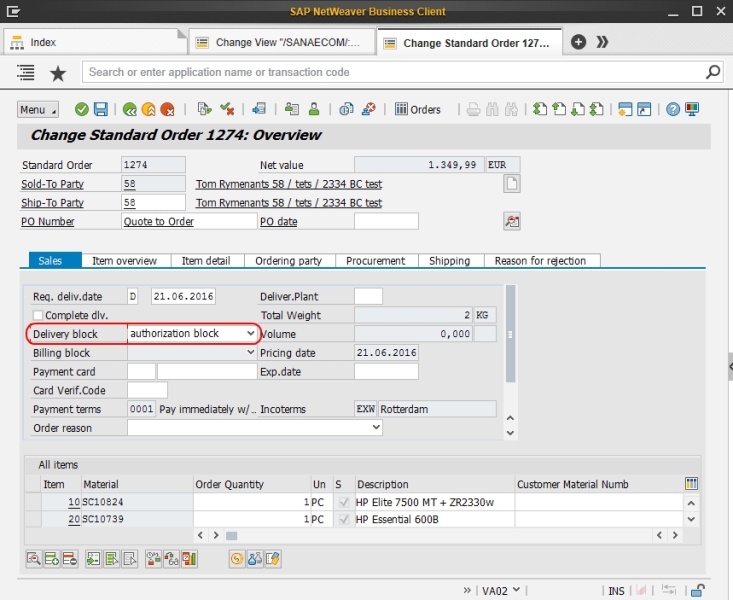Order Authorization
Sana Commerce Cloud delivers support of different shop account roles and authorization procedure to meet your individual business requirements and convert the manual process of orders approval into fast and efficient automated process. In Sana it is possible to create different accounts with budget limits, whose orders must be approved by other responsible people. For more information, see Shop Account Roles.
If you are using Sana's shop account roles to limit customer's budget and for order approval workflow, then you can also set up Order Delivery Block in SAP S/4HANA.
Step 1: Open the Webstore Configuration Sana app in the SAP Fiori launchpad.
Step 2: Select the necessary webstore and click Edit.
Step 3: Open Order Settings.
Step 4: In the Order Delivery Block field, you can select the delivery block status.
If a customer places an order in the Sana webstore which requires to be approved, and the Order Delivery Block is set on the Order Settings tab in the webstore settings, the order will be blocked in SAP S/4HANA. It will not be possible to deliver the order until it is approved.
When the order has been placed and while it waits for approval, the SAP S/4HANA system indicates that this order is blocked for delivery. Once the order is approved, it will be automatically unblocked and the user in SAP S/4HANA will be able to create a delivery document.