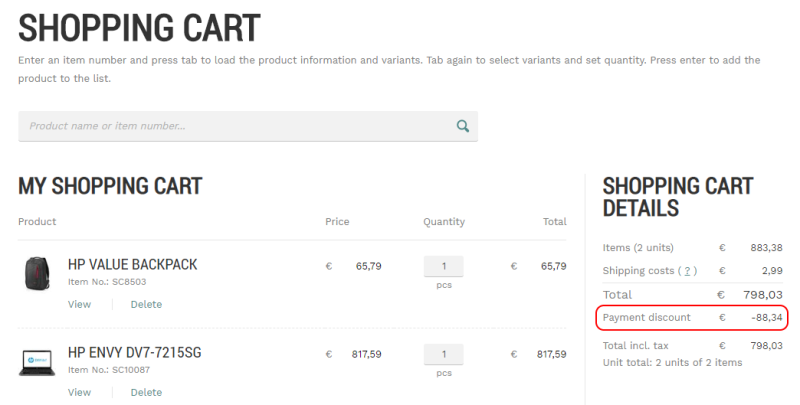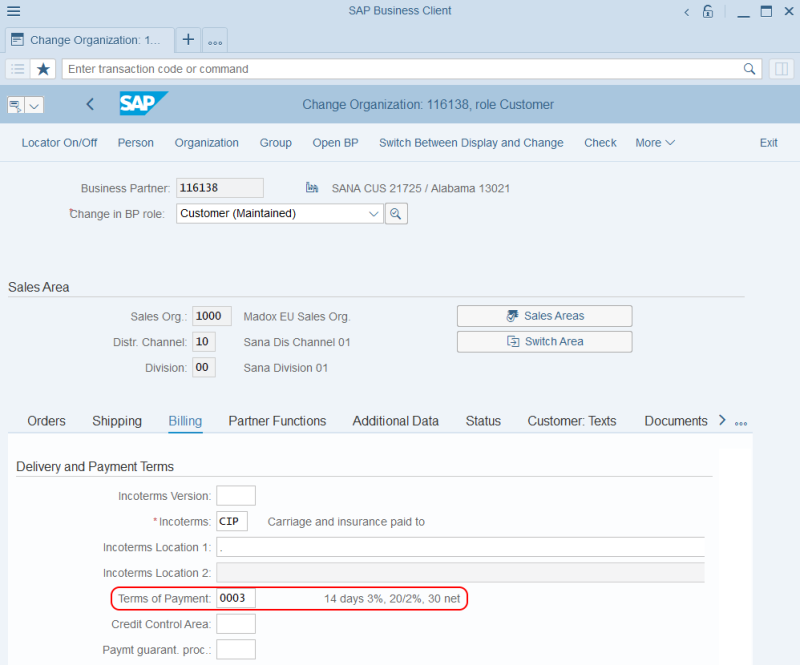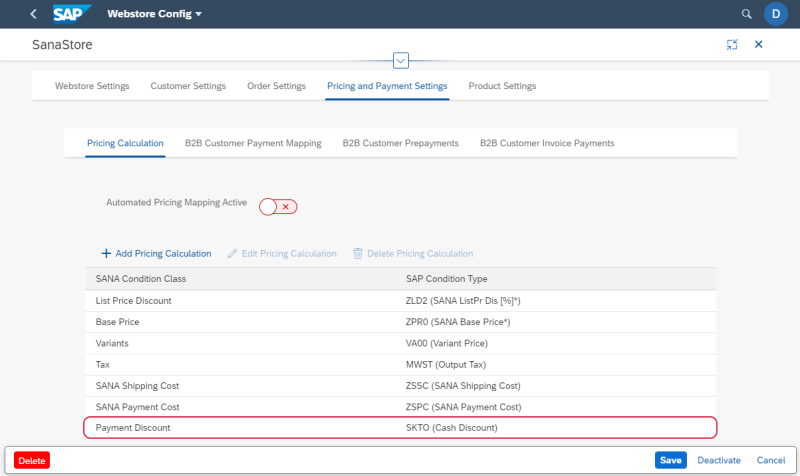Payment Discount
A payment discount is used to encourage customers to settle their debts as soon as possible. It can be set up for a customer in SAP S/4HANA based on the terms of payment.
If customers pay the order online, they can see the payment discount in the shopping cart and in the order details.
Set Up a Payment Discount
To configure the payment discount in SAP S/4HANA, you need to add the necessary condition type and set the payment terms for a customer.
Step 1: The payment terms can be set in the customer master data. Open Sales and Distribution data of a customer and on the Billing tab, you can define the payment terms for a customer. For this purpose, use the Terms of Payment field.
Step 2: The condition type which should be used for payment discount in the Sana webstore must be set up in the Pricing Calculation table.
Open the Webstore Configuration Sana app in the SAP Fiori launchpad. Then, select the necessary webstore and click Edit. Open Pricing and Payment Settings. On the Pricing Calculation tab, add the Payment Discount Sana condition class with the SKTO SAP condition type.
SAP checks the payment terms in the customer master data using the SKTO condition. SKTO checks the discount percentage and calculates the payment discount amount.
Once the configuration of payment discount is done in SAP, then when customers pay the order online in the Sana webstore, they will see the payment discount in the shopping cart and in the order details.