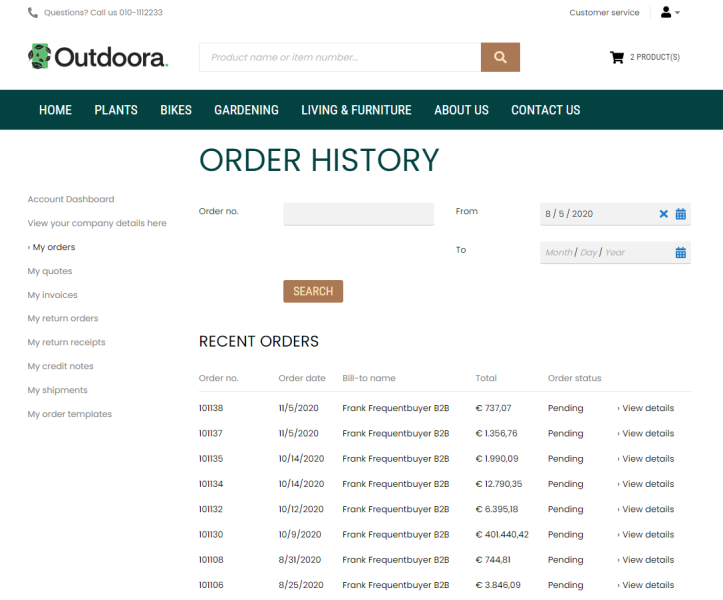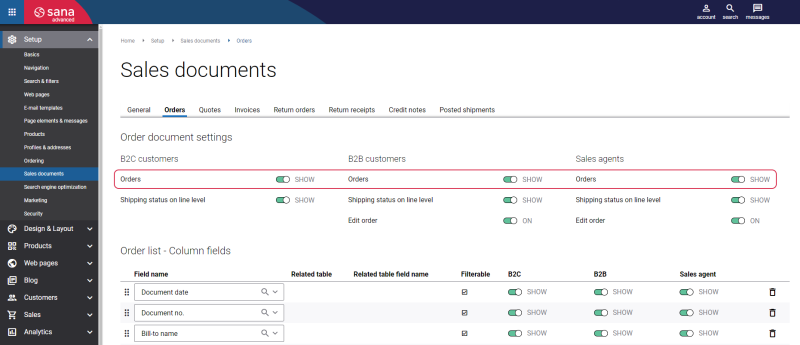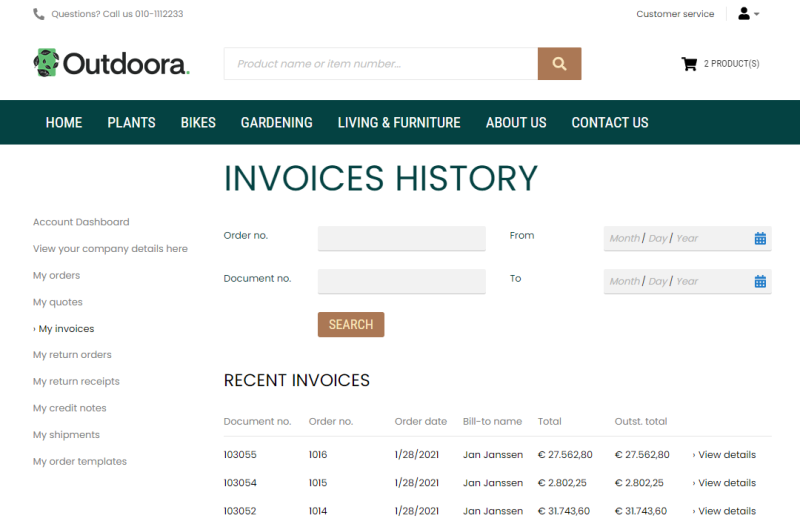Sales Documents
Sana Commerce Cloud supports various sales documents in Microsoft Dynamics NAV. Some sales documents can be created by customers and sales agents directly from the Sana webstore online and automatically saved to Microsoft Dynamics NAV, such as sales quotes, sales orders and return orders. Other sales documents can be created only in Microsoft Dynamics NAV.
Customers can log in to the webstore and see any sales documents supported by Sana on the My account page, both created from the Sana webstore and directly in Microsoft Dynamics NAV.
In the table below you can see the Sana sales documents and the corresponding sales documents used in Microsoft Dynamics NAV.
| Sana sales document | Microsoft Dynamics NAV sales document |
|---|---|
| Orders | Sales Orders |
| Quotes | Sales Quotes |
| Invoices | Posted Sales Invoices |
| Return Orders | Sales Return Orders |
| Return Receipts | Posted Return Receipts |
| Credit Notes | Posted Sales Credit Memos |
| Posted Shipments | Posted Sales Shipments |
A webstore administrator can show and hide different sales document types in Sana Admin per customer type. To change visibility of various sales documents in the Sana webstore, open Sana Admin and click: Setup > Sales documents.
In the Sana webstore, customers can search different sales documents either by its number or date. Microsoft Dynamics NAV can store original sales documents, such as sales quotes and sales orders, and related documents, such as shipments and invoices created from sales orders.
Customers can search for the original sales documents in Sana webstore by their numbers.
Related sales documents can be found by their numbers and by the original document number.
For example, if the accountant created the invoice from the sales order in Microsoft Dynamics NAV (sales order > invoice), then the customer can find this invoice in the Sana webstore by the invoice number and by the order number from which this invoice was created. But if the invoice was created without relation to the sales order but only to the customer, then the customer can find this invoice in the Sana webstore only by the invoice number, but not the order number.