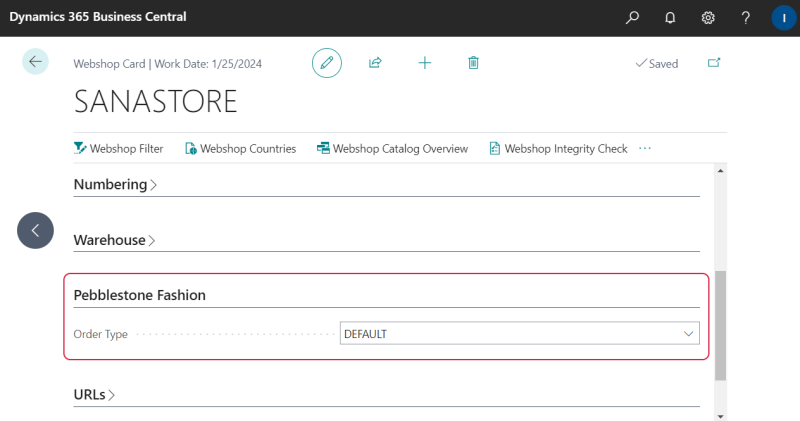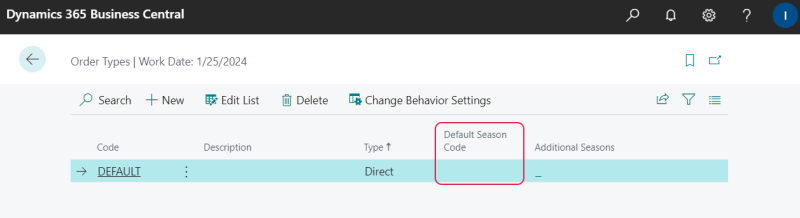Configure Sana Commerce K3 Pebblestone Connector
For the proper functioning of the Sana Commerce K3 Pebblestone Connector, you need to select the correct order type on the webshop card.
Step 1: In Microsoft Dynamics 365 Business Central click on the search button  and enter Webshops.
and enter Webshops.
Step 2: Open the Webshop Card and on the Pebblestone Fashion FastTab, select the Order Type.
The selected order type will be used for all sales orders created from the Sana webstore. The order type is required for sales orders in Microsoft Dynamics 365 Business Central.
You must select the order type that does not specify the Default Season Code. This means that the Default Season Code field must be empty. This is because Sana Commerce Cloud does not support seasonal items.
Selecting an order type with a default season may cause the shopping cart to crash if the customer adds items that do not match that season.