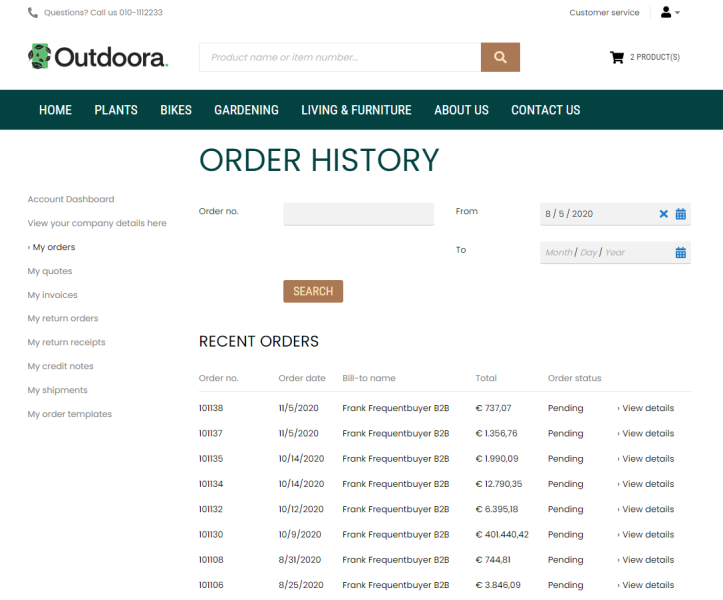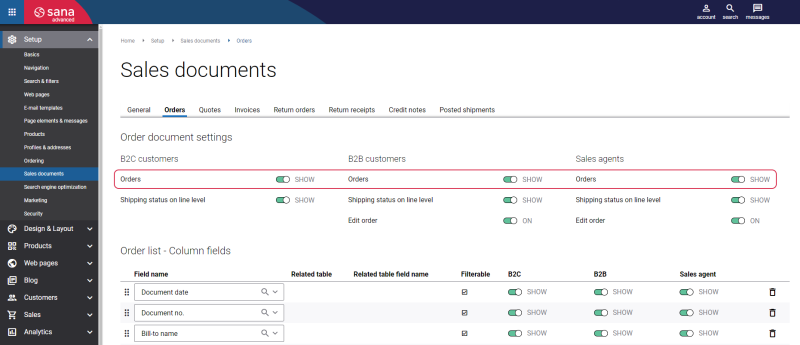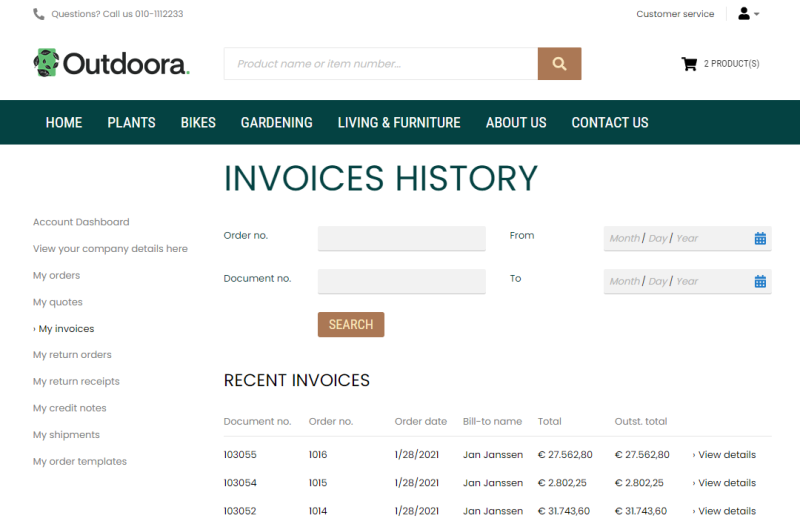Sales Documents
Sana Commerce Cloud supports various sales documents in Microsoft Dynamics GP. Some sales documents can be created by customers and sales agents directly from the Sana webshop online and automatically saved to Microsoft Dynamics GP, such as sales quotations, sales orders and return orders. Other sales documents can be created only in Microsoft Dynamics GP.
Customers can log in to the webshop and see any sales documents supported by Sana on the My account page, both created from the Sana webshop and directly in Microsoft Dynamics GP.
A webshop administrator can show and hide different sales document types in Sana Admin per customer type. To change visibility of various sales documents in the Sana webshop, open Sana Admin and click: Setup > Sales documents.
Sana Commerce Cloud is an ERP-integrated e-commerce solution that seamlessly supports all major sales document types from Microsoft Dynamics and SAP. All supported sales documents are available in Sana Admin for setup. Please note that there may be differences between various ERP systems. If your ERP does not support a specific sales document type, do not enable it in Sana Admin for your webstore.
For example, Microsoft Dynamics GP does not have shipments. Therefore, do not enable it in Sana Admin to avoid errors in your webstore.
In the Sana webshop, customers can search different sales documents either by its number or date. Microsoft Dynamics GP can store original sales documents, such as sales quotations and sales orders, and related documents, such as packing slips and invoices created from sales orders.
Customers can search for the original sales documents in Sana webshop by their numbers.
Related sales documents can be found by their numbers and by the original document number.
For example, if the accountant created the invoice from the sales order in Microsoft Dynamics GP (sales order > invoice), then the customer can find this invoice in the Sana web store by the invoice number and by the order number from which this invoice was created. But if the invoice was created without relation to the sales order but only to the customer, then the customer can find this invoice in the Sana web store only by the invoice number, but not the order number.